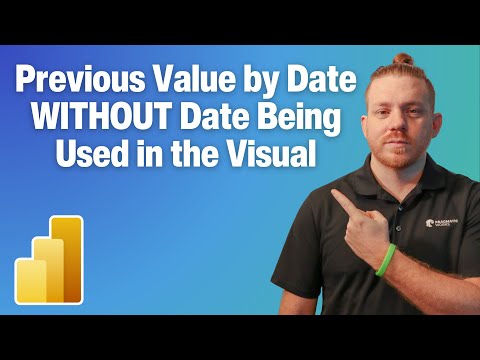
Power BI DAX: Display Prior Values Without Date in Visuals
Master Power BI DAX: Reveal Prior Values With No Dates in Visuals
Key insights
- Learn how to show the previous value by date in Power BI visuals without using the date field, avoiding clutter.
- Utilize CALCULATE, FILTER, EARLIER, and RANKX functions in DAX to calculate previous values based on date order.
- Gain a better understanding of leveraging DAX for data manipulation and presentation in Power BI.
- Discover how to create measures for the latest sale price and use virtual tables for ranking previous dates.
- Learn how to extend the solution to calculate second, third, and the last three sale prices.
Deep Dive into Mastering Power BI DAX
Power BI, Microsoft's interactive data visualization tool, offers extensive capabilities for analyzing and presenting data in a visually appealing manner. One of the essential tools within Power BI for performing advanced data analysis is the Data Analysis Expressions (DAX) language. DAX enables users to create custom calculations and formulate analytics solutions tailored to their specific business needs. By understanding how to effectively use functions such as CALCULATE, FILTER, EARLIER, and RANKX, users can unlock powerful insights that were previously hidden within raw data. Specifically, showing the previous value by the date without directly using the date in the visual opens up new ways of comparing data points over time without complicating the visual presentation. This skill not only enhances the aesthetic appeal of reports and dashboards but also facilitates deeper data insights and more meaningful conclusions. As businesses continue to generate vast amounts of data, mastering DAX within Power BI becomes an invaluable skill for data analysts, enabling them to transform complex data into strategic business intelligence.
Understanding DAX Functions
The tutorial begins by introducing the CALCULATE, FILTER, EARLIER, and RANKX functions, crucial for executing the task at hand. It emphasizes their roles and how they work together to identify and display previous values based on date order. For individuals new to Power BI, this section is instrumental in demystifying the process of manipulating data without direct date references in visuals.
Step-by-Step Guide
Following the introduction, the video provides a detailed walkthrough on creating a measure for the latest sale price using the mentioned DAX functions. Subsequently, it guides you through generating a virtual table for ranking previous dates and applying filters to pinpoint previous sale prices accurately. This hands-on tutorial segment equips viewers with practical skills for implementing the technique in their own Power BI projects.
Advancing the Technique
To round off the tutorial, the final section elucidates how to extend the demonstrated solution for more complex scenarios, such as calculating the second, third, and last three sale prices. This part of the tutorial not only reinforces the learning but also inspires viewers to explore beyond the basics. It encourages applying the learned skills to a variety of data scenarios, significantly boosting data analysis capabilities.
This Power BI tutorial by Pragmatic Works serves as an exemplary resource for data professionals looking to enhance their visualization techniques. By focusing on a specific challenge and presenting a clear, step-by-step solution, it not only educates but also empowers viewers to improve their reports and dashboards. Whether you're a beginner or an experienced user, this tutorial offers valuable insights into advanced DAX functionalities and data presentation strategies.
![]()
People also ask
Questions and Answers about Microsoft 365
"How to get the previous value in DAX?"
Answer: "This involves a step-by-step approach for each year to navigate to the previous value."
"How to get previous date value in Power BI?"
Answer: "The process requires fetching the previous date from the current row (utilizing the VAR pre_date), and then using it to obtain the corresponding value. An additional variable (pre_date_2) is introduced to backtrack even further."
"What is the previous date function in DAX?"
Answer: "The function in question identifies the earliest date within the provided parameter, and subsequently fetches all dates that immediately precede this initial date. For instance, if the starting date is June 10, 2009, it will return all occurrences of June 9, 2009."
"How do you reference the previous row value in Power BI?"
Answer: "Employing the LookupValue function enables referencing the value of the previous row. This DAX functionality is exceedingly beneficial for executing calculations and evaluations based on the adjacent rows' data."
Keywords
Power BI DAX Tutorial, Show Previous Value, WITHOUT Date in Visual, Previous Value by Date, DAX Tips, Power BI Visualization, Advanced DAX Guide, Power BI Techniques