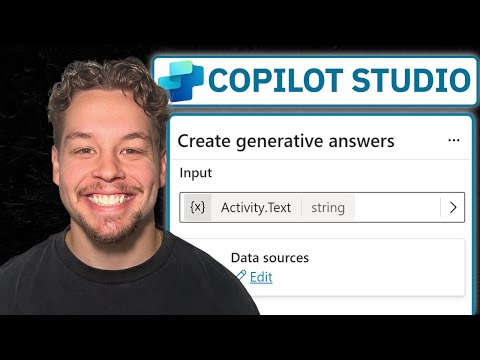
Generative Answers in Microsoft Copilot Studio
Certified Power Apps Consultant & Host of CitizenDeveloper365
Enhance your chatbot with Generative Answers in Microsoft Copilot Studio - a step-by-step setup guide for developers.
Key insights
Mastering the setup of Generative Answers in Microsoft Copilot Studio can significantly enhance chatbot functionality. The guide provides a detailed, step-by-step process to manage Generative Answer nodes. Understanding and implementing these nodes allows your Copilot to use generative AI effectively.
Simply adjusting settings isn’t enough without following the tutorial closely. Developers can use this resource to integrate advanced AI features successfully. Leverage this guide to improve dynamic and accurate responses.
- This guide is essential for developers aiming to upgrade their chatbot's capabilities.
- Learn to create and manage Generative Answer conversation nodes.
- Effective Generative Answers enhance the use of AI within Copilot Studio.
- The step-by-step process ensures precise implementation of Generative Answers.
- Advanced AI capabilities are well-integrated, improving chatbot responses.
Enhancing AI with Microsoft Copilot Studio
This detailed guide explores the integration of Generative Answers in Microsoft Copilot Studio, offering developers a chance to deepen their AI implementation strategies. By setting up conversation nodes, developers can harness the power of generative AI, ensuring that chatbots provide comprehensive and dynamic responses. This method of enhancing chatbot functionality is crucial for developers aiming to stay ahead in the evolving tech landscape. Implementing these advanced AI features not only refines interaction but also boosts the accuracy and relevance of responses. The guide stresses the importance of following the step-by-step instructions to achieve optimal results. By mastering Generative Answers, developers can significantly improve their AI-driven projects, ensuring a superior user experience. Microsoft's Copilot Studio becomes a pivotal tool in developing robust, intelligent chatbots. Embrace these insights to transform your AI integration in Copilot Studio.
In Griffin Lickfeldt's insightful YouTube video, "How to Setup Copilot Generative Answers in Microsoft Copilot Studio," the focus lies on empowering developers to enhance their chatbot's functionality using Microsoft Copilot Studio's advanced features. This step-by-step guide is designed for those looking to effectively implement generative AI to improve conversational AI capabilities.
Throughout the video, viewers learn not only about setting up Generative Answer conversation nodes but also about managing them effectively. Lickfeldt emphasizes that simply adjusting settings is insufficient for creating dynamic AI responses. The guide provides meticulous instructions to ensure viewers can leverage the full potential of Microsoft Copilot.
This guide is a valuable tool for developers eager to harness advanced AI functionalities in chatbot development. Lickfeldt positions the video as an essential resource for mastering Microsoft Copilot Studio.
Understanding Generative Answers
The video begins with an introduction to Generative Answers, which are crucial for enhancing user interaction with chatbots. Lickfeldt outlines the benefits of utilizing generative AI, which allows chatbots to provide more dynamic and accurate responses, further enriching user experience.
Generative AI enables the Copilot to learn from vast data sets and generate new answers autonomously. This ability is particularly valuable for developers aiming to incorporate sophisticated AI responses in Microsoft Copilot Studio.
The focus here is on moving beyond basic settings, emphasizing the need for a detailed setup process to fully utilize these AI capabilities.
Configuring Copilot Settings
Lickfeldt moves on to explain the importance of correctly configuring fundamental Copilot settings. Developers are guided through essential steps that ensure the generative AI operates optimally within the Copilot Studio.
Proper configuration enhances the chatbot's efficiency, enabling it to handle complex queries with ease. This meticulous process is crucial in ensuring that AI-generated responses align with user expectations and standards.
Following this detailed guide, developers can effectively integrate and adapt these settings to meet specific application needs, ultimately enriching the interactive experience through Microsoft Copilot’s enhanced capabilities.
Implementing Generative Answer Nodes
The core of the video is dedicated to setting up Generative Answer nodes. Lickfeldt provides a comprehensive walkthrough on how to establish these nodes within Microsoft Copilot Studio. This step is critical as it allows the Copilot to autonomously manage queries.
By meticulously following this guide, developers can set up nodes that facilitate efficient communication and problem-solving. This process is integral in developing chatbots that are not only responsive but also contextually aware.
The ability to create such sophisticated nodes makes this guide an invaluable resource, especially for those looking to optimize their application’s AI features.
Developing with Microsoft Copilot Studio
With the growing reliance on AI in digital transformation, effectively utilizing tools like Microsoft Copilot Studio has become essential. Griffin Lickfeldt's guide offers a robust framework for developers eager to explore advanced generative AI functionalities.
The video serves as a modern-day blueprint for developing intelligent chatbots capable of understanding and responding to complex queries. As AI continues to evolve, such resources become increasingly relevant.
Through straightforward instructions, developers can gain the expertise needed to elevate their projects and meet the demands of modern user interaction standards. Microsoft 365 Copilot Studio proves to be an indispensable tool in this continuous journey towards innovation.

People also ask
"How do I enable generative AI in copilot studio?"
Answer: To enable the generative mode in Copilot Studio, you need to activate the generative settings under the copilot's features."What are generative answers in copilot Studio?"
Answer: Generative answers in Copilot Studio refer to the capability of the system to automatically create responses based on the data it processes."How does copilot generate answers?"
Answer: Copilot generates answers by employing artificial intelligence to analyze input data and produce relevant responses, often synthesizing information from various sources."How much does copilot studio generative answers cost?"
Answer: The cost associated with using generative answers in Copilot Studio may vary and typically depends on your subscription plan or specific usage agreements you have with Microsoft.Keywords
Microsoft Copilot Studio, Generative Answers setup, Copilot configuration guide, SEO for Copilot, AI Copilot integration, Copilot user guide, Optimizing Copilot Studio, Microsoft AI tools.