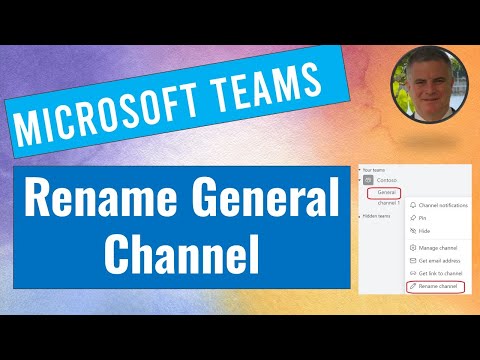
Rename Microsoft Teams General Channel: Quick Guide
M365 Adoption Lead | 2X Microsoft MVP |Copilot | SharePoint Online | Microsoft Teams |Microsoft 365| at CloudEdge
Discover New Flexibility: Rename Your Microsoft Teams General Channel Easily!
Key insights
The key insights from the information provided about renaming the general channel in Microsoft Teams are:
- Microsoft Teams now allows the renaming of the general channel.
- The general channel can only be renamed by the team owner or a team member with sufficient permissions.
- Rename changes how the channel appears in the alphabetical list of teams and channels.
- Once renamed, the general channel cannot be reverted to its original name.
Understanding the General Channel in Microsoft Teams
Microsoft Teams, a widely used collaboration platform, offers various features to enhance team coordination and workflow. One of these features includes the capability to customize channels, including the general channel, which is central to team interactions. The general channel acts as the primary hub for team announcements and discussions, making its visibility and naming critically important for effective communication. Renaming this channel can help reflect the team's identity or current focus areas more accurately, aiding in better organization and retrieval of information within Teams.
It is important to note that renaming the general channel should be approached with caution since the action is irreversible, bringing a level of permanence to any decision made. This functionality empowers team leaders and members with necessary permissions to maintain a relevant and organized digital workspace that aligns with the team's dynamic needs and objectives.
Ami Diamond [MVP] recently released a YouTube video explaining a new feature in Microsoft Teams, focusing on the ability to rename the general channel within a team. Initially, Diamond elaborates on Microsoft's introduction of this long-awaited feature, allowing for increased customization and organization of team channels.
Diamond then describes who can rename the general channel – specifically, the team owner or any members who possess the necessary permissions. This change can be reflected in the Teams and channels list, which is sorted alphabetically, thus aiding in better navigation and accessibility.
Furthermore, he emphasizes an important caveat; once the General channel is renamed, it cannot be reverted to the previous name. This irreversible action calls for careful consideration before making the change to ensure that it aligns with team objectives and communications.
Overview of the New Feature:
- Feature enabling renaming of the general channel in Microsoft Teams.
- Enhances customization and improves channel organization.
Permissions and Process:
- Accessible to team owners and members with the right permissions.
- Changes reflect in the alphabetical listing of teams and channels.
Critical Note:
- Rename is permanent and cannot be undone.
- Requires judicious decision-making to avoid future complications.
Exploring Further: The Significance of Channel Customization in Microsoft Teams
Channel customization in collaborative software like Microsoft Teams is crucial for maintaining an organized digital workspace. By allowing teams to rename their general channels, Microsoft is addressing a core user need for flexibility and personalized organization. Such features not only improve the usability of the software but also enhance team efficiency by aligning the digital environment more closely with project needs and team dynamics. Additionally, clear and meaningful channel names can foster easier navigation and quicker access to relevant information, aiding in timely communication and decision-making within teams. This update is reflective of Microsoft’s ongoing efforts to refine and adapt its products to meet user demands in dynamic work environments.

People also ask
Can I rename the general channel in teams?
Answer: Currently, the general channel in Microsoft Teams cannot be renamed. This is a default setting intended to maintain consistency and clarity across the platform for all users.Why can't I rename a channel in teams?
Answer: The inability to rename certain types of channels in Microsoft Teams, specifically the general channel, is due to default restrictions set by Microsoft. This is to ensure a stable and consistent experience for all users and to avoid confusion in team communications.How do I rename a GC in MS teams?
Answer: Renaming the General Channel (GC) in Microsoft Teams is not possible. This channel is a fixed component of each team's structure, designed to serve as a central point for basic communications and announcements.Is Microsoft Teams soon to support general channel renaming?
Answer: As of now, there has been no official announcement from Microsoft regarding the support for renaming the general channel in Teams. Any updates or changes to this feature will likely be communicated in future updates or through Microsoft's official channels.Keywords
rename general channel Microsoft Teams, change default channel Teams, edit general channel Teams, modify Teams channel name, Microsoft Teams channel settings, adjust general channel name Teams, update Teams channel title, Microsoft Teams rename channel guide