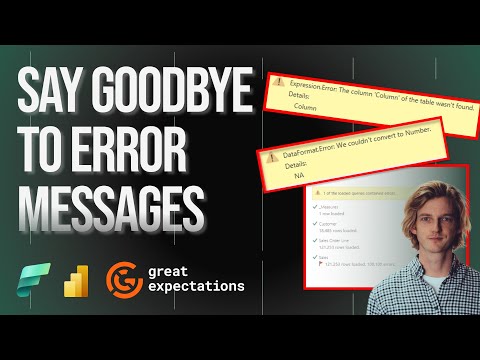
How to prevent MOST Power BI errors - FOREVER using Microsoft Fabric
Data Strategist & YouTuber
The goal is to prevent Power BI errors using Microsoft Fabric.
This text discusses the importance of data validation in data analysis, business intelligence, and data science workflows. It highlights how errors in data or dashboards can lead to loss of trust. The text presents the usage of Great Expectations, a Python library for data testing and validation. The document showcases a video walkthrough split in two parts: initial setup and configuration of Great Expectations within Microsoft Fabric, and a notebook to run validation on new datasets. There is an emphasis on implementation within a medallion architecture.
- Microsoft Fabric is the platform to manage the Great Expectations library.
- The tutorial lays out an end-to-end project including initial setup and data validation on new datasets.
- The goal is to prevent Power BI errors using Microsoft Fabric.
- Apart from data validation, data sources and assets are set up in the Great expectations context.
- The test scenarios aka Expectations are defined followed by defining and running a checkpoint.
- The output of the results is then discussed.
- Configuration is copied to Lakehouse Files.
- The second notebook begins with re-initializing the data context from Files and running the validation on fresh datasets.
Delving Deeper into Data Validation in Power BI using Microsoft Fabric & Great Expectations.
Data validation plays an integral role in data analysis, business intelligence, and data science. Errors in data can lead to misinformation and loss of credibility. Hence, libraries such as Great Expectations, that provide data testing and validation, are important. It can be used in combination with platforms like Microsoft Fabric to implement systematic data validation, thereby preventing most Power BI errors. Understanding the setup and configuration as well as running validation exercises on the platform can help users trust the data and ensure accuracy.
Learn about How to prevent MOST Power BI errors - FOREVER - using Microsoft Fabric
This video provides an introduction to using Microsoft Fabric and Great Expectations to prevent errors in Power BI. It covers setting up and configuring Great Expectations within Microsoft Fabric, as well as running validation on new datasets. It also looks at setting up a Data Context, adding data sources and assets, defining tests and expectations, running checkpoints, and handling the results. Finally, the video provides a link to the LinkedIn page of LearnMicrosoftFabric and introduces the presenter, Will.
More links on about How to prevent MOST Power BI errors - FOREVER - using Microsoft Fabric
- Query Errors taking forever to load - Microsoft Fabric Community
- Jun 15, 2022 — Solved: Hi, I appended two datasets, one with about 10000 rows and one ... But the query errors istaking forever to load - 25 hours so far.
- Power BI Desktop Loads Data forever
- I'm trying to import data into Power BI desktop from an analysis services data source on premise. We don't have a data gateway set up, so the data.
- The dataset keeps running Refresh forever
- Solved: Hi experts, After one of my datasets has timed out (normally, it takes 30 seconds). When I click "refresh now" then it runs refresh.
- Solved: Select data to create report loading forever
- Try clearing the cache. Try adding all your Power BI URL's that you are using in this case to your Trusted Sites in IE and/or Edge (yes, even if you ...
- taking forever to publish a report from Power BI Desktop
- Solved: taking forever to publish a report from PBI desktop to a group workspace. No error just taking forever. Sometime you might publish it in 10.
- Apply Query Changes : Taking too long , like hours or so
- Hi Everyone, My "Apply query changes' is taking far too long. This wasn't the case when I was working on the same dataset (2m rows) of data.
- Transformations in Power Query - Very Slow Perform...
- Solved: Hi Power BI Community, I have a solution that is working very slow and wanted to get everyone input in order to get some understanding on.
- Solved: stucking on creating connection in model
- I would recommend uncheck the following options in Power BI Desktop and then refresh your data model. If the above error still occurs, please try to re-connect ...
- Report keeps loading and spinning without power bi...
- Mar 22, 2023 — Lots of customers seems to have the load event and not render event, and there is no power bi error event being logged.
- Solved: Why is loading/refreshing data in powerbi cloud or...
- Solved: Every change of some selection start new loading/refreshing data but it is too slow. In PBI desktop but also in BI cloud. Our manažment can.
Keywords
Power BI errors prevention, Microsoft Fabric End-to-end project, Great Expectations, Data Validation, Data Analysis, Business Intelligence, Data Science, Data Testing, Python library, Medallion architecture, Data Engineering, Data Factory, LinkedIn page, LearnMicrosoftFabric