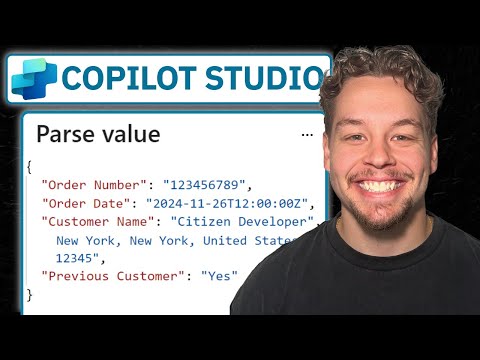
Unlock JSON Mastery: A Step-by-Step Guide with Microsoft Copilot Studio
Certified Power Apps Consultant & Host of CitizenDeveloper365
Microsoft Copilot Studio JSON parsing tutorial: Learn Parse Variable actions, streamline workflows, enhance automation.
Key insights
- Microsoft Copilot Studio allows users to parse JSON outputs directly within workflows, eliminating the need for external flows.
- The tutorial provides a step-by-step guide on setting up Parse Variable actions to extract and utilize individual fields from JSON data.
- JSON parsing in Copilot Studio is crucial for handling responses from external APIs and managing complex data structures.
- The process involves adding a Parse Value Node, selecting the variable to parse, defining the data type, and assigning parsed data to a new variable.
- The Parse Value node converts JSON strings into structured variables that can be used throughout projects in Copilot Studio.
- This feature streamlines functionality for developers and professionals looking to enhance their skills in an AI-driven environment.
Unlocking the Potential of Microsoft Copilot Studio: A Guide to Parsing JSON
In the realm of digital automation and AI-driven environments, Microsoft Copilot Studio stands out as a powerful tool for developers and professionals. A recent YouTube video by Griffin Lickfeldt, known as "Citizen Developer," delves into the intricacies of parsing JSON outputs directly within Copilot Studio. This tutorial is a valuable resource for anyone looking to enhance their skills in managing data efficiently. Let's explore the key aspects of this process and understand how it can transform workflows.
Understanding JSON Parsing in Microsoft Copilot Studio
JSON, or JavaScript Object Notation, is a lightweight data interchange format that's easy for humans to read and write, and easy for machines to parse and generate. In the context of Microsoft Copilot Studio, parsing JSON is crucial for handling responses from external APIs and managing complex data structures. The ability to parse JSON directly within Copilot Studio eliminates the need for external flows, thereby streamlining the functionality of your projects.
Griffin Lickfeldt's tutorial emphasizes the importance of mastering JSON parsing to unlock the full potential of Microsoft Copilot Studio. By learning to parse JSON seamlessly, developers can enhance their automation processes and optimize their chatbot capabilities. This built-in feature of Copilot Studio allows users to handle JSON parsing effortlessly, making it an essential skill for those working in AI-driven environments.
Step-by-Step Guide to Parsing JSON
The video provides a comprehensive step-by-step guide to setting up Parse Variable actions in Microsoft Copilot Studio. Here’s a breakdown of the process:
- Add the Parse Value Node: On the authoring canvas, select the Add node option. Navigate to Variable management and choose Parse value. This step initiates the process of parsing JSON data.
- Select the Variable to Parse: In the Parse value node, choose the variable that contains the JSON string you intend to parse. This step ensures that the correct data is targeted for parsing.
- Define the Data Type: Under Data type, opt for From sample data. Click on Get schema from sample JSON, paste your sample JSON response into the editor, and confirm. This action generates a schema, enabling Copilot Studio to understand the structure of your JSON data.
- Assign the Parsed Data to a New Variable: In the Save as section, select Create a new variable. Provide a meaningful name for the new variable that will store the parsed data. This step is crucial for organizing and utilizing the parsed information effectively within your project.
By following these steps, users can effectively parse JSON data within Copilot Studio, allowing for seamless integration and manipulation of complex data structures in their projects.
Balancing Functionality and Complexity
While the ability to parse JSON directly within Copilot Studio offers significant advantages, it also presents certain challenges. Balancing functionality and complexity is a key consideration for developers. On one hand, the built-in JSON parsing feature simplifies workflows by eliminating the need for external tools. On the other hand, it requires a solid understanding of JSON structures and data management principles.
Moreover, as workflows become more advanced, the potential for errors increases. Developers must be vigilant in defining data types and assigning parsed data to appropriate variables. Missteps in these areas can lead to data inconsistencies and hinder the overall efficiency of the project. Therefore, a careful approach is essential to maximize the benefits of JSON parsing in Copilot Studio.
Challenges and Solutions in JSON Parsing
One of the primary challenges associated with JSON parsing in Microsoft Copilot Studio is ensuring data accuracy and consistency. Given the complexity of JSON structures, developers must pay close attention to detail when defining schemas and assigning data types. Mistakes in these areas can lead to incorrect data interpretation and impact the functionality of the entire workflow.
To address these challenges, Griffin Lickfeldt's tutorial emphasizes the importance of using sample data to generate schemas. This approach allows developers to visualize the structure of their JSON data and make informed decisions about data management. Additionally, providing meaningful names for parsed variables helps maintain clarity and organization within the project.
Another challenge is keeping up with the evolving nature of JSON data. As APIs and data sources are updated, developers must adapt their parsing strategies to accommodate changes. Staying informed about updates and continuously refining parsing techniques are essential practices for maintaining effective workflows.
The Future of JSON Parsing in AI-Driven Environments
As AI-driven environments continue to evolve, the role of JSON parsing in Microsoft Copilot Studio is likely to expand. The ability to manage complex data structures efficiently is becoming increasingly important in the development of advanced automations and chatbots. By mastering JSON parsing, developers can unlock new possibilities for innovation and optimization in their projects.
Looking ahead, we can expect further enhancements to Copilot Studio's JSON parsing capabilities. As Microsoft continues to refine its AI tools, users can anticipate more intuitive interfaces and advanced features that simplify the parsing process. Staying abreast of these developments will be crucial for developers seeking to leverage the full potential of Microsoft Copilot Studio.
In conclusion, Griffin Lickfeldt's tutorial on parsing JSON in Microsoft Copilot Studio offers valuable insights for developers and professionals. By understanding the intricacies of JSON parsing and mastering the associated techniques, users can enhance their workflows and drive innovation in AI-driven environments. As the digital landscape continues to evolve, the ability to manage data efficiently will remain a key factor in achieving success.

Keywords
Parse JSON Microsoft Copilot Studio tutorial guide beginners tips techniques examples 2024