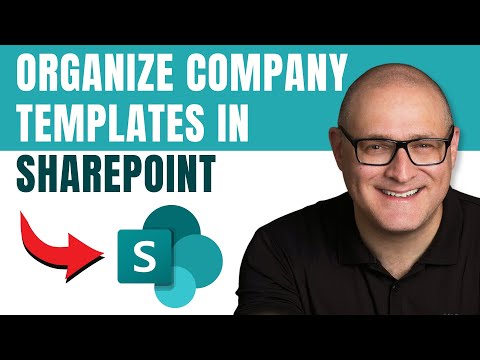
SharePoint Online: Top Tips for Streamlined Template Management
I help organizations to unlock the power of SharePoint
SharePoint Online, Word, Excel, PowerPoint, Microsoft 365
Key insights
- Centralized Template Management: Storing all company templates, such as Word, Excel, and PowerPoint files, in a single SharePoint Online location helps maintain consistency and saves time for employees.
- Read-only Access: Creating a dedicated read-only site or library ensures that templates remain unchanged by end users. This protects the integrity of official documents like HR forms and proposal decks.
- Document Library Templates Feature: SharePoint allows you to use the template feature within document libraries. This makes it easy for users to find and use approved formats directly from their workspace.
- Org Assets Library: Using an Org Assets Library lets organizations share branded assets and templates across the whole company, making them easily accessible in Microsoft 365 apps such as Word and Excel.
- Template Organization & Permissions: Organize templates by department or document type. Set permissions to control who can edit or view each template, ensuring security and proper access levels.
- Naming & Versioning Best Practices: Use clear names for templates, manage version history, and communicate updates to your team. This helps everyone find the right template quickly and stay updated on changes.
Introduction: The Importance of Organized Templates in SharePoint Online
In today's fast-paced business environment, efficient document management is essential for productivity. In a recent YouTube video by SharePoint Maven Inc, viewers are guided through the process of organizing company templates—such as Word, Excel, and PowerPoint files—using SharePoint Online. The video highlights how a poorly organized templates folder can lead to confusion and wasted time, emphasizing the need for a centralized and well-structured repository. By ensuring easy access to branded slide decks, HR forms, and proposal documents, organizations can maintain consistency and streamline their workflows.
The tutorial explores best practices for storing, managing, and securing templates, making it particularly relevant for teams seeking to standardize their document processes. As businesses increasingly rely on digital collaboration, the ability to quickly locate and utilize up-to-date templates becomes a key factor in maintaining operational efficiency.
Centralized and Read-Only Template Libraries
One of the core recommendations presented in the video is the creation of a dedicated, read-only site for document templates. This approach ensures that all team members can access the latest versions of essential documents without the risk of accidental changes or deletions. By centralizing templates in a single location, organizations avoid the pitfalls of scattered files and multiple outdated copies.
However, this method does present tradeoffs. While a read-only library enhances security and consistency, it may limit flexibility for teams that require frequent updates or customizations to templates. Balancing ease of access with control over modifications is a common challenge, and the video suggests managing permissions carefully to address this issue.
Utilizing Template Features Within Document Libraries
The video also explores SharePoint's built-in template features within document libraries. By setting up templates directly in these libraries, users can easily create new documents based on approved formats with just a few clicks. This integration with Microsoft 365 apps like Word and Excel further streamlines the workflow, allowing employees to launch new documents from within familiar tools.
Nonetheless, organizing templates by department or document type is crucial for scalability. Without a logical folder structure and clear naming conventions, even the best features can become difficult to navigate. The video offers practical tips for categorizing templates to enhance findability, while also recommending versioning to track updates and ensure users always have access to the most current files.
Organization Assets Library: A Scalable Solution
For larger organizations, the use of the Organization Assets Library is highlighted as a best practice. This specialized SharePoint feature allows businesses to designate certain document libraries as trusted sources for company-wide templates and assets, such as logos and branding materials. With this structure, employees across different departments can consistently access approved resources, supporting unified communication and branding.
Setting up an Organization Assets Library requires additional configuration, but the long-term benefits of scalability and security often outweigh the initial setup effort. The video points out that as organizations grow, maintaining a single source of truth for templates becomes increasingly important to prevent fragmentation and inconsistency.
Best Practices and Ongoing Challenges
Throughout the video, several best practices are emphasized, including clear naming conventions, regular communication of template updates, and diligent permission management. These strategies help ensure that users can quickly find the templates they need and that only authorized personnel can make changes. Moreover, the integration of templates with Microsoft 365 apps encourages widespread adoption and reduces training requirements.
Despite these advantages, organizations must continuously balance security with accessibility. Overly restrictive permissions can hinder productivity, while insufficient controls may lead to unauthorized changes. The need for ongoing review and adjustment of template management strategies is a recurring theme, reflecting the dynamic nature of digital workplaces.
Conclusion: Achieving Consistency and Efficiency
In summary, the SharePoint Maven Inc video provides a comprehensive overview of organizing company templates in SharePoint Online. By adopting a centralized, well-structured approach, businesses can enhance consistency, improve efficiency, and support seamless collaboration. While challenges remain in balancing security and accessibility, the recommended best practices offer a solid foundation for effective template management in modern organizations.
As digital workspaces continue to evolve, staying up to date with the latest features and refinements in SharePoint will be essential for organizations aiming to maintain a competitive edge and foster a culture of efficiency and reliability.

Keywords
SharePoint Online templates template management best practices organize company templates SharePoint document templates corporate template organization office 365 template storage