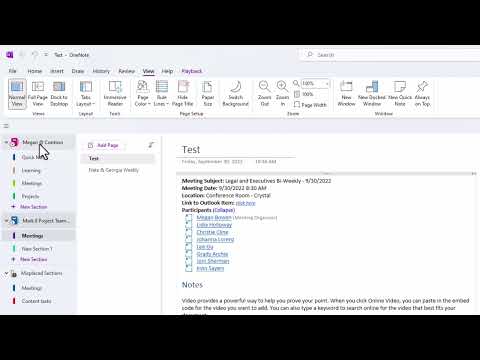
How to move OneNote section tabs and pages to the left (updated June 2023)
Microsoft 365 Adoption, Content, & Training Expert
If you want your OneNote section tabs and pages to appear on the left side vertically instead of across the top horizontally,
How to move OneNote section tabs and pages to the left (updated June 2023): If you want your OneNote section tabs and pages to appear on the left side vertically instead of across the top horizontally, it's only a couple clicks away. In this video, I demonstrate a few options you have and ultimately suggest the Tabs Layout option for the experience without duplication of the sections.

Enhance Your OneNote Experience with Section Tabs and Page Layout Customization
By changing the layout of your OneNote section tabs and pages, you can improve your overall note-taking experience and increase your productivity. Having section tabs and pages on the left side enables you to easily navigate and switch between your notes, providing a more organized workspace. Customize your OneNote layout today to make the most of this powerful note-taking tool and better manage your information.
Learn about How to move OneNote section tabs and pages to the left (updated June 2023)
This article discusses how to move OneNote section tabs and pages to the left. It explains how to adjust the settings to move the tabs and pages vertically instead of horizontally across the top. It also provides a link to a demonstration video, as well as links to the author's social media accounts, website, and donation page.
To get started, open the OneNote program and select the section you want to move. Then, click on the dropdown menu in the top right corner. The menu should include options for 'Tabs Layout', 'Pages', and 'Navigation Bar'. Select the 'Tabs Layout' option to make your tabs and pages appear vertically on the left side.
In addition to the steps outlined above, the article also provides a link to a demonstration video, as well as links to the author's social media accounts, website, and donation page. This will allow readers to better understand the process and get additional help if needed.
Moving OneNote section tabs and pages to the left is a simple process that can be completed in just a few clicks. With the help of this article and demonstration video, readers can now easily adjust their settings to get the experience they desire.
More links on about How to move OneNote section tabs and pages to the left (updated June 2023)
- Rearrange section tabs and page tabs in OneNote for ...
- In the row of sections near the top of the page, drag a tab left or right until it's in the position where you want it. A small arrow will appear in the spaces ...
- OneNote for Windows getting new Vertical Tabs layout ...
- Dec 8, 2022 — In response to the request, Microsoft has announced a new way to navigate your notebooks, sections, and pages in OneNote on Windows is coming in ...
- Rearrange OneNote 2016 so pages pane and sections are ...
- Jul 6, 2018 — Updated June 2023: Check out my new post on moving OneNote section tabs and pages to the left for a better method of accomplishing this.
- OneNote for Windows to Add Vertical Tabs Due to Popular ...
- Dec 8, 2022 — Once Vertical Tabs is enabled, notebooks and pages will be moved to a left panel and the horizontal tabs at the top of notebooks will disappear.
- Layout Options for OneNote - Including Instructional Video
- Jun 27, 2020 — You can move the pages view to be on the left-hand side, as well as pin the notebooks selector, but you can't change where sections are ...
- Introducing new layout options in OneNote on Windows
- Jan 26, 2023 — Click View > Tabs Layout > Vertical Tabs. Notice that your notebooks and pages now appear on the left. NOTE: If you prefer having the section ...
- Microsoft OneNote cheat sheet
- Aug 24, 2022 — Move a section or page to a different spot in its column: Click and hold its name, then drag it up or down the list to where you want to move it ...
- Copy Your OneNote Notebook to Another Account - IT@Cornell
- Feb 13, 2023 — Transfer sections or pages from your Cornell notebook to your Personal notebook. · In your Cornell notebook, right click the section or page you ...
Keywords
"Change OneNote section tabs to left side," "Alter OneNote layout," "Move OneNote tabs and pages," "Switch OneNote section tabs," "OneNote sections on left side"