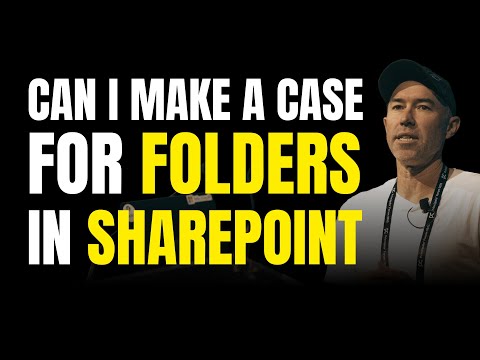
SharePoint : Attach Medadata to your Folders
A Microsoft MVP 𝗁𝖾𝗅𝗉𝗂𝗇𝗀 develop careers, scale and 𝗀𝗋𝗈𝗐 businesses 𝖻𝗒 𝖾𝗆𝗉𝗈𝗐𝖾𝗋𝗂𝗇𝗀 everyone 𝗍𝗈 𝖺𝖼𝗁𝗂𝖾𝗏𝖾 𝗆𝗈𝗋𝖾 𝗐𝗂𝗍𝗁 𝖬𝗂𝖼𝗋𝗈𝗌𝗈𝖿𝗍 𝟥𝟨𝟧
SharePoint, Microsoft 365
Key insights
- Metadata in SharePoint describes and classifies documents using key attributes like document type, project name, or date. This makes it easier to organize and find files without relying on deep folder structures.
- You can set default column values at both the library and folder levels. This automates document classification by filling in metadata fields automatically when users upload files, saving time and reducing errors.
- The Term Store is a central tool for managing metadata across your organization. It helps create a consistent taxonomy, which is a structured system of categories that everyone can use to tag content accurately.
- Enterprise Keywords allow users to add their own tags (folksonomies), combining flexibility with control from managed metadata. This approach improves search results and makes it easier for teams to collaborate.
- You can create custom views that hide the traditional folder structure but keep the benefits of metadata filtering. This gives users a flat list experience while maintaining strong organization behind the scenes.
- Governance rules, version control, and automated policies help maintain high-quality metadata, ensure compliance, and make document management more efficient throughout the file lifecycle.
Understanding the Metadata Challenge in SharePoint
The recent YouTube video by Daniel Anderson [MVP] explores a common frustration for many SharePoint users: ensuring that documents are properly tagged with metadata. In organizations that rely on SharePoint for document management, chasing users to manually add metadata is both time-consuming and prone to errors. As Anderson points out, metadata forms the backbone of efficient content organization, making it critical for searchability, compliance, and collaboration.
However, the challenge lies in balancing ease of use with the need for structured information. Users often skip or forget to fill out metadata fields, resulting in incomplete data that undermines the benefits of SharePoint’s organizational features. The video offers practical solutions to address this issue, focusing on automation and smarter default settings to reduce manual entry.
Setting Default Metadata Values
A key highlight of Anderson’s tutorial is the demonstration of how to set default metadata values in SharePoint libraries. By configuring default column values at the library level, organizations can ensure that new documents are automatically tagged with relevant information upon upload. This approach not only saves time but also boosts data consistency across the platform.
Moreover, the video details how to implement folder-specific metadata defaults. This means that files placed within certain folders inherit pre-set attributes, eliminating the need for repetitive data entry. While this strategy simplifies user experience, it does require careful planning to ensure that default values align with organizational needs and do not inadvertently misclassify documents.
Improving User Experience and Organization
Anderson emphasizes the importance of enhancing the user experience without sacrificing organizational clarity. One solution he presents is creating custom views that hide traditional folder structures while still leveraging metadata for categorization and filtering. This allows users to access documents through flat views, making it easier to find content without navigating deep folder trees.
Such strategies offer significant advantages, including improved user adoption and streamlined workflows. Nevertheless, organizations must consider the tradeoff between the familiarity of folders and the flexibility of metadata-driven navigation. Transitioning to a more metadata-centric approach may require user training and a cultural shift within teams.
Smart Folder Strategies and Automated Categorization
The tutorial also covers smart folder strategies, where folders are used not just for organization but as triggers for automatic metadata tagging. This method leverages SharePoint’s built-in capabilities to associate specific metadata values with designated folders, further reducing manual workload for users.
However, the key challenge is maintaining consistency across multiple folders and libraries, especially as organizations scale their document management systems. Regular audits and clear governance policies are essential to prevent metadata drift and ensure long-term effectiveness.
Balancing Automation with Governance
Automating metadata entry through default values and folder rules is a powerful way to boost efficiency, but it also introduces new considerations. Organizations must define clear roles and responsibilities for managing metadata settings and perform regular checks to enforce compliance. As Anderson notes, leveraging managed metadata services and version control features can help maintain high standards of data quality and transparency.
Ultimately, the goal is to strike a balance between automation and oversight, ensuring that metadata remains both accurate and meaningful without burdening users with extra steps.
Conclusion: Making Metadata Work for Everyone
In summary, Daniel Anderson [MVP]’s video provides a step-by-step guide to simplifying metadata management in SharePoint. By setting default values, using smart folders, and designing user-friendly views, organizations can automate much of the document classification process. This not only improves efficiency but also enhances the overall user experience and data quality.
While implementing these strategies involves some initial setup and ongoing governance, the long-term benefits include faster document retrieval, better compliance, and more effective collaboration. As SharePoint continues to evolve, embracing these best practices will help organizations unlock the full potential of metadata for document management.

Keywords
SharePoint metadata tutorial SharePoint metadata tips easy SharePoint metadata management how to add metadata in SharePoint SharePoint document library metadata SEO for SharePoint content organize files with metadata in SharePoint