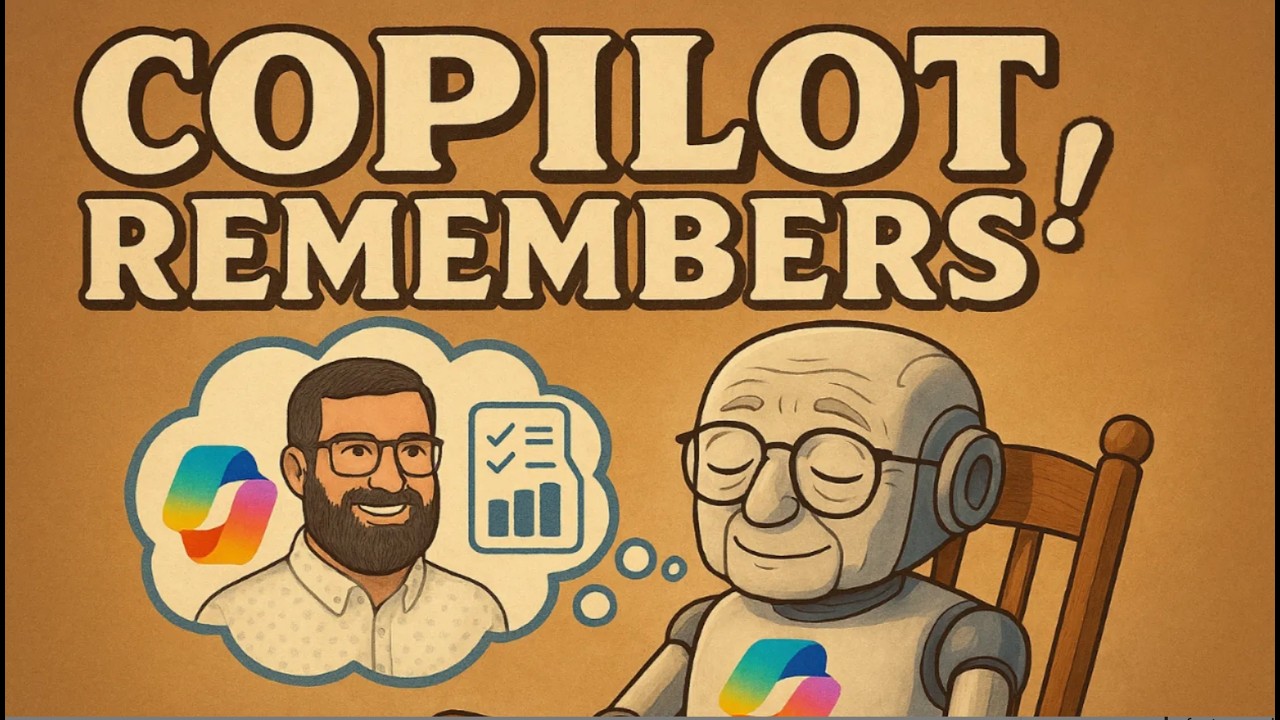Overview of the video
In a recent YouTube video, John Moore [MVP] explains how to make Copilot feel more like a personal assistant by using memory and personalization settings. He walks viewers through practical steps such as setting preferences, updating stored information, and adjusting how the AI responds. Consequently, the video aims to help users get faster, more relevant answers from Copilot without starting from scratch each time.
Core personalization features explained
First, the presenter highlights Custom Instructions, which let users define how the assistant should behave and what information it should prioritize. By contrast, defaults treat everyone the same, but custom instructions enable a more consistent voice and better alignment with project needs. As a result, users can save time and reduce repetitive corrections when the assistant already knows important preferences.
Next, the video describes editable chat replies and multi-model options that give users control over how suggestions are generated. For example, viewers learn they can edit messages, resubmit prompts, and even select alternative models to compare responses. Therefore, this flexibility helps refine outcomes and support different types of tasks, from drafting to debugging.
How memory works and the privacy tradeoffs
Importantly, John Moore covers memory features that let Copilot recall past interactions and context within ongoing threads, which enhances continuity across sessions. However, he also stresses that remembering more data introduces tradeoffs because stored context can become outdated or include sensitive details that need managing. Thus, users must balance convenience with careful review and selective clearing of stored items to maintain accuracy and security.
Moreover, the video explains the privacy controls that let users decide whether prompts and suggestions are used to improve the service. On the one hand, allowing data collection can help refine models and benefit the community. On the other hand, organizations and individuals may prefer stricter controls to meet compliance rules or to reduce exposure of proprietary information.
Practical uses, agent mode, and community customizations
Then, the host demonstrates an Autonomous Agent Mode where the assistant can perform multi-step tasks like creating pull requests or refactoring code when given clear instructions. Consequently, this mode can act like a peer programmer and free up time for higher-level design work. Yet, it also raises challenges because automated actions require careful validation and ongoing oversight to avoid unintended changes.
Additionally, the video highlights community-driven repositories of prompts and chat modes that expand personalization options. While such shared resources accelerate setup and inspiration, they may vary in quality and relevance, so users should vet contributions before adopting them wholesale. Therefore, combining community ideas with tailored tweaks often yields the best results for individual workflows.
Challenges, tradeoffs, and practical tips
John Moore offers several hands-on tips to manage the tradeoffs between personalization and governance, such as reviewing stored memories regularly and using conservative settings for sensitive projects. For example, he recommends starting with a few key custom instructions and then gradually broadening them once the assistant proves reliable. This incremental approach reduces risk while preserving productivity gains.
He also warns about reliance on web search integration for up-to-date facts and emphasizes verification when accuracy matters. Furthermore, selecting alternative models can improve results, but it may increase complexity and cost, so teams should weigh those factors when deploying personalized assistants. Therefore, practical governance, routine audits, and clear ownership of AI actions are essential to sustain trust and useful automation.
Conclusion and takeaways
In summary, the video by John Moore [MVP] makes a clear case that thoughtful use of memory and personalization can turn Copilot into a more productive, context-aware partner. At the same time, he emphasizes that personalization introduces tradeoffs around data accuracy, privacy, and operational oversight that require active management. Ultimately, users who combine incremental personalization with solid review practices can gain the most benefit while keeping risks under control.