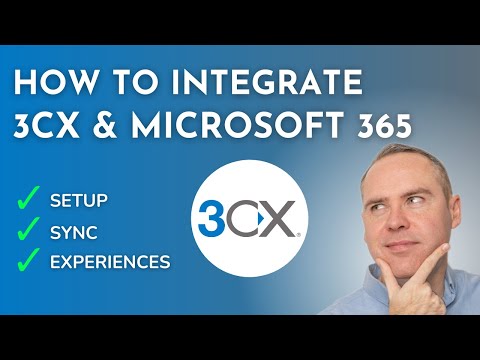
Integrate 3CX with Microsoft 365: Easy Guide 2023
Helping you and your company achieve more in Microsoft 365
Unlock seamless Microsoft 365 and 3CX phone integration for flawless business communication with our expert guide!
Unlock the potential of efficient communication by setting up 3CX with Microsoft 365. This instructional video, created in collaboration with Your 365 Coach and 3CX, instructs viewers on effective user synchronization, calendar management, and the utilization of Azure AD to boost teamwork in organizations.
The video details a methodical process starting with establishing a 3CX account, then moves on to integrating the Microsoft 365 Admin console, and finalizes with user data synchronization for a seamless communication experience. Through these instructions, businesses can look forward to improved operational collaboration.
Presented in a clear format, the tutorial includes different chapters for ease of navigation starting with an introduction to 3CX, account creation, integration with Microsoft 365, data synchronization, and concludes with user experience optimization before summarizing the content.
It's important to note, this video comes as a paid collaboration with 3CX, known for its advanced office phone systems that elevate business communications. 3CX offers a flexible platform to meet the dynamic needs of modern businesses, aiming to provide a more interconnected workflow.
However, the creators advise caution and encourage viewers to apply the steps shown as per their distinct business needs. The integration steps may require adjustments based on varying systems and business requirements, ensuring each organization gets the most tailored experience.
If you've found value in this video guide, viewers are encouraged to express their support by liking the video, sharing comments, and asking questions. Additionally, subscribing to the channel is recommended to keep up with new insights and strategies related to Microsoft 365 Admin tools and more.
Exploring Microsoft 365 Integration with Telephony Systems
Integrating Microsoft 365 with telephony systems like 3CX can significantly enhance the communication infrastructure of a business. This symbiosis allows for a more harmonious interaction between email, calendar, and phone systems, aiding users in managing their workflows more effectively. With this integration, businesses can enjoy increased productivity, reduced operational costs, and a more streamlined communication network that connects different channels into a cohesive platform. The benefits of such integration are far-reaching, offering advantages in terms of management efficiency, simplification of IT infrastructure, and improvements in user experience.
Integrating 3CX with Microsoft 365: A Seamless Communication Guide
Integrating 3CX with Microsoft 365 brings seamless communication to your business. This guide presented by Your 365 Coach, in collaboration with 3CX, demonstrates the process. It's a comprehensive tutorial for synchronizing user accounts, managing calendars, and utilizing Azure AD for superior teamwork efficiencies.
Discover the features of 3CX and the advantages it offers. Your journey begins with creating a 3CX account which is the first pivotal step. Subsequently, bridge Microsoft 365 with 3CX for a collaborative ecosystem.
Syncing data from Microsoft 365 is an essential component of the integration. The guide further enhances the user experience in 3CX, a highlight for any organization aiming for improved communication. A summary encapsulates the streamlined process for easy understanding.
- Chapters:
- 00:00 Introduction to 3CX and its Benefits
- 01:28 Step 1: 3CX Account Creation
- 02:26 Step 2: Integrating with 3CX
- 04:02 Step 3: Syncing Data from Microsoft 365
- 05:28 Step 4: User Experience in 3CX
- 06:32 Summary
The instructional video is made possible with support from 3CX, known for their leading office phone systems that boost business communication capabilities.
Important: While following the steps in the video, consider that outcomes may differ based on individual setups. Engage with this educational content carefully, adapting as needed for your situation.
Enjoying our videos? If you find them beneficial, please support by liking, commenting, and subscribing for more Microsoft 365 tips from Your 365 Coach. Your engagement is much appreciated and helps others find useful guidance.
Enhanced Business Communication with Microsoft 365 Integration
In today's fast-paced business environment, integrating applications to streamline communications is essential. Microsoft 365 Admin portal allows for such integrations, and when paired with 3CX's system, businesses can sync their user data, manage calendars, and improve overall collaboration. The partnership of Microsoft 365 and other communication platforms provides a reliable bridge between various services, leading to increased productivity and ease of use. Ami Diamond, an expert in such integrations, would attest to the benefits that come with connecting Microsoft 365's robust suite with phone systems like 3CX, ensuring a unified communication strategy within an organization.
People also ask
How do I connect my 3CX to 365?
To connect 3CX to Microsoft 365, you typically need to use the 3CX Management Console. There, you can follow specific configuration steps that involve accessing the "Microsoft 365 Integration" section, authenticating with your Microsoft 365 admin credentials, and adjusting settings like user mapping to align 3CX extensions with your Microsoft 365 users. This process can vary based on the version of 3CX you're using, so consulting the current documentation from 3CX is recommended.
How do I integrate Microsoft Teams with 3CX?
Integrating Microsoft Teams with 3CX typically involves several steps that may include configuring Direct Routing and using 3CX Session Border Controllers (SBCs) to facilitate the connection. The actual integration may require you to work through the 3CX Management Console to set up SIP Trunk to Microsoft Teams, configuring dial plans, and possibly adjusting Teams policies through Microsoft 365 admin centers or PowerShell commands. Detailed guides and official support resources from 3CX will offer the latest steps and best practices for a successful integration.
How do I sync Microsoft 365 user office phone to extension outbound caller ID?
Synchronizing the Microsoft 365 user's office phone number with a 3CX extension's outbound caller ID usually requires you to configure user settings in the 3CX Management Console. This might be done during the process of Microsoft 365 integration with 3CX where you can map the user's 3CX extension to their Office 365 information. This ensures that when the user makes an outbound call from their 3CX extension, the receiver's caller ID displays the user's Microsoft 365 associated office phone number.
What is 3CX integration?
3CX integration generally refers to the process of connecting 3CX phone system capabilities with another software platform or service, such as Microsoft 365, CRMs, or an email platform. The aim is to provide a seamless workflow where users can have integrated communication experiences that cross between their phone system and their digital productivity or customer service tools. Such integration can result in features like click-to-call from email clients, shared contacts, calendar-based presence information, and call logging within customer records.

Keywords
Microsoft 365 3CX integration, 3CX phone system setup, 3CX Microsoft Office integration, Microsoft 365 VoIP integration, connect 3CX with Microsoft 365, Microsoft 365 3CX configuration, set up 3CX with Office 365, Unified Communications 365 3CX, integrate 3CX VoIP Office 365, Microsoft 365 business phone system