
How to Install Self Hosted Agent for Pipeline Parallel Job Execution in DevOps
Learn how to take advantage of your business data with Microsoft Dynamics 365 & Power Platform & Cross Technologies. My name is Sanjaya Prakash Pradhan and I am a Microsoft Certified Trainer (MCT) and
The step-by-step procedure on how to install Self Hosted Agent in DevOps.
The video in question provides valuable information on Dynamics 365 Customer Engagement CRM, focusing specifically on the installation of a Self Hosted Agent for Pipeline Parallel Job Execution in DevOps. The following points are covered:
- The step-by-step procedure on how to install Self Hosted Agent in DevOps.
- An in-depth explanation of the features and benefits of Pipeline Parallel Job Execution.
- Technical details on how to manage and execute parallel jobs in DevOps using the Self Hosted Agent.
This tutorial is accessible through the provided YouTube channel link and is part of a broader series of educational material related to Dynamics 365 Customer Engagement CRM.

Further Exploration of the Main Topic
Dynamics 365 Customer Engagement CRM is a comprehensive platform that supports customer relationship management. The installation of a Self Hosted Agent for Pipeline Parallel Job Execution in DevOps is a critical aspect that can help to optimize the efficiency and effectiveness of any DevOps pipeline. This technology offers the capability to execute multiple jobs simultaneously, boosting the overall productivity of the DevOps system. Detailed instructions and insights provided in this tutorial will ultimately empower users to understand and utilize these features to their full potential.
Learn about How to Install Self Hosted Agent for Pipeline Parallel Job Execution in DevOps
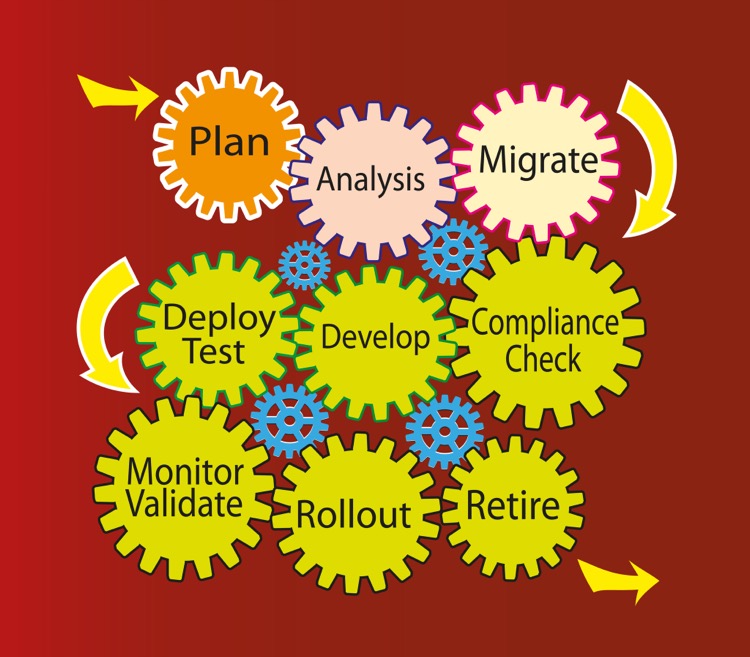
Installing a self-hosted agent for pipeline parallel job execution in DevOps is a great way to increase your workflow efficiency and streamline processes within your organization. In this video, you will learn how to install your own self-hosted agent and how to configure it for pipeline parallel job execution. Additionally, you will learn how to deploy the agent on any platform, including Windows, Mac, and Linux. You will also gain an understanding of the different authentication methods and the different types of agents available. Finally, you will learn how to troubleshoot any potential issues with the setup and how to monitor the performance of your self-hosted agent.
More links on about How to Install Self Hosted Agent for Pipeline Parallel Job Execution in DevOps
- Configure and pay for parallel jobs - Azure DevOps
- Apr 27, 2023 — Select gear icon · Select Parallel jobs under Pipelines, and then select either Change for Microsoft-hosted jobs or Change for self-hosted jobs.
- Azure Devops Self-hosted Agent parallel jobs
- Apr 14, 2021 · 2 answersHow can we run 4 parallel pipeline/release jobs ? According to your screenshot, you seem to only register one self-hosted agent, and running ...
- How To Run Self-Hosted Azure DevOps Build/Release ...
- Jan 28, 2022 — Obtaining Agent Configuration Instructions ... Step 1. Navigate to the Organization Settings and select Agent pools from the Pipeline section.
- How do you increase of self-hosted parallel jobs on Azure ...
- Mar 16, 2022 — Microsoft-hosted agents will run your jobs. Use self-hosted parallel jobs if you want Azure Pipelines to organise your builds and releases ...
- azure-devops-docs/docs/pipelines/troubleshooting ...
- When you run a server job or deploy to a deployment group using release pipelines, you don't consume any parallel jobs. Learn more: How a parallel job is ...
- Clarity on Azure DevOps parallel job "consumption"
- Nov 25, 2022 — Self Hosted Agent You can just setup your own self hosted agents, it just a script you run on a VM, takes about 10min per agent plus of course ...
- Making the Most of Self-Hosted Build Agents in Azure ...
- Feb 24, 2020 — 1. Create a Linux VM in Azure · 2. Create, Prepare, and Mount a Data Disk for Use (Optional, but Strongly Recommended) · 3. In Azure DevOps, ...
- When to Set Up Self-Hosted CI/CD Agents in Azure DevOps?
- Mar 4, 2021 — You need to create an agent pool in the Azure DevOps portal. Then, you just have to copy the generated script and run it on the selected machine ...
Keywords
Install Self Hosted Agent, Pipeline Parallel Job Execution, Dynamics 365 Customer Engagement CRM, DevOps Setup, Self-Hosted Pipeline Execution.