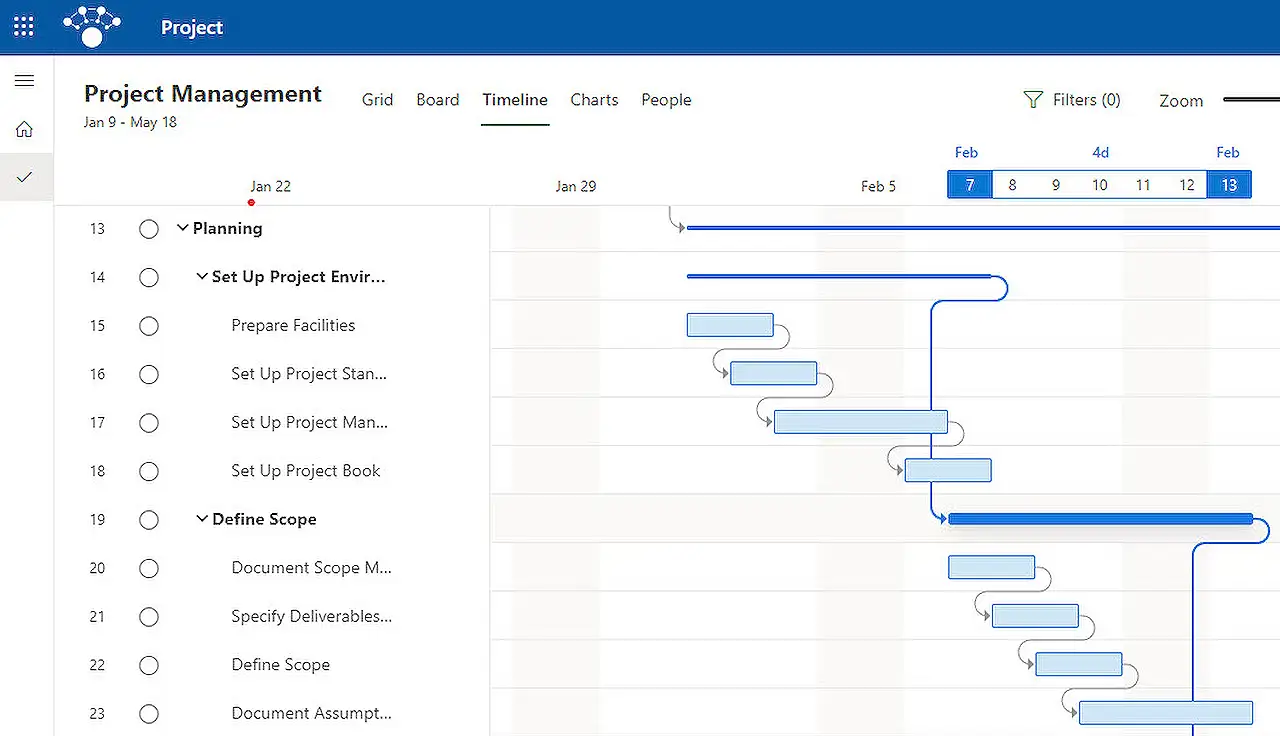
Importing MS Project Schedule into Project for the Web
Seamlessly import your Microsoft Project schedule into Project for the Web with this in-depth guide from a Microsoft expert.
The blog post from SharePoint Maven Inc delves into the matter of transferring a Microsoft Project schedule into a digital platform, popularly referred to as Project for the Web. Alternatives offered for developing a new Project Schedule on the web platform include the use of an existing Microsoft Project file. The body of the article explains the mechanism of this process.
Recognising Project for the Web as a task administration app within the Microsoft 365 ecosystem, the blog post highlights the disparity between it and another familiar application, Planner. Unlike the Planner's informal approach and Kanban-style task management, Project for the Web ensures task dependencies, effort-populated tasks, and incorporation of custom fields.
If a switchover to Project for the Web is under contemplation, prior experience with a desktop version of the Microsoft Project becomes helpful. A smooth transition is facilitated by importing a .mpp file of the desktop version into the web platform. The post elaborates further on the nuances of this import process and associated constraints.
To initiate a project schedule import from the desktop to the web version, the article mentions seven steps as a broad guideline. The process starts with navigation to the web application and continues with steps including selection of the 'New project' button, choosing 'Import project' button, file selection from a popup window, browsing for the .mpp file and finally, opening the file. The final route suggests an automatic summary provision for unsupported items.
There are, however, certain limitations to the import process, as pointed out in the blog post. Import restrictions exist for new Project Schedules, and only once. Changes to the .mpp file after the first import can only be integrated into another brand new schedule.
Due to the lightweight nature of Project for the Web, some fields and information from the desktop version might not be successfully imported. Constraints could include Assigned Resources, custom fields, and several types of dependencies. Notably, the maximum task support stands at 500, posing an obstacle for sophisticated and widespread schedules. The blog post suggests a Microsoft article to check unsupported columns and another post for limitations description for further reference.
Importance of The Topic
Understanding the process of importing an existing Microsoft Project file into Project for the Web is invaluable for professionals switching to cloud computing. The clarity obtained regarding key features, comparison with similar tools, and potential limitations are pertinent. The savviness of navigation and manipulation of Project for the Web could significantly affect productivity within the Microsoft 365 ecosystem.
By empowering task management and project planning abilities, it offers great potential for user immersion and task optimization. Moreover, it enables the utilization of an already familiar tool in a new, more dynamic environment. Therefore, awareness of these transition processes is crucial.
Read the full article How to import a Microsoft Project schedule into Project for the Web
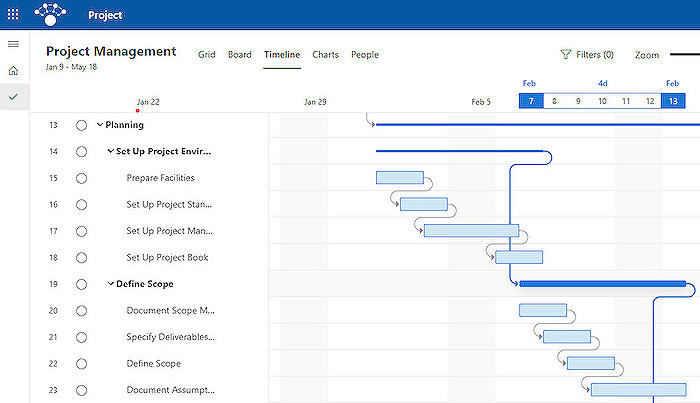
Learn about How to import a Microsoft Project schedule into Project for the Web
The task management tool, Project for the Web, part of the Microsoft 365 ecosystem, offers an option to import pre-existing Microsoft Project files. There are several methods to build a new Project Schedule in this application, and today's blog seeks to guide you through the process of migrating an existing Microsoft Project file to Project for the Web, which differs from Planner, as it supports task dependencies, effort populating, and custom fields.
- What is Project for the Web?
- How does one migrate a Microsoft Project programme to Project for the Web?
- Limitations on .mpp Project schedule import to Project for the Web
- Move your project from Project desktop to Project for the web
- Go to project.microsoft.com and sign in to your Microsoft 365 account. · Select the arrow next to New blank project, and then select Import from Project desktop.
- Import your Project Desktop files to Project for the web
- Jun 10, 2021 — Go to Project Home (project.microsoft.com) · Click on the arrow next to the New blank project button · Click on Import from Project desktop ...
This is a task management solution available within Microsoft 365 ecosystem, which differs from Planner, allowing the creation of task dependencies, effort populating and enabling custom fields.
For those considering making the switch to Project for the Web, it is likely that they have prior experience with the Microsoft Project desktop version and may need to shift schedules created therein. To transition with ease, you can import your .mpp file into Project for the Web, the cloud version of the application, through a simple few step process. Let's demystify this transition and shed some light on import limitations.
Just like any application, Project for the Web comes with its set of constraints which signifies that not all fields and information from the Microsoft Project file may be successfully imported into Project for the Web, such as assigned resources, custom areas, various dependencies, etc. However, it must be noted that the import of .mpp files is only permissible into a new Project for the Web Schedule, and not an existing one. Additionally, any .mpp file can only be imported once into a schedule. To clarify, any alterations in the .mpp file post the initial import would need a brand new schedule to be imported to. Moreover, Project for the Web has a limit and only supports a maximum of 500 tasks. Hence, if your MS Project had numerous sophisticated and extensive schedules, it may not be possible to import it into Project for the Web.
One can undoubtedly progress more efficiently with a deep understanding of how to import a Microsoft Project schedule to Project for the Web. However, do consider some limitations that come with the import process, to enable a smooth transition to the cloud version of Project for the Web.
More links on about How to import a Microsoft Project schedule into Project for the Web
Keywords
Import Microsoft Project Schedule, Project for the Web Import, Migrate from Microsoft Project, Project for the Web Guide, Microsoft Project Import Tutorial, Project for the Web How-To, Transfer Microsoft Project Schedule, Microsoft Project Web Import, Project for the Web Migration, Using Project for the Web