
Ultimate Guide: Mastering Microsoft Copilot Quickly
RPA Teacher. Follow along👆 35,000+ YouTube Subscribers. Microsoft MVP. 2 x UiPath MVP.
Unlock Microsoft Copilots Full Potential: Beginners Guide to Boost Productivity & Workflow Efficiency!
Key insights
- Learn to master Microsoft Copilot with a straightforward guide focusing on beginners, covering everything from setup to crafting effective prompts.
- Boost productivity and streamline workflows by learning how to navigate Copilot within Microsoft, ask the right questions, and adjust settings for optimal use.
- By the end of the tutorial, gain the ability to not only access and configure Copilot but also leverage its full potential for daily tasks.
- The video provides a walkthrough of the initial steps, such as creating a free Copilot account and crafting your first prompts.
- Explore advanced features like conversation styles, Copilot prompt library, and the innovative use of Copilot Sidebar in Edge for enhanced productivity.
Exploring Microsoft Copilot's Impact on Productivity and Efficiency
Microsoft Copilot has ushered in a new era of productivity and workflow efficiency. Designed with the user's needs in mind, Copilot serves as an essential tool for anyone looking to streamline their tasks and enhance their capabilities within the digital workspace. Its ability to understand and respond to prompts with precision showcases the power of artificial intelligence in enhancing day-to-day operations.
Discover the essential guide to getting started with Microsoft Copilot, perfectly crafted for beginners. This video tutorial dives deep into the initial setup, crafting effective prompts, and thoroughly exploring settings. It aims to provide a comprehensive understanding of Microsoft Copilot's capabilities, tailored for those eager to enhance productivity and streamline workflows.
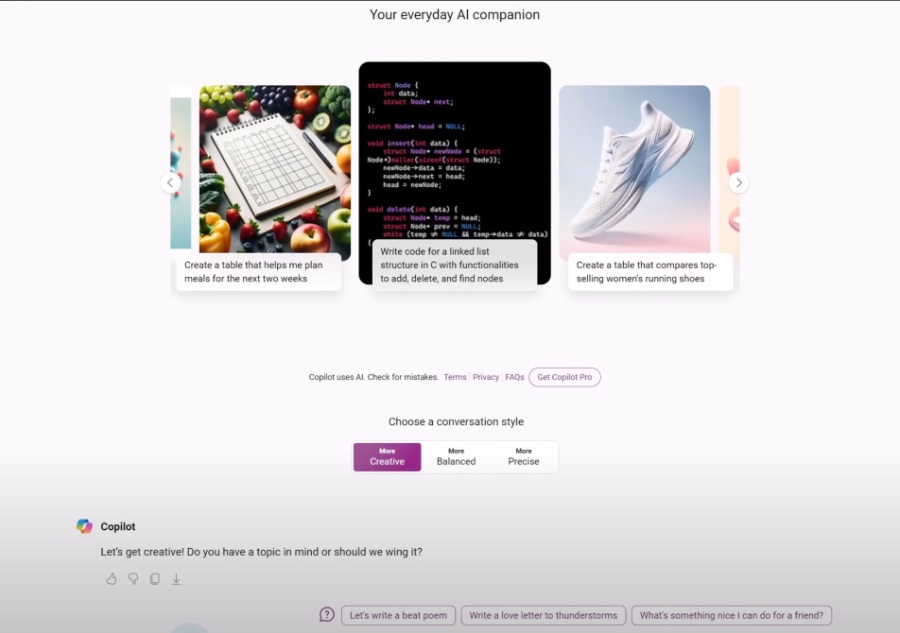
Through this video, gain insightful tips on navigating within Microsoft Copilot, asking the right questions, and tweaking settings to boost performance. The instructions are presented in a clear and concise manner, making it straightforward for anyone to follow along and implement these changes within their daily routines.
By the conclusion of this tutorial, viewers will not only be adept at accessing and configuring Microsoft Copilot but also capable of leveraging its full potential to transform their work processes. This video simplifies the entire process, breaking down barriers to entry and making the powerful tool accessible to all.
Key highlights of the video include creating a free Microsoft Copilot account, understanding your first Copilot prompts, and delving into conversation styles like Creative, Balanced, and Precise. It further explores the Copilot prompt library and discusses how to utilize voice commands and the Copilot Sidebar in Edge for an optimized experience.
- Setting up Microsoft Copilot
- Crafting effective prompts
- Navigating Copilot's settings
- Exploring conversation styles
- Using the Copilot prompt library
- Enhancing work with Microsoft Copilot
This tutorial, led by Anders Jensen [MVP], is a powerful resource for anyone looking to get a head start with Microsoft Copilot. Whether for boosting productivity or exploring the tool’s extensive features, this video ensures a smooth and informative journey into mastering Microsoft Copilot.

People also ask
"How do I start using Microsoft Copilot?"
To initiate the use of Copilot within Windows, you can simply press the keys 'Windows + C', or alternatively, access the Copilot feature by clicking on the Copilot icon situated on the far right of the taskbar."Is Microsoft Copilot available to the public?"
As of November 1, 2023, Microsoft Copilot for Microsoft 365 has been made generally available to enterprise customers. Educational staff gained access on January 1, 2024. Additionally, Microsoft 365 Personal and Family subscribers have the option to purchase Copilot Pro."How do I activate Windows 11 Copilot?"
To activate the Copilot feature on the taskbar in Windows 11, navigate to the 'Taskbar' settings from the screen that appears on the left and switch on the toggle labeled 'Copilot (Preview)'. This action will anchor the Copilot button to the bottom taskbar. The 'Windows + C' keyboard shortcut can also be utilized to initiate the chatbot."How much does Microsoft Copilot cost?"
The licensing fees for Copilot for Microsoft 365 are set at $30 per user, per month, and for Copilot Pro, the fee is $20 per user, per month. It is important to note that the overall investment extends beyond these singular license fees.
Keywords
Microsoft Copilot tutorial, Microsoft Copilot guide, Start with Microsoft Copilot, Microsoft Copilot tips, Effective Microsoft Copilot use, Microsoft Copilot setup, Microsoft Copilot introduction, Mastering Microsoft Copilot