
Excel
Jan 22, 2025 8:25 PM
Microsoft Excel in 2025: Your Guide to Freebie Access!
by HubSite 365 about Mynda Treacy (MyOnlineTrainingHub) [MVP]
Excel, Microsoft 365, Office Online
Key insights
- Microsoft 365 Online: Access Microsoft Excel for free by using the web-based version available at Office.com. Sign in with a Microsoft account to create, edit, and share spreadsheets directly in your browser. Note that some advanced features may not be available compared to the desktop version.
- Educational Access: Students and educators at eligible institutions can access Microsoft Office 365 Education for free. This includes web versions of Excel, Word, PowerPoint, and more, providing essential tools for learning and skill-building.
- Mobile Applications: Free versions of Excel are available for iOS and Android devices. These apps allow you to view, create, and edit spreadsheets on mobile devices. Basic functionality is free, but some advanced features require a Microsoft 365 subscription.
- Alternative Office Suites: Consider using free office suites like LibreOffice or FreeOffice as alternatives to Microsoft Excel. They offer spreadsheet applications compatible with Excel file formats, such as Calc in LibreOffice and PlanMaker in FreeOffice.
- The above options provide access to spreadsheet tools without cost but may lack certain advanced features found in the paid desktop version of Microsoft Excel.
Introduction to Free Access to Microsoft Excel in 2025
In a recent YouTube video, Mynda Treacy, a recognized expert in Microsoft Excel and an MVP, provides valuable insights into how users can legally access Microsoft Excel for free in 2025. This guide is particularly beneficial for those looking to utilize Excel's powerful features without incurring additional costs. The video explores various methods to access Excel, including web-based versions, educational access, mobile applications, and alternative office suites. Each option has its own set of advantages and limitations, which will be discussed in detail below.Microsoft 365 Online: A Web-Based Solution
One of the most accessible ways to use Excel for free is through Microsoft 365 Online. By simply signing in with a Microsoft account at Office.com, users can access web-based versions of Office applications, including Excel. This option is ideal for those who need to perform standard tasks such as creating, editing, and sharing spreadsheets directly from their web browser. However, while the web version offers many features, it does not include all the advanced functionalities available in the desktop application. Users may find this limiting if they require more complex operations or specific Excel tools. Despite these limitations, Microsoft 365 Online remains a practical solution for everyday tasks and collaboration, providing a seamless experience across devices.Educational Access: Empowering Students and Educators
For students and educators, Microsoft offers Office 365 Education, which includes web versions of Excel and other Office applications. This initiative ensures that individuals in educational institutions have access to essential tools for learning and skill development. By providing these resources for free, Microsoft supports educational growth and prepares students for future professional environments. However, eligibility for this program is restricted to certain institutions, and not all students may qualify. Additionally, while the web versions are comprehensive, they may lack some advanced features found in the paid desktop versions. Nevertheless, this offering is a significant advantage for educational settings, promoting digital literacy and proficiency in Excel.Mobile Applications: Excel on the Go
Another convenient method to access Excel for free is through mobile applications available for iOS and Android devices. These apps allow users to view, create, and edit spreadsheets directly from their smartphones or tablets. This mobility is particularly useful for professionals who need to work on the go or students who prefer using mobile devices for quick tasks. While the mobile versions provide basic functionality without charge, some advanced features require a Microsoft 365 subscription. This limitation might affect users who rely heavily on Excel's more sophisticated capabilities. Nonetheless, the mobile apps offer a practical solution for quick edits and basic spreadsheet management, ensuring users can stay productive wherever they are.Alternative Office Suites: Exploring Other Options
For those open to exploring alternatives to Microsoft Excel, there are several free office suites available that offer compatibility with Excel file formats. Notable examples include LibreOffice, which includes Calc, a powerful spreadsheet program, and FreeOffice, which offers PlanMaker. These alternatives closely resemble Excel in functionality and appearance, making them viable options for users seeking cost-effective solutions. However, while these programs support various file types and provide many similar features, they may not fully replicate Excel's advanced tools and integrations. Users accustomed to Excel's specific functionalities might face a learning curve when transitioning to alternative suites. Despite these challenges, these programs present a valuable opportunity for users to access spreadsheet tools without financial investment.Conclusion: Balancing Options for Free Excel Access
In conclusion, Mynda Treacy's video offers a comprehensive overview of the various ways to access Microsoft Excel for free in 2025. Each method presents its own set of benefits and challenges, requiring users to weigh their needs against the available options. Whether opting for web-based access, educational programs, mobile applications, or alternative suites, users can find a solution that fits their specific requirements. By understanding the trade-offs involved in each approach, individuals can make informed decisions about how to best utilize Excel's capabilities without incurring costs. As technology continues to evolve, these free access options ensure that users can remain productive and efficient, leveraging Excel's powerful tools to achieve their goals.
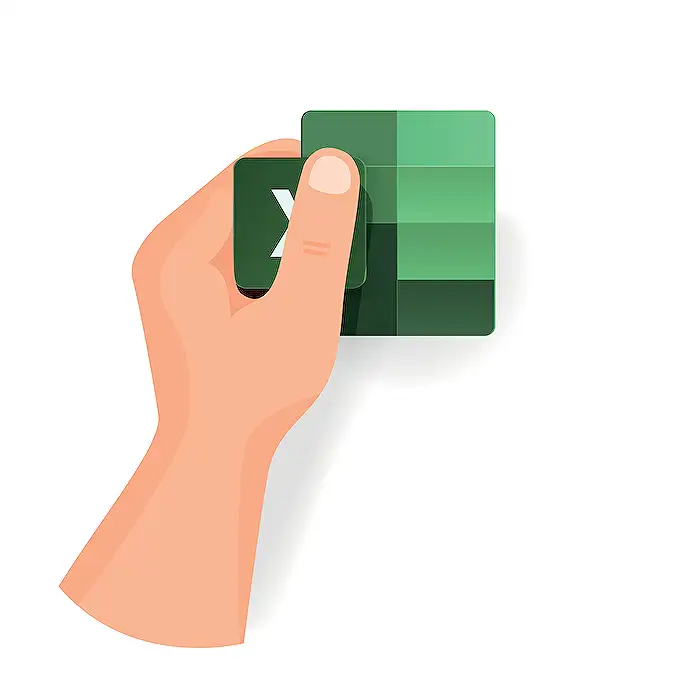
Keywords
Microsoft Excel free 2025 legally download Excel free Excel alternatives free Microsoft Office online access Excel without paying get Excel for students free trial of Microsoft 365 how to use Excel for free
HubSite 365 Apps