
Guide on Activating Copilot in Power Automate
Empower your workflow with AI-driven Copilot in Microsoft Power Automate - no advanced knowledge needed, just natural language for enhanced processes.
Learning how to incorporate Copilot in Power Automate can significantly elevate your productivity. Two different pathways exist to enable this advanced feature within Microsoft Power Automate, offering users a direct route to enhance workflow creation and modification.
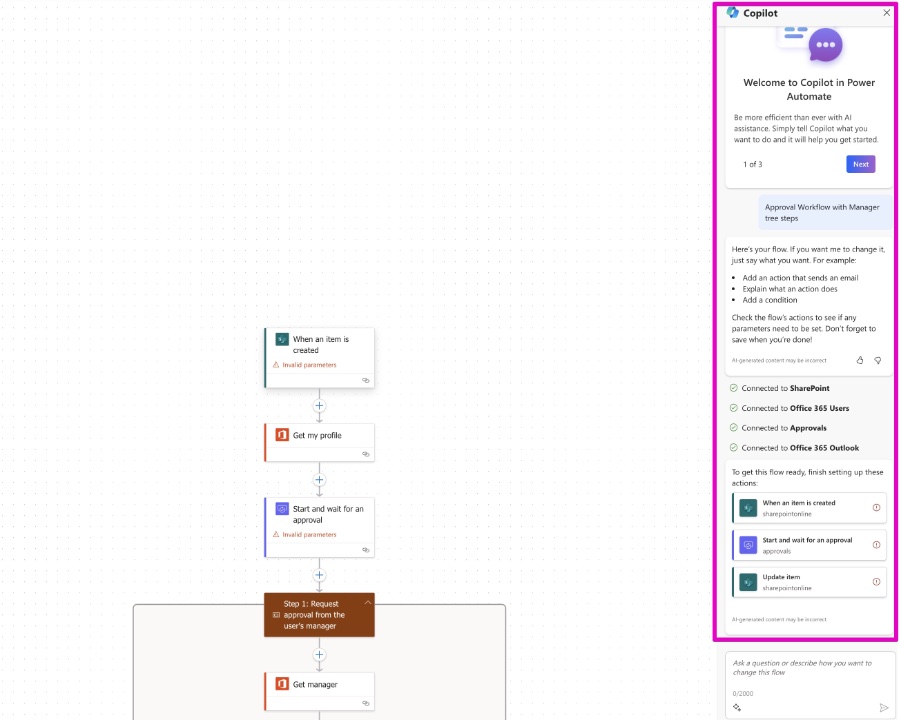
The AI-driven Copilot feature resides within the Flow Studio of Power Automate, offering a unique, AI-enhanced interactive experience. Not only does this tool allow the conceptualization of workflows, but it also promotes their refinement and optimization through intelligent suggestions and AI-guided conversation.
The use of Power Automate’s Copilot does not demand extensive knowledge of the software. By engaging with the Copilot in conversational language, users can effortlessly craft and finesse everything from the most basic flow to intricate enterprise-level procedures, thus streamlining the process of automation for improving business tasks.
- Two methods to enable Co-Pilot
- AI-driven interactive experience
- Accessible with conversational language
For those interested in expanding their knowledge or looking for further information about Power Automate's functionalities, explore more here.
Create intelligent workflows with ease using the conversational AI capabilities of Power Automate's Copilot. Without the need for complex technical know-how, users can benefit from clear, straightforward guidance in automating processes that drive efficiency and productivity in their daily activities.
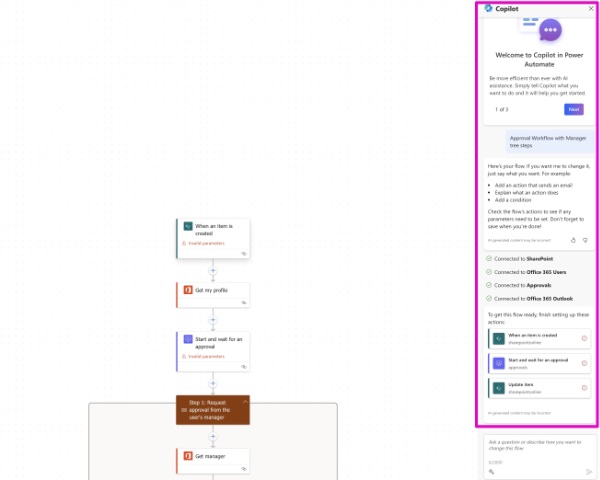
Enhance your automation capabilities using a simple, natural dialogue with the system, and usher in a new wave of efficiency without siloed technical barriers. The author, "Efficiency 365 by Dr Nitin", introduces this transformative approach to designing and optimizing flows, setting the stage for Copilot's role in revolutionizing process automation.
Understanding Power Automate's Copilot
Power Automate's Copilot represents the forefront of automation technology, integrating AI to facilitate a seamless user experience. This innovation simplifies the creation of automated workflows, allowing for easy interaction through natural language processing. Users can expect to create more efficient processes, harnessing the power of AI to optimize their work. Importantly, this tool is not static; it is built to assist in the continuous evolution of workflows, adapting and offering solutions as business needs grow and change. The introduction of Copilot brings a level of sophistication to Power Automate that is intuitive and accessible, demonstrating its capacity to evolve with the demands of modern enterprise.
Learn about How to get Copilot in Power Automate?
Learning about getting the Copilot feature in the automation software from Microsoft can broaden your knowledge in utilizing this platform. Here, we'll delve into how you can enable Co-Pilot in a popular tool for creating and managing automated processes.
It's important to note some features discussed in this plan may not have been released yet. Microsoft’s release policy states that delivery schedules can alter and predicted functionality might not be released.
Microsoft's automation software offers a unique feature wherein not only can you draft a flow to generate, but you can also enhance and modify your flows with AI-based dialogues. This innovative AI-based assistant located within the flow building environment aids with every flow you construct or revise.
The assistant in this Microsoft tool promotes organic and interactive experiences when crafting your flows. As you create, you'll have the ability to ask queries and receive help in making amendments and modifications. You won't require any specific understanding of how this tool operates.
Merely by employing everyday language, you'll be qualified to assemble and boost everything from a straightforward flow to a complex, strong enterprise-wide procedure. Countless online courses explain in greater depth how to use this tool for automatic process execution, but here are a few:
- "Fundamentals of Microsoft's Workflow Management Tool."
- "Mastering Process Automation with Microsoft."
- "How to Rock Your Workflow with Microsoft’s Powerful Tool."
If your primary learning modality is visual, a plethora of YouTube videos can guide you in managing multi-step flows using this Microsoft platform.
Note that much of this content is beginner-friendly, meaning you don't need a background in software design or a comprehensive understanding of how Microsoft's automation tool functions to get started. Simply bring your curiosity and willingness to learn.
By the end of these courses, you should have a firm understanding of how to enable the AI-assistant feature in this important Microsoft tool, facilitating a smoother process creation and management experience.
More links on about How to get Copilot in Power Automate?
- Get started with Copilot in cloud flows - Power Automate
- 7 days ago — Edit a flow using the designer with copilot capabilities · Sign in to Power Automate. · On the left navigation pane, select My flows. · Find ...
- Copilot for Power Automate
- Oct 27, 2023 — Copilot in Power Automate allows open-ended and conversational experiences while authoring your flows. As you build, you'll be able to ask ...
Keywords
Copilot Power Automate, Get Copilot Power Automate, Copilot Power Automate Guide, Power Automate Copilot Tutorial, Using Copilot Power Automate, Enable Copilot Power Automate, Power Automate Copilot Setup, Install Copilot Power Automate, Power Automate Copilot Use, How to Use Copilot in Power Automate