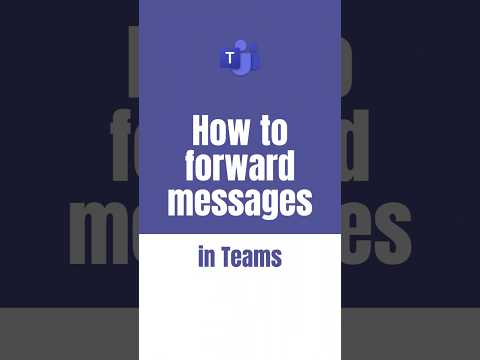
How to forward messages in Teams
Microsoft MVPs, YouTube Creator youtube.com/giulianodeluca, International Speaker, Technical Architect
Unlock capabilities of forwarding Microsoft Teams chat messages with our comprehensive guide - Effortlessly spread your valuable messages.
The latest update to Microsoft Teams introduces a new feature—message forwarding within chat conversations. As outlined by Giuliano De Luca [MVP], Teams now enables users to seamlessly transfer chat messages from one conversation to another; something that wasn't previously possible in the application. This fresh capability is available in the desktop, browser, and mobile versions of Teams, significantly enhancing the app's functionality.
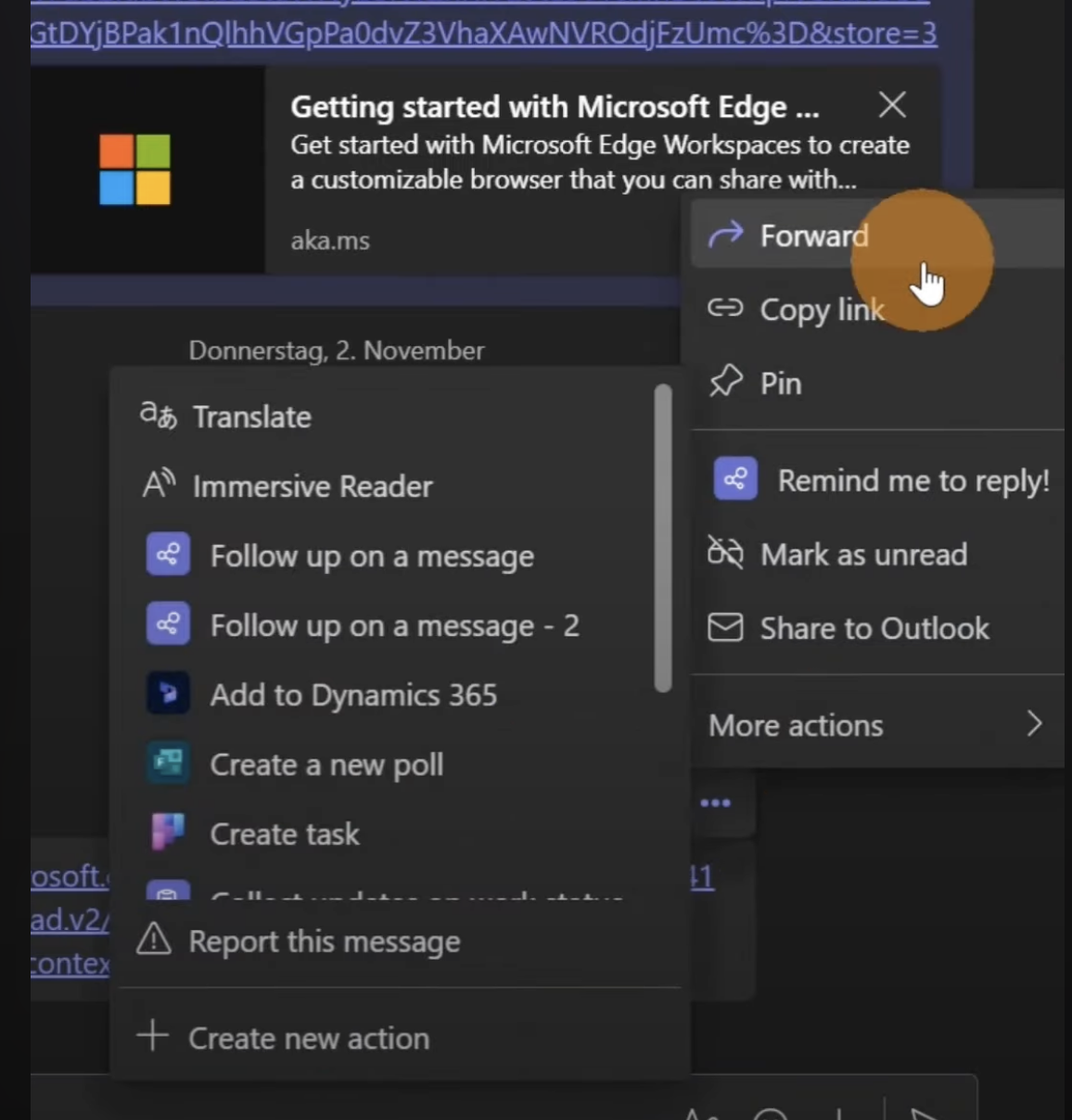
Message forwarding in Teams is a user-friendly process. It works in one-on-one and group chats but isn't available for channel threads. To forward, users simply select a chat message, click the ellipsis [...] symbol, and choose the forward option. The feature is rolling out gradually, with a full worldwide release expected by mid-February 2024.
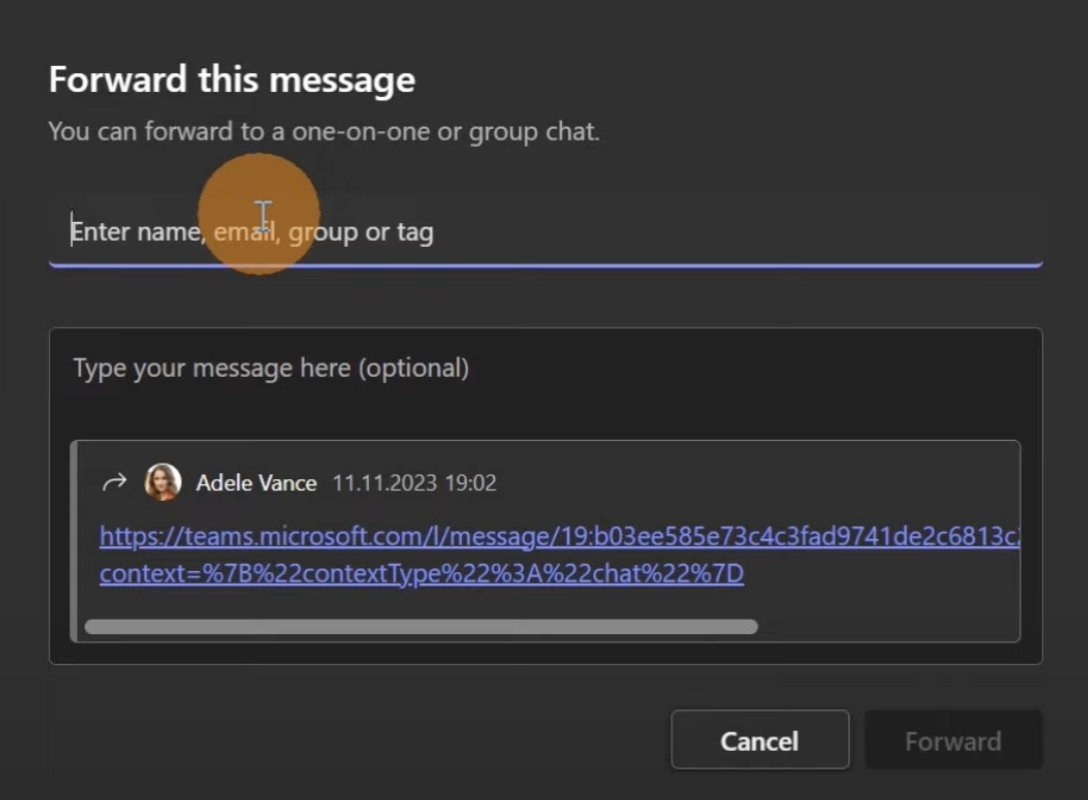
When you forward a chat, Teams enables you to address it to individual users or groups, and even allows you to add your own message for extra context. Whether it's to a single recipient, a named group, or a set of recipients, the platform takes care of creating new chat threads if required. It’s designed to keep conversations flowing smoothly and ensures essential information is shared efficiently among team members.
- Individual recipients
- A named group chat
- A set of recipients
- A distribution list
Interestingly, if you forward a message to a recipient or group you haven't interacted with before, Teams will create a new chat for you. While forwarded messages don't leave a trace in the original chat, they appear prominently in the recipient's chat list, ensuring visibility. This enhancement in chat dynamics is a subtle, yet significant improvement to the platform's communication capabilities.
Compliance is also taken into account with the new forwarding function. Microsoft 365's compliance infrastructure treats a forwarded message as a new entity, creating records for each chat participant. This ensures all communications are properly logged and can be audited if necessary. The forwarded message's transparency is maintained, providing a clear trail of communication within an organization.
Overall, the ability to forward chat messages, presented by the Teams update, is a nuanced yet valuable addition. Although not a feature that has been highly demanded since the platform's inception in 2016, it certainly adds a layer of flexibility and convenience for users. This update reflects Teams' ongoing drive to enhance user experience and streamline organizational communications.
For more information on Teams, read further on Giuliano De Luca's insights.
Exploring Microsoft Teams' Chat Capabilities
Microsoft Teams, as a collaboration hub, has consistently expanded its repertoire of features to support dynamic workplace communication. Each update aims to bridge gaps and introduce new conveniences that simplify user interaction. The app brilliantly connects individuals and groups within companies, fostering an environment that embraces swift information exchange and teamwork.
With its comprehensive set of tools, from video conferencing to document sharing, Teams is a pillar of modern corporate infrastructure. By continuously innovating and adjusting to user feedback, it remains at the forefront of digital workspace solutions. Forwarding chat messages is just one of the many evolutionary steps the app has taken to enrich the overall communication process within teams.
The addition of message forwarding is indicative of Microsoft's commitment to enhancing the user experience and catering to the growing needs of a diverse and fast-paced business landscape. Such advancements in Teams not only improve practical functionality but also demonstrate a deeper understanding of interconnected workplace requirements. Microsoft Teams thus proves to be an indispensable asset in the toolkit of any organization aiming for efficiency and effective collaboration.

Keywords
forward messages Teams, Teams message forwarding, Microsoft Teams forward messages, Teams forwarding instructions, how to forward in Teams, forward messages Microsoft Teams, Teams message relay, transfer messages Teams, forward in Teams guide, Teams messaging tips