
Fix: Missing Button in Command Bar After Grid Selection
Solve Missing Command Bar Button in Grid View with Our Proven Fixes
Key insights
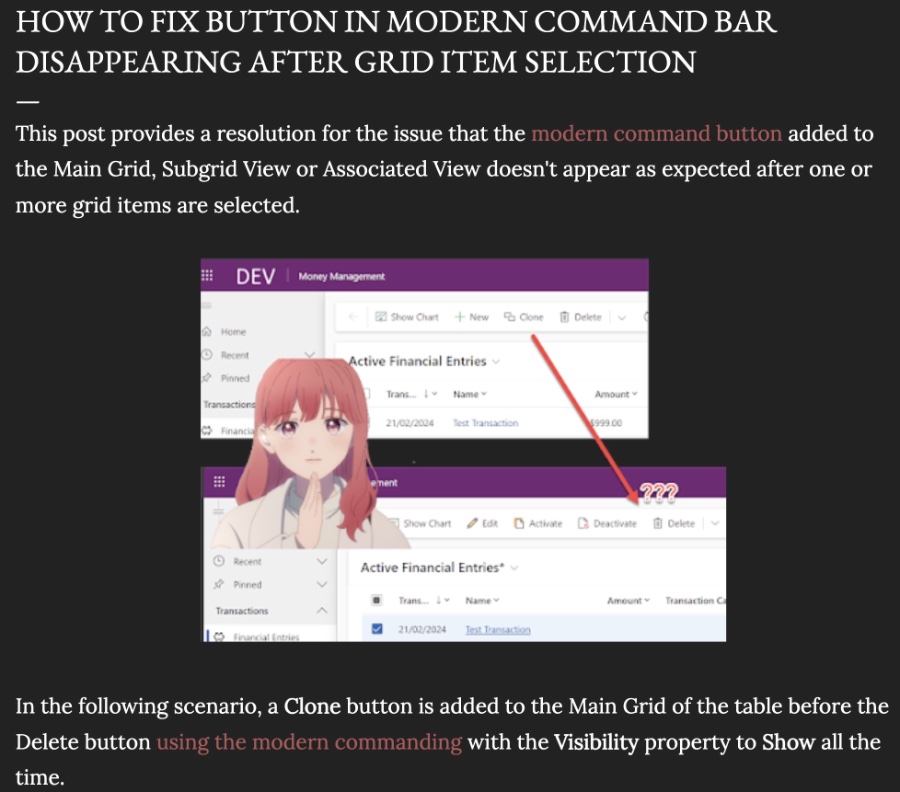
5 Key Insights from the Text:
- The issue with buttons disappearing in the modern command bar after grid item selection is highlighted, indicating a common problem in both Main Grid and Subgrid Views when implementing modern commanding.
- Despite buttons being set to "Show all the time", they vanish when one or more grid items are selected, raising questions about the underlying cause since Command Checker Tool reveals no hidden status or false evaluation rules.
- Research led by MVP Linn Zaw Win finds that this behavior aligns with Dynamics 365 Sales issues, suggesting that only item-specific buttons are designed to show upon selection in both classic and modern commanding.
- To ensure visibility in all conditions for modern command buttons, the Visibility property should be set to "Show on condition from formula" with a Power Fx formula set to true, catering to both item-specific and non-item specific commands.
- For special conditions where a button, like a Clone button, needs visibility with only a single grid item selected, a specific Power Fx formula using CountRows can tailor this behavior, demonstrating custom visibility control through formula evaluation.
Command Bar Behavior in Modern Applications
Implementing efficient UI elements in modern applications, especially those related to selection behavior in grids or lists, is crucial for a seamless user experience. The dynamics of showing or hiding buttons based on item selection can significantly impact how users interact with the application. For instance, in platforms like Dynamics 365, the visibility of commands in the command bar plays a vital role in the app's functionality, allowing for actions specific to selected items or general actions when no items are selected.
This blog post, authored by Linn Zaw Win [MVP], addresses a common issue developers face with Modern Command Bar: buttons disappearing after selecting grid items. It starts by explaining how a Clone button added to a grid may not appear as expected once items are selected. This issue may befuddle many, considering the button's visibility is set to show all the time.
Read the full article How to Fix Button in Modern Command Bar Disappearing After Grid Item Selection

People also ask
What is the selection count rule in the ribbon workbench?
The selection count rule employs the element. This rule is typically applied within a ribbon that is displayed for a list, with the purpose of enabling a button whenever a specific range, encompassing both minimum and maximum, of records within the grid are selected.What does command bar do?
Command bars are designed to furnish users with streamlined access to the most frequently utilized tasks within your application. These bars enable access to commands that are either relevant to the app at a global level or specific to a particular page and can seamlessly integrate with various navigation patterns.
Keywords
Fix Command Bar Button Disappear, Modern Command Bar Issue, Button Missing After Grid Selection, Restore Button Modern Command Bar, Grid Item Selection Button Fix, Command Bar Button Vanishing Solution, Troubleshoot Command Bar Button Missing, Modern Command Bar Button Restoration