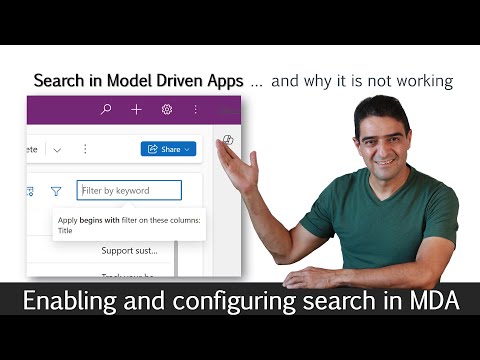
Enable & Configure Model-Driven App Search - MDA Guide
Online Course Creator (79,000 students and counting)
Master Model-Driven App Search: Enable, Configure & Optimize Workflows Easily
Key insights
- Understanding MDA Search Configuration: Learn why search does not work by default in Model Driven Apps (MDA), how to enable it, and customize search outcomes.
- Global Search Overview: An introduction to what Global Search is within Model Driven Apps and a detailed guide on making it functional.
- Search Configuration Steps: Detailed steps to configure the environment and make Data Verse tables searchable including defining columns for search.
- Customizable Search Result Views: Instructions on how to add searchable tables to your app and customize the search result views.
- Comprehensive Tutorial: The video covers everything from initial settings to troubleshooting when configurations do not work as expected.
Deep Dive into Model Driven Apps Search
Model Driven Apps (MDA) are powerful tools within the Microsoft suite that provide a robust framework for building applications. Despite their capabilities, a common issue is that the search functionality is not enabled by default. Understanding how to properly configure and enable search in these apps not only enhances usability but also optimizes the user experience by making data retrieval seamless and efficient.
Activating the search feature involves several key steps, starting from understanding the basic mechanisms of MDA Search. Once enabled, the environment must be configured, which includes making Data Verse tables searchable and defining which columns should be included in the search. Each of these elements requires specific attention to detail to ensure that they function correctly.
Furthermore, users can customize their search outcomes by adjusting view settings and adding specific tables to the apps. This customization allows for tailored results that meet specific user needs and improves the data interaction within the app. Despite the high configurability, issues may still arise, and the video tutorial also addresses troubleshooting methods to identify and resolve these challenges.
Through a comprehensive step-by-step guide, users not only learn the procedure but also the reasoning behind each step, contributing to a deeper understanding of the system's functionality. This knowledge is imperative for developers and IT professionals who utilize Model Driven Apps in their operations, aiding in the creation of more efficient and user-friendly applications.
Configuring Search in Model-Driven Apps: Understanding the Basics
Search functionality in Model-Driven Apps (MDAs) is not activated by default, posing a challenge for users who need this essential feature for enhanced productivity. The video by Alireza Aliabadi delves into the reasons behind the non-functionality of search features and outlines the initial steps required to enable it within the environment. This setup is crucial for anyone looking to leverage the full capabilities of MDAs.
The video further explains the technicalities involved, including the necessity to customize views and fine-tune the search outcomes. Customization helps in narrowing down the search results, thereby making the search operation more specific and user-friendly.
Details of Global Search and Operational Steps
- Introduction to what Global Search entails in the context of MDAs.
- Detailed explanation of the steps necessary to make Global Search operational.
- Importance of configuring the 'environment' to ensure that search functions as intended.
Aliabadi meticulously details the process starting from the basic configuration of the environment to make data sources searchable within the app. Each step is clearly timestamped, offering viewers an easy guide to follow through the video.
Enhancing Search Functionality
To make the search more effective, the video highlights how to make Dataverse tables searchable by defining the specific columns that should be included in the search. Microsoft Dataverse Aliabadi then guides viewers on how to add these searchable tables to their applications, ensuring that any data needed can be easily located.
The tutorial is rounded off with insights on customizing the search result views, which is an advanced step for users who need more tailored outcomes from their search queries. Despite all these configurations, Aliabadi notes that issues might still arise, laying the groundwork for troubleshooting or further customization.
Conclusion and Additional Resources
The video concludes with a summary of the steps covered and reinforces the importance of correct configuration to ensure the effective functioning of search in MDAs. While Aliabadi provides a thorough walkthrough, users are encouraged to experiment with settings to find what best meets their needs.
For viewers interested in further learning, accessing additional resources such as courses (with discount vouchers available) could provide deeper insights and enhanced learning opportunities.
Expanding on Model-Driven Applications
Model-driven apps are a pivotal component in creating robust business solutions. These apps automatically generate great UI that is responsive across devices. By enabling functionalities like search, users can maximize the usability and efficiency of these apps.
Global search within model-driven apps is especially significant as it allows users to search across multiple tables and columns from a single search box, streamlining user operations. Enabling and configuring search ensures that all data, whether from Model-Driven App or other integrated sources, can be easily accessed, ensuring that the MDA serves its purpose of simplifying complex processes.
Moreover, customizing search views and including specific tables are advanced features that enhance the search experience, offering users specific and relevant results. This is particularly useful in environments where quick data retrieval is critical to the effectiveness of the business process.
Despite the sophistication of model-driven apps, difficulties such as configuring search are not uncommon. Learning from experts like Aliabadi can help users overcome these challenges and make the most out of their applications. This expertise not only aids in utilizing the model-driven apps more effectively but also in understanding the underlying configurations that support these complex systems.
Model-driven apps continue to evolve, and with advancements like AI integration, the future of these applications looks promising in automating more business processes and providing solutions that were once deemed challenging. The importance of keeping up to date with these changes is imperative for all users and developers working with Microsoft platforms.

People also ask
## Questions and Answers about Microsoft 365How do I enable search in model driven app?
Enabling search in a model-driven app within the Microsoft environment involves configuring the search options inside the PowerApps platform. To enable search, navigate to the PowerApps admin center, select your environment, and then proceed to the settings where search configurations are available. Once there, you can enable and customize search parameters for model-driven apps, ensuring users can effectively search through app data.
How do I configure search in Dynamics 365?
To configure search in Dynamics 365, you'll need to access the 'Admin Center'. From there, dive into the 'System Settings' and locate the search configuration settings. Dynamics 365 allows adjustments for setting up entity-specific or global search options, optimizing how search functions across different datasets and facilitating better user interaction.
How to enable Dataverse search?
Enabling search in Dataverse involves adjusting the settings specifically dedicated to search configurations. You can do this via the PowerApps admin area, selecting the particular environment, and managing the data settings related to Dataverse. Activating search here will allow users to perform comprehensive searches across the data tables integrated into the Dataverse ecosystem.
How do I enable advanced lookup in model driven apps?
Advanced lookup in model-driven apps can be activated through the customization of entity settings within the PowerApps portal. Navigate to the specific app settings, locate the Data tab, and there, access the Lookup settings section. Enabling advanced lookup allows for more detailed search capabilities that help users filter and find information based on more specific criteria, enhancing the application's usability.
Keywords
model driven apps search configuration, enable search in model driven apps, configure search MDA, MDA search settings, setup search in MDA, implement search model driven apps, MDA search options, activate search model driven apps