
How to Design and Build a Data Model in Microsoft Dataverse
Evangelist at Barhead Solutions | Microsoft Business Applications MVP | Content Creator
In this video I break down the thought process of creating a data model in Microsoft Dataverse, taking you step-by-step through the process of designing
In this guide, we discuss the process of designing and building a data model in Microsoft Dataverse. It involves:
- Creating a high-level design for your application and data source.
- Working with various tables and their relationships.
- By understanding this process, you can prepare for assessments like the PL-100 and similar.
- An overview of Microsoft Dataverse, formerly known as the Common Data Service, is also provided.
Microsoft Dataverse is a cloud-based storage solution that enables you to securely manage and store your business applications' data.
- It's primarily used by business applications such as Microsoft Dynamics 365 and the Power Platform.
- The system is easy to manage, secure, and flexible enough to work with any type of data and applications.
- Other features include rich metadata, business rules, workflows, processes, analytics, reporting, data types, and relationships, among other things.
Understanding Microsoft Dataverse
Microsoft Dataverse is a potent tool that goes beyond being a simple database. Its role-based security permissions provide granular control over data access, ensuring only authorized users can view your data.
Another feature is how it works with multiple types of apps, including web, mobile, or desktop apps, making it versatile for different business needs.
Lastly, it boasts robust analytics and reporting capabilities, allowing you to create detailed, interactive reports and dashboards using Power BI.
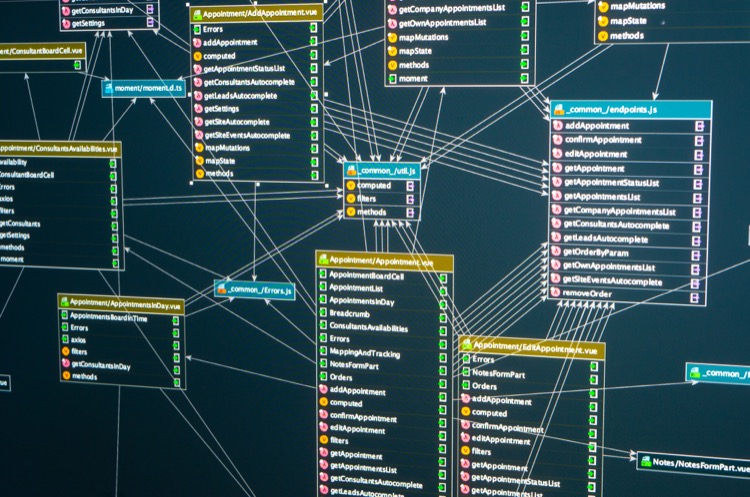
Learn about How to Design and Build a Data Model in Microsoft Dataverse
The video focuses on designing and building a data model in Microsoft Dataverse. A step-by-step guide is provided on how to create a data model involving multiple tables and relationships which would be helpful in preparing for exams like PL-100, where understanding high-level design for app and data source is required. Microsoft Dataverse, formerly known as Common Data Service, is a cloud-based storage space that secures and manages data used by business applications like Microsoft Dynamics 365 and the Power Platform.
The text explores the benefits of using Dataverse, such as its easy management, stringent security measures, versatility with any type of data, compatibility with any app, and its ability to store Dynamics 365 data. It also enables you to create rich metadata using data types and relationships with Power Apps and define logic and processes. Lastly, Dataverse's capability to create charts and reports for use with Power BI to design detailed, interactive reports and dashboards is also discussed.
More links on about How to Design and Build a Data Model in Microsoft Dataverse
- Microsoft Dataverse - Data modeling
- Apr 28, 2023 — Data modeling defines the tables, columns, data types, relationships, and metadata that are used as the foundation of your Dataverse data.
- Build the Dataverse table schema for the model-driven app
- This module explains how to: Create tables to build the sample model-driven app. Create relationships between the tables that are used in the solution.
- Add a Microsoft Dataverse database - Power Platform
- Jun 24, 2022 — You can create a database and build apps by using Dataverse as a data store. You can either create your own custom tables or use the predefined ...
- Build a model in AI Builder
- Dec 12, 2022 — Prerequisites; Deploy sample apps and data; Get started; Next step. In AI Builder, we guide you through each step to create your AI model.
- How to build your first model-driven app with Dataverse
- This module focuses on the building blocks of Dataverse and model-driven apps. These key components will help you build quick business apps in your organization ...
- Create tables in Microsoft Dataverse - Training
- Learning objectives. This module explains how to: Create tables with Dataverse; Import data into a Dataverse database. Start
- About - Common Data Model
- Dec 15, 2022 — By using Dataverse, you can jump-start app development by using the Common Data Model with business logic, security, and integration already ...
- Exam PL-600 Revision Notes: Designing a Data Model for ...
- Jan 16, 2022 — Welcome to the fifth post in my series focused on providing revision notes for the PL-600: Microsoft Power Platform Solution Architect exam.
Keywords
Microsoft Dataverse guide, PowerApps data modelling, Building Dataverse data model, Designing data model in Dataverse, PL-100 exam prep Dataverse