
Creating Email-Friendly News on SharePoint: A Guide
Microsoft MVPs, YouTube Creator youtube.com/giulianodeluca, International Speaker, Technical Architect
Master SharePoint News and Outlook integration with expert tips for creating email-friendly news posts with ready-to-use templates.
Coming from Microsoft MVP Giuliano De Luca, the instructional video shares valuable insights on creating SharePoint News and integrating it with Outlook. The tutorial covers the usage of six re-usable templates, aimed specifically at news authors.
The challenge of designing visually appealing emails that are compatible with Outlook has been gruelling to deal with. But, the introduction of SharePoint news design templates proves to be a game-changing feature. These templates are skillfully designed to overcome compatibility issues, thereby transforming the look of your emails.
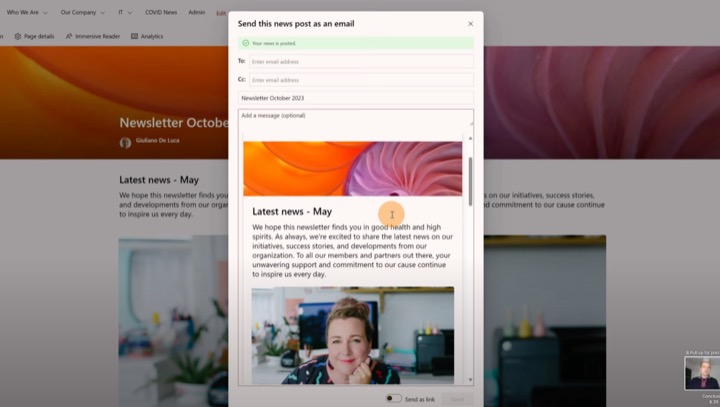
As a result of this integration, SharePoint and Outlook function harmoniously to offer news authors the following enriching features:
- Real-time preview and dispatch of entire news posts.
- Attractive and user-friendly email templates.
- Boosted user engagement by delivering news content directly to the reader's inbox
- A unified Analytics System to track wider engagement across SharePoint and Outlook.
With a complete rollout expected towards the end of September 2023, it promises to be a significant upgrade and time-saving feature for news authors across the globe.Click here for more information.
To author a news post for email delivery, it is recommended to follow these steps:
- Select 'New' then 'News Post' on your SharePoint site
- Choose and adjust a template from the 'Made for email' section, adding in the desired text and web parts.
- Post your completed page.
- Distribute the post to specified email recipients.
Note: Sending a page as an email utilizes the current site permissions and does not provide recipients with access to the original page unless they already have it.
Additional Information on SharePoint Online
The SharePoint Online News feature is an efficient tool for news authors to distribute their content widely across their networks, combining aesthetics and functional accessibility. The fresh integration into Outlook makes email marketing more appealing and user-friendly for both authors and readers.

Learn about How to create SharePoint news email friendly
Learning how to utilize Microsoft SharePoint for creating and sending eye-catching emails is a useful skill. The focus here is the integration of SharePoint News into Outlook, which simplifies this process and enhances the user experience. For those interested in mastering this feature, this article offers an overview and step-by-step guide.
Microsoft now offers a game-changing feature that makes crafting emails that shine on Outlook a breeze. The introduction of news templates coupled with the ever user-friendly SharePoint editor ensures the creation of aesthetically pleasing emails is not just achievable, but enjoyable as well.
The main features of this integration include the following:
- Seamless Integration with Outlook: This connectivity allows content creators to preview and send entire news posts directly to readers' inboxes.
- User-Friendly Templates: The integration introduces six ready-to-use templates, simplifying the task for content creators and enabling them to make visually stunning emails without much effort.
- Enhanced User Experience: The fusion of SharePoint News with Outlook not only provides a consistent and engaging user environment but also saves authors' and readers' time by delivering content straight to their inboxes.
- Comprehensive Page Analytics: It also offers content creators a comprehensive view of their content performance by merging total page views on both platforms into a single, holistic engagement metric.
Note that the release of this feature will happen in two phases. The first phase will start in late August 2023, wrapping up by early September 2023. The second phase will commence in mid-September 2023 and is expected to end by the close of September 2023.
Creating a news post for email delivery is pretty straightforward. New post authors should follow these instructions:
- Go to your SharePoint site, click 'New', then 'News Post'.
- In the 'Made for email' section, pick one of the six templates available and modify it as per your needs, embedding your text and web parts.
- After finalizing the page, click 'Post and send'.
- Type in the emails of intended recipients.
Remember that when a page is shared via email, existing site permissions are retained. Recipients won't gain access to the original page unless they previously had access rights.
The integration of SharePoint News with Outlook is indeed a game-changer. It is a feature that not only promises visually pleasing emails but also delivers efficiency for both authors and readers. So, buckle up and get ready to utilize this feature to its fullest.
More links on about How to create SharePoint news email friendly
- Introducing new SharePoint news for email feature
- Aug 29, 2023 — To create a News post for email, select a “Made for email” template from ... Resources. SharePoint news for Email templates at Microsoft Support ...
- SharePoint News for Email templates
- To create distributions that are made for email, start from the + menu drop down and select News post. · Select one of our Made for email template options. · In ...
Keywords
SharePoint news creation, email friendly SharePoint, SharePoint news email guide, creating email friendly news SharePoint, SharePoint email news tips, SharePoint news email tutorial, improve email SharePoint news, SharePoint guide email news, email friendly news in SharePoint, SharePoint email news creation