
Create Private Teams Channels with Power Automate & Graph
Unlock the secret to creating private Teams channels with Power Automate & Microsoft Graph - a step-by-step guide!
Key insights
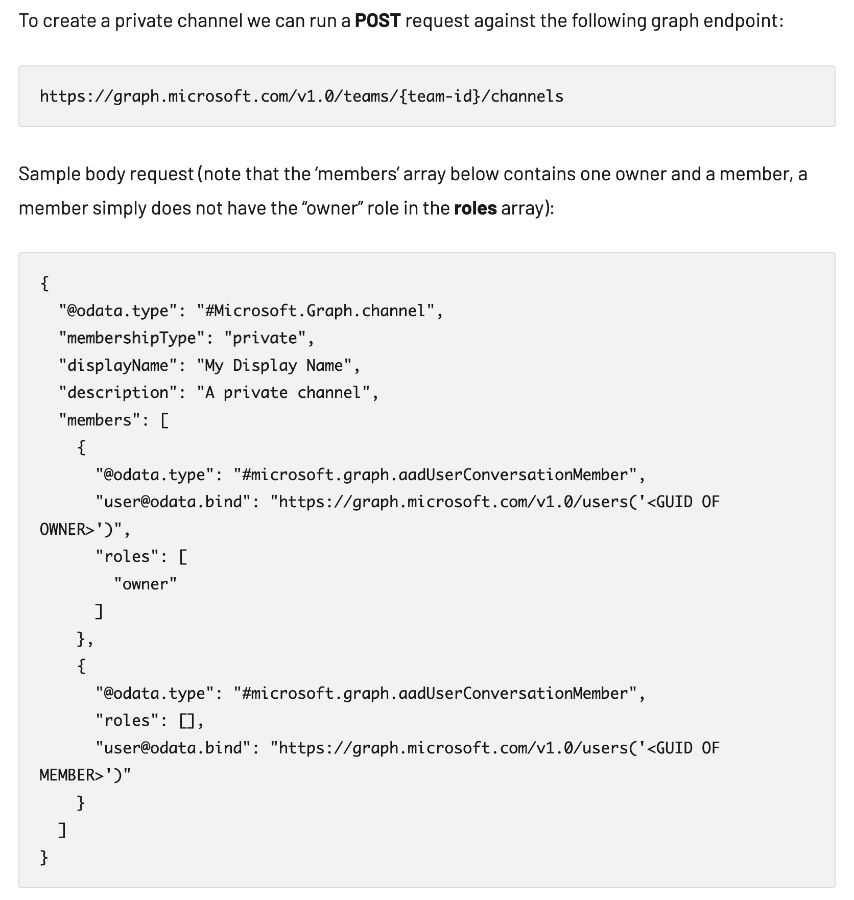
- Using the ‘Send a Microsoft Graph HTTP request’ action in Power Automate allows for the creation of private channels in Microsoft Teams, extending beyond standard channel creation capabilities.
- To create a private channel, the membershipType property of the channel object must be set to private during the creation process.
- The process involves sending a POST request with a specific body containing the channel's display name, description, and members, including at least one owner and a member.
- It’s crucial to ensure any private channel member is also a team member, and to include the creator's user as either an owner or a member to see the channel in the team’s channel list.
- Currently, the ‘Send a Graph HTTP request’ action does not support adding members to existing channels, representing a notable limitation of this method.
Exploring the Creation of Microsoft Teams Private Channels Using Power Automate
Creating private channels in Microsoft Teams is an innovative feature that can significantly enhance team collaboration. Michel Mendes, an MVP, explains how using Power Automate alongside the 'Send a Microsoft Graph HTTP request' action makes this possible. Unlike the standard actions for Teams, this method allows for the creation of private channels.
To initiate the process, one must utilize the Microsoft Graph to send a request that includes the channel object. The object must specify the membershipType as 'private' to ensure the channel remains exclusive. This setup is essential for creating channels that are not visible to unauthorized users.
Creating a Private Channel
One can create a private channel by sending a POST request to the Microsoft Graph endpoint. This request must include a body that details the channel's displayName, description, and members. It's important to note that each member must already be a part of the team; otherwise, the creation request will fail. Adding oneself as an owner or member is crucial for visibility in the team's channel list.
In Power Automate, before creating a private channel, it's necessary to dynamically retrieve the owner and member details using the Office 365 users connector. This approach ensures that the channel creation process is both effective and accurate.
- Every private channel member must be a team member.
- If you do not add yourself as owner or member, the channel won't appear in the team's channel list.
Although the process offers great utility, it comes with limitations. Currently, members cannot be added to an existing channel through this method. Therefore, users must carefully plan the creation and membership of private channels from the outset.
Read the full article How to create Microsoft Teams private channels using Power Automate and the ‘Send a Microsoft Graph

People also ask
"How do I create a private team channel in Microsoft Teams?"
To initiate the creation of a private channel in Teams and to subsequently select members for inclusion, follow the outlined steps in the Teams app.
"How do I add Microsoft project to private Teams Channel?"
Incorporating Project for the Web into a private Teams channel is achievable by utilizing the Project tab. Prior to integrating the project into the team's list of ongoing projects, it's crucial to commence the project creation within Project for the Web. This can be accomplished by navigating to Group members > Add to a group.
"How do I access Microsoft Teams Graph API in Power Automate?"
Accessing Microsoft Teams Graph API in Power Automate involves a specific procedure geared towards integrating these services.
"Can you add a Microsoft form to a private Teams channel?"
As of the current update, private channels in Teams are compatible with connectors and tabs, with the exception of Stream, Planner, and Forms. Efforts are underway to extend comprehensive apps support to private channels, which will encompass messaging extensions and bots.
Keywords
How to create Microsoft Teams private channels, Power Automate, Send a Microsoft Graph, Microsoft Teams automation, Creating private channels in Teams, Automate Teams channels creation, Microsoft Graph API Teams, Power Automate Teams integration