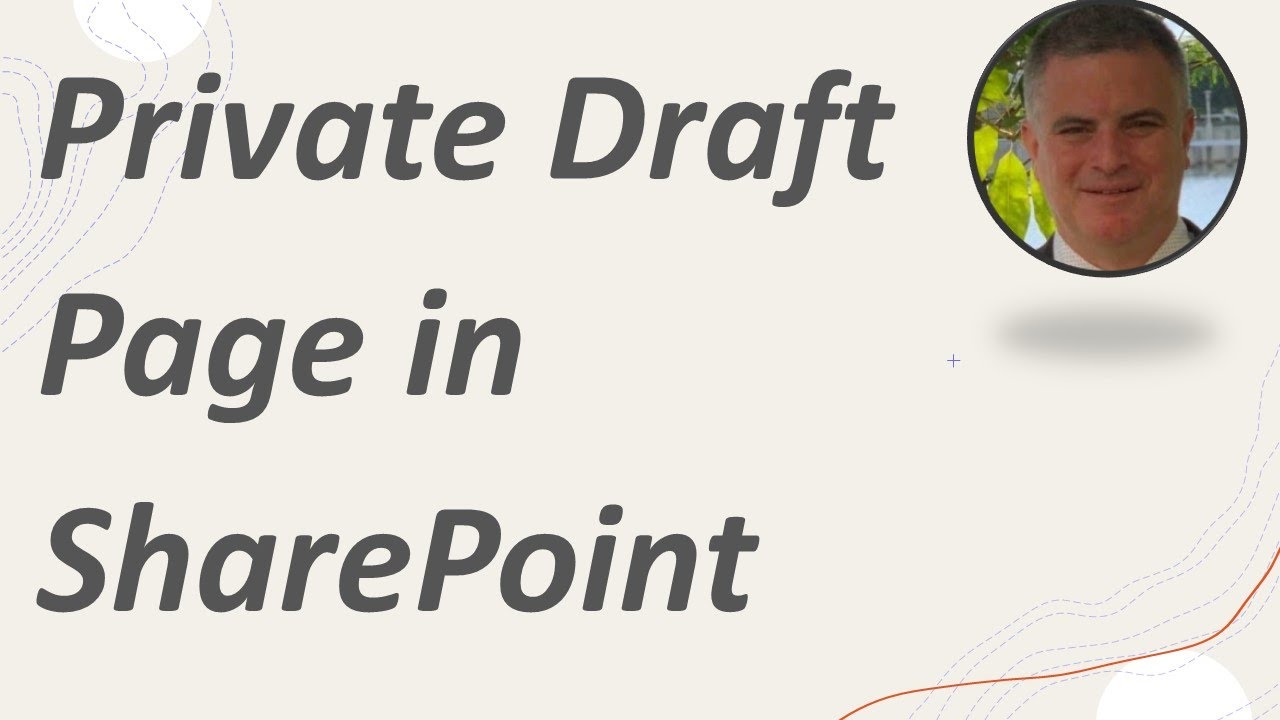How to create a private Draft page or news post in SharePoint ?
When you create a private draft, it’s visible (including in the site Pages library)
When you create a private draft, it’s visible (including in the site Pages library) to only you and the people you share it with, as well as the site owner of the site where you're creating the draft. It does not show in the Site pages library for anyone else until you publish it.
That means you can collaborate on it with a few people (even those who are not members of your site) before publishing it for your organisation.
In This video I explain how to create and work with Private draft pages in SharePoint
Microsoft Support
Using SharePoint pages and news, you can produce rich, captivating, and long-lasting content. Sometimes it's necessary to construct a page or news post and work on it with others before sharing it with the rest of the company. Private drafts are helpful at that point.