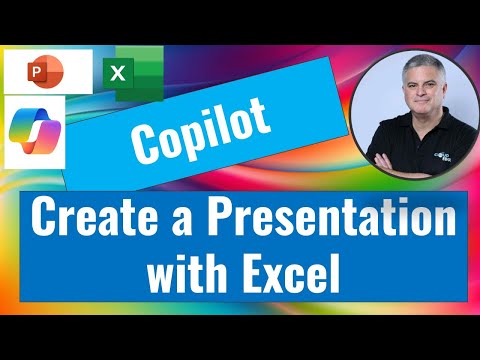
How to create a Presentation based on Excel with Copilot ?
M365 Adoption Lead | 2X Microsoft MVP |Copilot | SharePoint Online | Microsoft Teams |Microsoft 365| at CloudEdge
Copilot PowerPoint Excel Microsoft Teams Microsoft List Microsoft Forms Microsoft Excel Microsoft Planner OneDrive
Key insights
- Microsoft Copilot allows users to create PowerPoint presentations directly from Excel data, using AI to automatically transform and visualize content for quick and professional results.
- The workflow includes opening PowerPoint, selecting Copilot from the ribbon, entering a prompt with a OneDrive link to the Excel file, and letting Copilot generate slides with charts and key insights.
- AutoSave ensures that presentations are saved automatically to OneDrive, making version management and cloud backup simple and reliable.
- This feature offers seamless data-to-presentation conversion, so users do not need to manually copy charts or reformat slides; Copilot interprets the Excel data and creates structured content instantly.
- AI-driven design applies themes and layouts automatically, which users can further customize to match their preferences or branding needs.
- The solution uses Microsoft 365’s enterprise-grade security, ensuring that all Excel and presentation data remains confidential and follows organizational compliance policies.
Introduction to Copilot’s New PowerPoint Feature
Microsoft Copilot continues to reshape productivity by introducing a preview feature that enables users to create Microsoft 365 PowerPoint presentations directly from Excel files. In a recent YouTube video, Ami Diamond [MVP] demonstrates how this integration leverages generative AI to automate the process of transforming raw data into visually engaging presentations. This innovation is designed to save time and minimize manual work, offering a glimpse into the future of seamless workflow automation within the Microsoft 365 ecosystem.
As organizations increasingly handle large datasets, the ability to quickly convert Excel data into structured presentations becomes invaluable. By streamlining this process, Copilot empowers professionals to focus on delivering insights rather than spending hours on slide design and data transfer.
How the Workflow Functions
To create a presentation based on Excel using Copilot, users begin by opening PowerPoint and launching a new blank presentation. Next, they select the Copilot option from the PowerPoint ribbon, which opens a dedicated pane for AI-powered assistance. Users then issue a prompt such as, “Create a presentation based on the following file,” and paste a link to the relevant Excel document stored in OneDrive.
After submitting the prompt, Copilot analyzes the Excel file, extracting key data, charts, and insights to generate a complete set of slides. The output includes visualizations and content structured for clarity, reducing the risk of manual errors and inconsistencies. Customization options remain available, allowing users to adjust themes, fonts, and layouts to match their branding or preferences.
Balancing Automation and Customization
One of the main tradeoffs with this new approach is balancing the efficiency of automation with the need for personalized design. Copilot’s AI-driven system applies default themes and layouts, which users can later refine to ensure the presentation aligns with specific goals or audience expectations. This balance is crucial, as fully automated slides may not always capture the nuanced storytelling or branding required for certain business scenarios.
However, the integration with OneDrive ensures that the most current data is always used, and AutoSave functionality provides robust version control. This mitigates challenges related to outdated content and lost work, enhancing reliability and peace of mind for users managing important presentations.
Advantages and Security Considerations
Beyond speed and convenience, Copilot’s integration with Microsoft 365 brings enterprise-grade security and compliance to the forefront. All data remains protected within the organization’s tenant, ensuring confidentiality and adherence to privacy policies. This is particularly important for businesses handling sensitive financial or operational information.
Moreover, the feature is accessible to a broad range of users, from individual professionals to large enterprises, thanks to its support across various Microsoft 365 licensing tiers. This wide accessibility helps democratize advanced presentation tools, enabling more users to benefit from AI-driven productivity enhancements.
Limitations and Future Potential
Despite its promise, the feature is currently in preview, meaning there may be limitations in customization depth and the complexity of supported Excel files. Users may encounter occasional formatting quirks or require manual adjustments to achieve the perfect presentation. Nevertheless, ongoing development is expected to address these challenges, making the tool even more robust and versatile over time.
As organizations increasingly rely on data-driven storytelling, the ability to quickly generate presentations from live data will likely become a standard expectation. Copilot’s integration points toward a future where repetitive tasks are minimized, and creative energy is reserved for crafting compelling narratives.
Conclusion
In summary, Ami Diamond [MVP]’s demonstration of Microsoft Copilot’s new PowerPoint feature highlights a significant leap forward in productivity and automation. By transforming Excel data into polished presentations with minimal effort, Copilot helps professionals focus on what matters most—delivering insights and driving decisions. As the feature evolves, it is poised to become an indispensable tool for anyone seeking to turn complex datasets into impactful visual stories securely and efficiently.

Keywords
create presentation from excel with copilot excel to powerpoint copilot tutorial using copilot for presentations automate presentations with copilot excel data to slides copilot in office 365 create ppt from excel data AI powered presentation creation