
How to create a new document from a template in OneDrive for Business
A Microsoft MVP 𝗁𝖾𝗅𝗉𝗂𝗇𝗀 develop careers, scale and 𝗀𝗋𝗈𝗐 businesses 𝖻𝗒 𝖾𝗆𝗉𝗈𝗐𝖾𝗋𝗂𝗇𝗀 everyone 𝗍𝗈 𝖺𝖼𝗁𝗂𝖾𝗏𝖾 𝗆𝗈𝗋𝖾 𝗐𝗂𝗍𝗁 𝖬𝗂𝖼𝗋𝗈𝗌𝗈𝖿𝗍 𝟥𝟨𝟧
Unlock OneDrives Latest Feature: Create Documents from Templates Easily!
Key insights
- OneDrive for Business introduces a new feature allowing users to create new documents from templates.
- Users have the option to create files using both standard and company-specific templates.
- There is flexibility in choosing file storage locations within OneDrive.
Expanding the Capabilities of OneDrive for Business
OneDrive for Business is continuously evolving to meet the needs of its users, enhancing its functionality and user experience. The latest feature, enabling the creation of new documents from templates, signifies a significant step forward in streamlining work processes and improving productivity. This functionality not only allows users to rapidly generate documents for common tasks and projects but also ensures consistency across company documents by utilizing company-specific templates. Moreover, by offering the choice of storage locations, OneDrive for Business provides a more organized and efficient way to manage files, catering to the diverse needs of teams and projects. This update showcases Microsoft's commitment to enhancing its services to support the dynamic needs of businesses and their workforce.
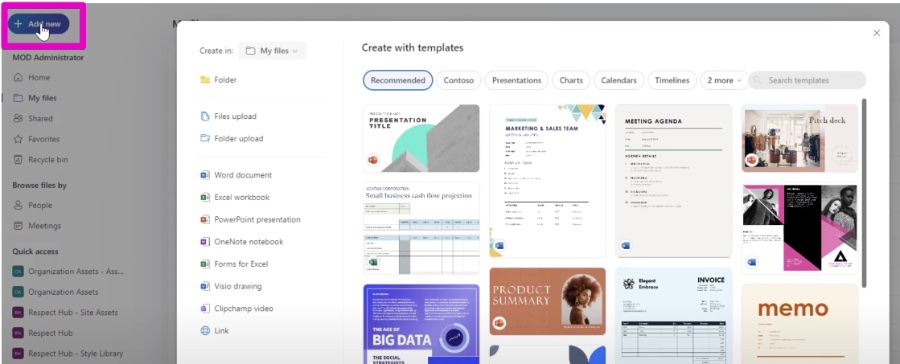
Creating a new document from a template in OneDrive for Business introduces a handy feature for users of the web version. This functionality allows for the initiation of files using predefined structures, enhancing efficiency and consistency across documents. Users now have the flexibility to use not only generic templates but also those specifically designed for their company, optimizing workflow processes.
The option to select file storage locations further customizes the user experience. This means that aside from leveraging templates for document creation, individuals can organize their files more strategically. Such an arrangement promotes better file management and accessibility, crucial for teams working on collaborative projects.
In conclusion, this new feature in OneDrive for Business for the web significantly streamlines the document creation process. By allowing users to start new documents from templates, it ensures uniformity and professionalism in business communications. The added ability to choose storage locations makes file organization and retrieval simpler, enhancing overall productivity.
Exploring OneDrive's New Template Feature
Microsoft's cloud storage solution, OneDrive, is continuously evolving to meet the needs of its users. The introduction of creating documents from templates directly in the web version illustrates the company's commitment to improving user experience and productivity. This feature not only simplifies the document creation process but also promotes consistency and efficiency, particularly in professional settings.
Templates play a crucial role in maintaining uniformity across documents, which is essential in business communications. With the option to utilize company-specific templates, organizations can ensure that all documents produced adhere to their branding guidelines. This is particularly beneficial for teams collaborating on projects, as it maintains coherence regardless of the contributor.

People also ask
Questions and Answers about Microsoft 365
"How do I create a new document from an existing template?"
To initiate a new document leveraging your chosen template, navigate to the File menu, select 'New from Template', and then pinpoint the template you intend to utilize."How do I open a template as a new document in SharePoint online?"
Within a SharePoint online document library, opt for 'New', and subsequently select the modern template of your preference. This template will launch in the template studio. In the 'Create a document from a template' panel, input the necessary information, then click 'Create document'."How can you create a document using a predefined template?"
To craft a document, it's recommended to employ a Document Template."Can you create new documents from within OneDrive?"
Indeed, within OneDrive for work or school, it's feasible to generate new Office documents directly. This requires the presence of Office Web Apps Server to access the 'New' menu. In its absence, you'll encounter a Folder icon.
Keywords
OneDrive for Business template, create document OneDrive, OneDrive document template, OneDrive for Business guide, new document OneDrive, using templates OneDrive, OneDrive business document, setup OneDrive template