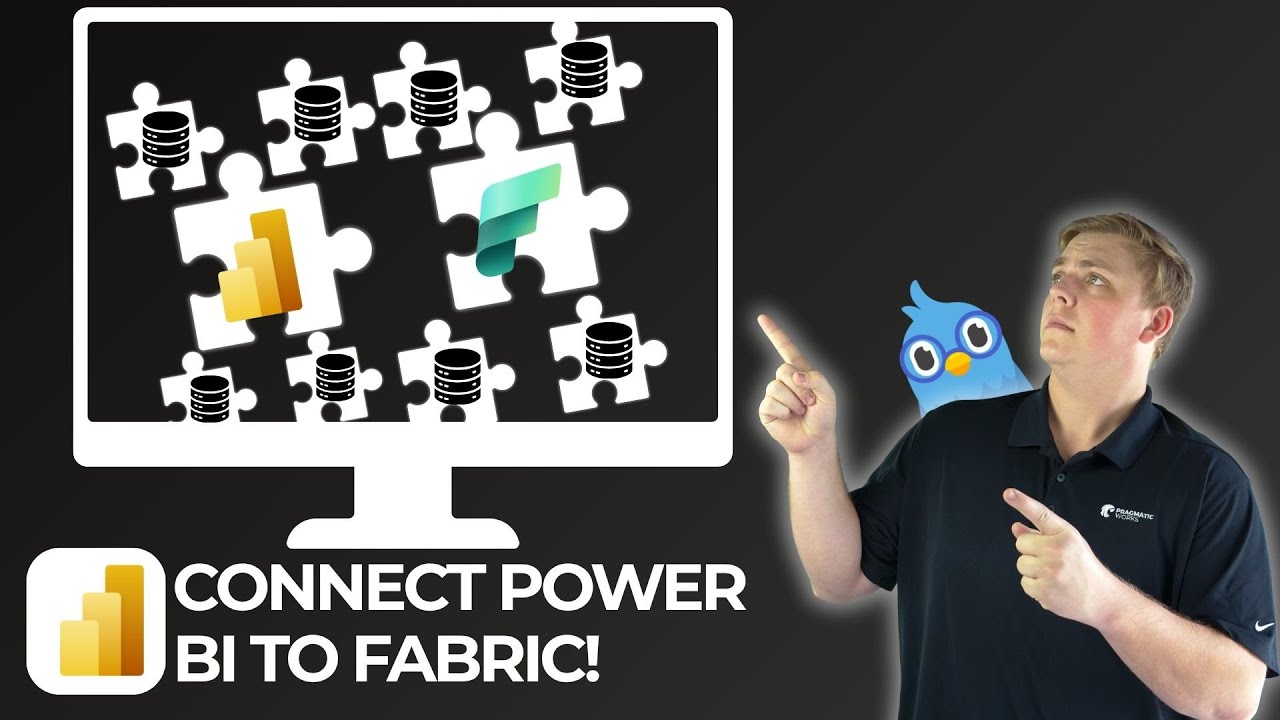Microsoft Fabric: Seamless Semantic Model Integration for Power BI Experts
Power BI, Microsoft Fabric, OneLake Integration, Delta Tables
Key insights
- Semantic Models in Microsoft Fabric represent logical views of your business data, using familiar terms and relationships to simplify analysis in Power BI.
- OneLake Integration allows you to connect Power BI semantic models directly to data stored in Fabric's lakehouse or warehouse, enabling real-time analytics and flexible storage modes like Import, Direct Lake, and DirectQuery.
- You can publish semantic models from Power BI Desktop to a Fabric workspace by connecting to the SQL analytics endpoint, choosing tables, building relationships, defining measures, and optimizing for performance.
- Security features, such as row-level and object-level security, help protect sensitive information within your reports and dashboards.
- Lifecycle management is supported through tools like Power BI template files and XMLA endpoints, making it easier for teams to use continuous integration and deployment (CI/CD) practices.
- The main limitations include the need for careful data type conversions during ETL processes because not all Fabric data types are compatible with Power BI Desktop types.
Introduction to Connecting Semantic Models with Microsoft Fabric
In their recent YouTube video, Pragmatic Works offers a comprehensive tutorial on how to connect existing Power BI semantic models to Microsoft Fabric using the powerful OneLake integration. This video is particularly valuable for users aiming to bridge their Power BI reports with Fabric’s lakehouse architecture, providing actionable steps and best practices throughout. As organizations increasingly seek scalable and unified analytics environments, this integration stands out as a significant advancement in modern data management.
The tutorial not only walks viewers through the technical process but also highlights the broader advantages, challenges, and tradeoffs involved in adopting this approach. Understanding these aspects is essential for data professionals and business analysts who want to ensure efficient, secure, and high-performing analytics solutions.
Understanding Semantic Models and Microsoft Fabric
Semantic models in Microsoft Fabric serve as logical representations of analytical domains, encapsulating metrics, relationships, and business-friendly terminology. They simplify complex data for end-users, eliminating the need to interact with raw datasets directly. This abstraction layer enables more consistent and efficient analysis across teams.
Microsoft Fabric supports various storage modes for semantic models, such as Direct Lake, import, and DirectQuery. Each mode offers different benefits regarding performance, data freshness, and scalability. Selecting the appropriate mode is crucial, as it affects both the user experience and underlying system efficiency.
Step-by-Step Integration Process
The video begins by guiding users on preparing their workspace and choosing the correct data source within Power BI Desktop. By selecting OneLake and the relevant SQL analytics endpoint, users can establish a robust connection to their data lake or warehouse within Fabric.
Next, Pragmatic Works demonstrates how to connect Power BI to the SQL analytics endpoint, with options for import or DirectQuery modes. This flexibility allows organizations to tailor their solutions based on current needs—balancing between real-time data access and optimal performance. After connecting, users can select the necessary tables from their lakehouse or warehouse and design their semantic models, building relationships and defining measures to suit their reporting requirements.
The final step involves publishing the completed semantic model to a Microsoft Fabric workspace. This makes the model readily available for report creation and dashboarding, streamlining collaboration across analytics teams.
Advantages and Tradeoffs of the Fabric Approach
One of the key strengths of this integration is its scalability and performance. By applying recommended modeling practices and optimization techniques, even large and complex enterprise data models can run efficiently. Moreover, Microsoft Fabric’s unified analytics environment simplifies working with diverse data sources, making it easier to manage analytic workloads.
However, there are important tradeoffs to consider. For example, while Direct Lake and import modes offer enhanced performance, they might require more storage or careful management of data refresh cycles. Security is another critical factor; the integration allows for row-level and object-level security within semantic models, but configuring these controls correctly is essential to protect sensitive data.
Lifecycle management also sees notable improvements, as continuous integration and deployment (CI/CD) practices are now supported through Power BI project files and XMLA endpoints. This marks a shift towards more mature enterprise BI management, though it introduces additional complexity in version control and deployment pipelines.
New Features, Limitations, and Challenges
Pragmatic Works highlights several new features in Microsoft Fabric, including the ability to create semantic models directly on lakehouse or warehouse data. Notably, Direct Lake semantic models allow for direct modeling on Delta tables, optimizing both data freshness and query performance. This tighter integration between Power BI Desktop and Fabric’s OneLake streamlines the process of connecting and modeling data.
Nevertheless, some limitations persist. For instance, users must handle data type conversions explicitly during ETL processes, as not all Fabric data types map directly to Power BI desktop types. This requires additional attention during model development and can introduce extra steps into the data pipeline.
Despite these challenges, the emphasis on reusable assets and advanced lifecycle management reflects a rapidly evolving enterprise BI landscape. Organizations adopting these new capabilities must balance the benefits of streamlined analytics with the need for meticulous data governance and process oversight.
Conclusion
Connecting Power BI semantic models to Microsoft Fabric via OneLake integration represents a powerful opportunity for organizations seeking scalable, secure, and high-performance analytics. While the process introduces new efficiencies and capabilities, it also demands careful consideration of storage modes, data security, and lifecycle management.
As Pragmatic Works demonstrates, embracing these new tools and practices can unlock significant value for data-driven businesses—provided teams remain mindful of the associated tradeoffs and challenges. Ultimately, this integration positions Microsoft Fabric as a compelling platform for modern analytics, enabling seamless collaboration and deeper insights across the enterprise.

Keywords
Connect Semantic Models Microsoft Fabric Power BI Tutorial Semantic Model Integration Microsoft Fabric Power BI Guide Data Modeling Microsoft Fabric Power BI Connectivity