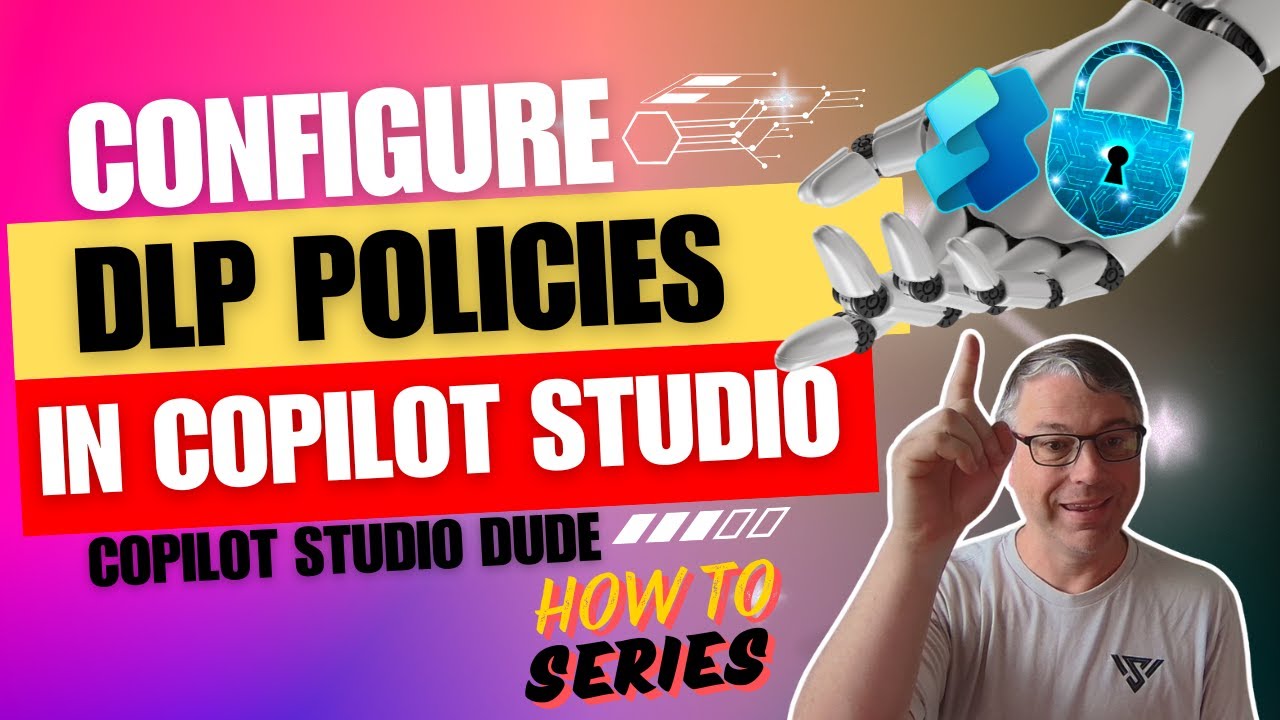Setup DLP Policies in Copilot Studio: A Step-by-Step Guide
Master DLP Policies in Copilot Studio: Setup & Application Guide
Key insights
- Learn how to configure and utilize DLP policies in Copilot Studio.
- Overview of the different DLP policies available for Copilot Studio environments.
- Step-by-step guidance on applying these policies to enhance data security.
- Explanation provided without external links or promotional content.
- Encouragement for viewer engagement omitted in summary.
Data Loss Prevention (DLP) policies in Copilot Studio are essential tools for organizations looking to protect sensitive information from accidental exposure or unauthorized access. In a recent tutorial video, an expert delves into the configuration of these policies, offering viewers a detailed walkthrough on setting them up in their respective environments.
Introduction to DLP Policies in Copilot Studio
In a recent video tutorial, Dewain Robinson dives into the essentials of Data Loss Prevention (DLP) policies within Copilot Studio. He provides a clear overview of the various DLP policies available.
Robinson explains how these policies can be tailored and applied within specific environments of Copilot Studio. This guidance is crucial for users looking to enhance their data security measures.
The video also directs viewers to additional resources for deeper understanding. While specific links and references to external content were mentioned in the video, here we focus on the content's educational value.
Configuring DLP Policies
Dewain details the step-by-step process of configuring DLP policies in Copilot Studio. This includes selecting the right policies for different types of data and operational environments.
He emphasizes the importance of understanding the context in which these policies will operate. This is essential for ensuring that the policies perform effectively without disrupting legitimate business activities.
The tutorial is designed to be accessible, avoiding too much technical jargon, which makes it ideal for both technical and non-technical audiences interested in data security.
Practical Application and Benefits
Applying these DLP policies correctly can significantly mitigate the risk of data leaks and unauthorized data access. Robinson highlights specific scenarios where these settings can be beneficial.
He also encourages viewers to experiment with these settings in a controlled environment. This practical approach helps users understand the impact of each setting in real-world scenarios.
By the end of the video, viewers are equipped with the knowledge to effectively implement DLP strategies within their own operations, enhancing their overall data security posture.
DLP Policies in Copilot Studio
Data Loss Prevention (DLP) is a critical aspect for many businesses, especially in industries handling sensitive information. The capabilities of DLP in Copilot Studio allow companies to enforce security measures effectively.
These technologies detect potential data breaches or illegal data uses and prevent them by correcting, encrypting, or blocking sensitive data from exposure. Implementing DLP policies through Copilot Studio not only safeguards against data loss but also helps in compliance with regulatory requirements.
For businesses, the actionable insights provided in Dewain Robinson's tutorial streamline the complex process of DLP configuration. This enhances their ability to safeguard critical data assets in an increasingly digital world.
The continuous evolution of digital threats makes it imperative for DLP solutions to be robust and up-to-date. Copilot Studio, with its flexible and sophisticated DLP policy management, stands out as a vital tool in a company’s security arsenal.
Learning and applying these DLP configurations can make a tangible difference in the security posture of an organization. It is an investment in knowledge that pays the best interest in terms of data security.

People also ask
"How do I enable DLP policies?"
To activate DLP policies within your organization, navigate to the Microsoft 365 Admin Center. From there, select 'Compliance' under Admin centers which will direct you to the Microsoft 365 compliance center. Once there, choose 'Data loss prevention' under Solutions, then proceed to 'Policies', and click 'Create policy'.
"How do I create a custom DLP policy?"
To initiate a custom data loss prevention (DLP) policy, simply perform the following task.
"What methods can be used to implement a DLP policy?"
Effective methods for enforcing Data Loss Prevention (DLP) involve a combination of best practices. These include the identification and classification of sensitive information, utilization of data encryption, system hardening, rigorous patch management, role allocation, automation of processes where feasible, application of anomaly detection technologies, and continuous education of all stakeholders about DLP.
"How to implement DLP solution?"
Adopting a robust DLP solution involves several strategic steps which are integral in bolstering your organization's data protection measures.
Keywords
DLP policies Copilot Studio, Configure DLP Copilot, Using DLP Copilot Studio, Setup DLP policies Copilot, Implement DLP Copilot, Data loss prevention Copilot, Copilot Studio DLP settings, Manage DLP Copilot Studio