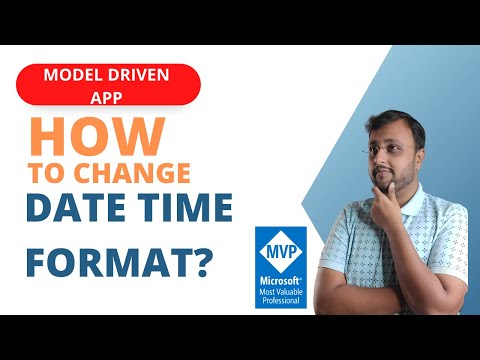
How to Change Datetime Format in Model Driven Apps?
Microsoft MVP (Business Application & Data Platform) | Microsoft Certified Trainer (MCT) | Microsoft SharePoint & Power Platform Practice Lead | Power BI Specialist | Blogger | YouTuber | Trainer
This video teaches us how to change datetime format in Model Driven Application. Model Driven Apps by default shows you mm/dd/yyyy format. If you wish to change
Model Driven Apps display the date in the format mm/dd/yyyy as their default setting. For those who desire a different datetime format, such as that of their local area, there is an option to modify this in the personalized settings of your model-driven application. This tutorial covered the process of changing datetime format in Model Driven Apps extensively. Model Driven Apps date format configurability.
- Changing local datetime format in personalized settings.
- The tutorial provided a step-by-step guide on alterations.
- Hashtags like #POWERAPPSSHORTS were used for better visibility.
- The tutorial is intended for the Microsoft PowerApps users.
Model Driven Apps
Model-driven apps are a type of application in Microsoft's Power Platform that are inherently data-centric. These apps are primarily driven by the underlying data model which can be leveraged to design the application's business process flow and navigation.
Model-driven apps provide a rich design capability for a complex, role-driven application interface. They offer a responsive and accessible design that works across many devices, providing a consistent user experience.
Key components of model-driven apps include:
Data Model: These are entities, fields, and relationships in Microsoft Dataverse that form the core of your model-driven app.
Views and Forms: Views are lists of records, and forms are used to create and edit the data in those records.
Business Process Flows: These are guides that help ensure people enter data consistently and follow the same steps every time they work with a record.
Dashboards and Charts: Dashboards are collections of views, charts, and other components that provide a consolidated view of business data.
Security Model: Power Platform provides a rich security model to protect the data integrity and privacy in a model-driven app.
Changing Datetime Format in Model Driven Apps
As of my knowledge cut-off in September 2021, changing the datetime format in Model Driven Apps is usually handled at the user level in Microsoft's Power Platform. Here's how you do it:
Navigate to Settings on the top right corner of the Power Apps Portal.
Click on Personalization Settings.
Scroll down to the Formats tab, and click on it.
Here, you'll find the Date Format and Time Format options.
You can select the desired format from the dropdown menu and then click on OK to save changes.
Remember, changing the datetime format this way applies to all Microsoft Office applications for the current user, not just the Model Driven App.
A Deeper Look at Changing Datetime Format in Model Driven Apps
In Microsoft PowerApps, Model Driven Apps offer flexibility and user-friendly options for customization, including the ability to alter the datetime format. With just a few simple steps in the personalized settings, users can effortlessly change their local datetime format to match their preference. The clear instructions provided in this tutorial make the process less daunting for less tech-savvy users. This feature significantly enhances user experience with a more personalized application interaction.
Learn about How to Change Datetime Format in Model Driven Apps?
The main topic of this text is how to change the datetime format in Model Driven Apps. To do this, you need to enable a personalized setting in the Model Driven App. It is important to note that the default datetime format in Model Driven Apps is mm/dd/yyyy. Once the personalized setting has been enabled, you will be able to change the datetime format to what is best for your local area. It is important to understand the implications of changing the datetime format, as this could have an effect on how data is stored and retrieved. Additionally, if you are using the Model Driven App with other systems, you should be aware of how the change in datetime format may affect any integrations or connections.
More links on about How to Change Datetime Format in Model Driven Apps?
- Model Driven App: configure date / time field in form to ...
- Model Driven App: configure date / time field in form to show only date. New. New. 12 Votes. Vote. 1 Comment. Follow. Share . 0 Flags. 1 Comment.
- How to change Date column format in Dataverse from MM ...
- Mar 4, 2023 — Choose the "Custom format" option and enter "dd/MM/yyyy" in the input field. Save your changes and the date format for your Dataverse should be ...
- Formatting Dates in Power Apps
- This article has been written to show how to format dates in UK format, but it should be easy to convert to other formats should this be required.
- 11 Tips & Tricks In Model-driven Power Apps
- Jun 16, 2022 — On the form, select the section with the fields you wish to change, then go to the Formatting area in the Display options under Properties on ...
- All Power Apps Date & Time Functions (With Examples)
- Dec 12, 2021 — This list has all of the Power Apps date & time functions and shows examples of ... Applies a date format and changes the data-type to text
- How to Show or Hide the Time Part of DateTime Column ...
- May 17, 2021 — With this method, you can show or hide the time component of a date control where the attribute uses the DateAndTime format. Category: ...
- Working with custom DateTime formats in PowerApps
- We have a requirement to display the date field in particular format such as 20-May-2020 in Power Apps Portals. This can be achieved by creating site setting in ...
Keywords
"Change Datetime Format in Model Driven Apps", "Format Datetime in Model Driven Apps", "Customize Datetime Format in Model Driven Apps", "Alter Datetime Format in Model Driven Apps", "Modify Datetime Format in Model Driven Apps"