
Beginners Guide: Building Power Apps with Modern Experiences
Principal Program Manager at Microsoft Power CAT Team | Power Platform Content Creator
Master Microsoft Power Apps with our beginners tutorial: build efficient low-code applications and discover new modern controls for a seamless experience!
Using Power Apps with Advanced Controls
In this tutorial-style YouTube video by Reza Dorrani, viewers learn the essentials of utilizing Power Apps' plethora of features, particularly the modern controls. The tutorial teaches how these controls can simplify the process of building low-code applications, start-to-finish.
After setting up a data repository using a Table, the tutorial takes viewers on a journey through the creation of an application from scratch. Part of the instructional video focuses on building a Travel Request canvas app, showcasing modern controls like Table, Form, and more.
- Power Apps for Beginners
- Designed specifically for beginners, this collection of videos provides step-by-step guidance and tutorials on building your first Power Apps or working with a ...
Viewers also learn how to customize how users interact with the app, such as by allowing effortless viewing, modification, and creation of travel requests. The video touches on filtering requests according to travel status as well. For more information on Power Apps, click here.
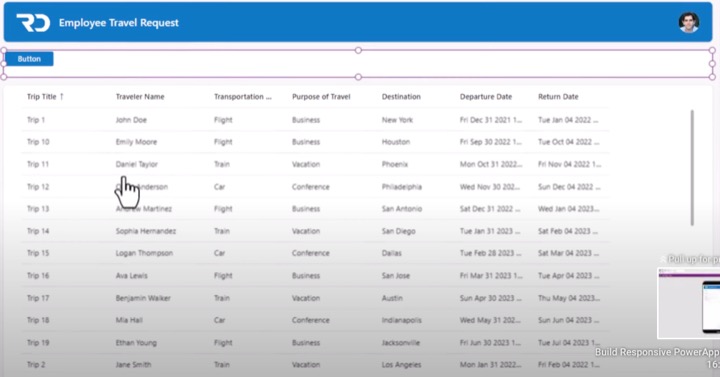
The video underscores the role of Power Apps as part of Microsoft's low-code development platform. The suite contains apps, services, and connectors, supporting a rapid growth environment for custom apps tailored to meet specific business requirements.
One key detail in the video is the demonstration of how modern controls reduce the number of controls used in apps. The video showcases how these controls are easy to use and design, optimize performance, and shorten the app creation duration.
The video provides a detailed guide on creating a fully responsive app using the modern controls that provide a modern look and feel.
Understanding Power Apps Modern Controls
The instructional video continues with an introduction to the benefits of using Power Apps Modern controls. These controls replicate Microsoft's Fluent Design System, creating a more modern and engaging user experience with apps.
These controls also offer enhanced functionality, improved accessibility, and increased performance, thus adding to the convenience and efficiency of the apps. The elegant interface and new features of controls like date picker and progress bar are emphasized.
To leverage these modern controls, users must enable them under the 'Upcoming features' in the 'Settings'. After activation, these controls can be selected from the 'Insert menu' under 'Modern controls.'
Conclusion
In conclusion, modern controls are powerful tools that enhance your apps' user experience and functionality. To optimize the use of these tools, this video tutorial is indispensable. Please be advised to disregard the promotional material for AxioWorks SQList and other external link towards the end of the video. Remember, a hashtag is equal to a thousand words: #PowerApps #ModernControls #FluentDesign #Microsoft.
General Thoughts - Utilizing Power Apps Effectively
As tech advances at a rapid speed, tools like Power Apps allow individuals to keep up by simplifying app creation. These tools reduce the need for complex coding, leading to a more efficient and accessible app-building process.
Paying attention to tutorials and learning materials can significantly aid in mastering techniques such as the effective use of modern controls. As showcased above, Power Apps offers an extensive array of features that make app creation both easy and enjoyable.
As we continue to incorporate technology into our everyday lives, learning and utilizing tools like Power Apps will take center stage in enabling people from all walks of life to create innovative solutions to everyday problems
Learn about How to Build Power Apps with Modern Experiences | Beginner's Tutorial

The YouTube video tutorial titled 'How to Build Power Apps with Modern Experiences | Beginner's Tutorial' offers a valuable step-by-step guide on how to make full use of Microsoft's application development tool, allowing you to create low-code applications efficiently. The tutorial introduces you to Artificial Intelligence (AI) driven Copilot, enabling you to begin by establishing a data repository, then proceeding towards building an app from scratch.
You will discover how to create a travel request canvas app, demonstrating how end-users can effortlessly view, create, or modify travel requests. These functionalities are supported by using new modern controls like Tables, Forms, etc. Moreover, you also get insights into filtering requests according to travel status.
These Modern controls in the application development tool offer ease of usage, efficient performance, and save significant time in app building. Following this video tutorial, beginners can begin to build low-code applications using these controls.
This tool is part of Microsoft’s kit for building low code applications and processes. It's a suite of apps, services, connectors, and a powerful data platform that offers a rapid environment for custom app development, tailored to your business needs.
The Modern Controls, delving deeper into the video, are based on Microsoft’s Fluent Design System and is consistent with other products from the company. They introduce several new features to enhance the functionality and user experience of your apps.
The video also discusses the benefits of utilizing these Modern Controls:
- Modern design offers consistency in feel and look with other Microsoft products.
- Enhanced functionality introduces new features, like a user-friendly date picker control and a dynamic progress bar control.
- Improved accessibility ensures usability for people with disabilities.
- Increased performance optimizes applications to improve their speed and responsiveness.
To enable these Modern Controls for your application, you need to visit Settings, look for Upcoming features, and activate the toggle for 'Try out the modern controls'. Following this, you can insert them from the Insert menu under 'Modern controls'.
In conclusion, these Modern Controls, a noteworthy feature of Microsoft's low-code development tool, are a potent resource that can assist you in creating modern, engaging applications. For a more poignant user experience and a slick look for your applications, you are encouraged to try them.
If you are interested in exporting SharePoint lists and libraries as normalized SQL Server tables, making live SharePoint data accessible to reporting tools like Power BI, Crystal Reports, or SSRS, you are encouraged to check out the AxioWorks SQList tool.
Keywords
Build Power Apps, Power Apps Tutorial, Beginner Power Apps, Modern Experiences, Power Apps Experiences, Build Apps Tutorial, Modern Apps Building, Power Apps Beginner's Guide, Create Power Apps, Power Apps Modern Experiences