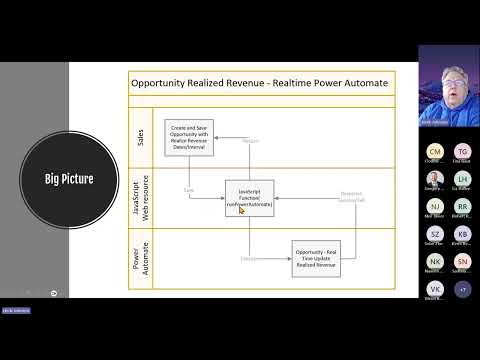
Create Real-Time Cloud Flow with Power Automate Guide
Power Platform Developer
Master Real-Time Calculations with Power Automate - Demo by Dynamics Expert Herb Johnson!
Key insights
Five Key Insights:
Herb offers a demonstration on building a Real-time Power Automate Cloud Flow within a model-driven app, showcasing its capability for real-time calculations regarding revenue realization opportunities.
Herb Johnson is introduced as a Senior Consultant at Stoneridge Software who has been with the company since 2019 and has a background in IT dating back to his time in the United States Marine Corps.
The text highlights Herb Johnson's long involvement with Dynamics since 2010 and his active participation in the 2023 Dynamic Communities Summit, emphasizing his engagement within the user community.
Beyond his professional life, Herb is passionate about personal health, being an avid runner, and hobbies such as being an adult fan of Lego and restoring a 1968 Plymouth Roadrunner.
Contact details for Herb Johnson are provided, including his email and LinkedIn profile, suggesting a willingness to connect for further information or networking opportunities within the Dynamics and Power Automate communities.
The Power of Real-Time Automation in Cloud Computing
Real-time automation, particularly through tools like Power Automate in cloud environments, is transforming how businesses operate. It allows for immediate data processing and calculations, which is crucial for sectors that depend on timely information and responses. The capability of Power Automate to integrate seamlessly into various platforms, including model-driven apps, further enhances its utility in optimizing business workflows. This ensures that businesses can make quicker, data-informed decisions, thereby increasing efficiency and productivity. The ability to see real-time calculations, like in the demonstrated scenario involving the projection of revenue realization, showcases how integral these tools have become in strategic business planning. Beyond just the software's capabilities, the community and support network surrounding platforms like Dynamics and Power Automate are invaluable. They offer rich resources for learning and collaboration, bridging the gap between technical possibilities and practical applications. With professionals like Herb Johnson leading the charge in demonstrating and teaching the application of these technologies, businesses are better positioned to leverage real-time automation for their competitive advantage.
Join Herb in a new tutorial on how to create a real-time flow in a model-driven app using Power Automate. See how to dynamically calculate revenue opportunities as they happen. Next, we break down the process to build this powerful tool step-by-step.
Herb Johnson brings his extensive experience to the table as a Senior Consultant at Stoneridge Software since 2019. After starting his IT journey with the United States Marine Corps, Herb has been deeply involved with Dynamics platforms from 2010. He actively contributes to the Dynamics Communities Summit, connecting with users worldwide in 2023.
Apart from his professional life, Herb is dedicated to personal health and fitness, enjoying running. He also has a unique hobby as an adult Lego enthusiast and is in the process of restoring a 1968 Plymouth Roadrunner. To learn more or to get in touch with Herb, you can contact him through his email at herb@stoneridgesoftware.com.
Understanding Power Automate and Its Impact
Power Automate, a service provided by Microsoft, allows users to create automated workflows between apps and services, enabling notifications, data collection, and more without needing coding expertise. This tool assists businesses in streamlining operations, improving productivity, and ensuring efficient task management. It stands out for its ability to integrate seamlessly with various Microsoft products and other third-party applications.
The platform offers a wide range of templates and pre-built connectors that make it easier to start automating tasks across different apps. Whether it is about moving files from one location to another, automating emails, or syncing calendars, Power Automate makes these processes straightforward and efficient. The use of cloud flows, as demonstrated by Herb, showcases real-time data processing capabilities that can significantly benefit model-driven applications.
Moreover, Power Automate's role extends beyond simple task automation. It enhances business intelligence by providing real-time updates and analytics, allowing companies to make informed decisions quickly. The user-friendly design of this tool means that individuals at various technical levels can utilize it effectively, which democratizes access to powerful automation capabilities.
Its continuous updates and integration capabilities ensure that it remains relevant and valuable in the ever-evolving tech landscape. For organizations looking to maintain a competitive edge through digital transformation, this service offers a practical and accessible solution. In summary, automating workflows with similar solutions can lead to enhanced operational efficiency, improved data accuracy, and better resource management.
Overall, understanding Power Automate and leveraging its full potential can lead to significant improvements in how businesses operate. By automating repetitive tasks, organizations can free up valuable resources to focus on strategic initiatives that drive growth and innovation. As businesses continue to navigate the complexities of the digital age, tools like this will play a crucial role in defining their success.
Discover How to Create a Real-Time Power Automate Cloud Flow
Join Herb in a demonstration of a realistic Synchronous Power Automate in a model-driven app. Witness real-time calculations on the Opportunity to determine when revenue will be realized. Then, we'll guide you through the steps to develop it.
Herb Johnson, a Senior Consultant at Stoneridge Software since 2019, showcases the visualization of Power Automate's capabilities in real-time. With a robust background that started in the United States Marine Corps, Herb has been deeply involved with Dynamics since 2010.
An active participant in the 2023 Dynamic Communities Summit, Herb actively engages with a user community, sharing insights and collaboratively learning. Outside his professional life, Herb's interests span personal health, being an avid runner, a Lego enthusiast, and currently restoring a 1968 Plymouth Roadrunner.
Understanding Power Automate and Its Impact
Power Automate, formerly known as Microsoft Flow, is a service that enables businesses to automate workflows between their apps and services, allowing them to automate routine tasks without any coding. The capabilities of this service extend across various applications and services, including SharePoint, Outlook, and Microsoft Teams, amongst others. By automating tasks, businesses can achieve more in less time, reducing manual efforts, and enhancing productivity. This tool is not just about automation but also about creating intelligent workflows that can anticipate needs and integrate seamlessly with other services.
Whether you are looking to streamline email notifications, synchronize files across applications, or gather data from different sources, Power Automate makes these processes straightforward and efficient. With its intuitive design and wide array of connectors, it simplifies the creation of automated workflows, making digital transformation accessible to all levels of expertise. As a cloud-based service, it offers flexibility and scalability, adapting to the changing needs of businesses.
Automating processes with this powerful tool can profoundly impact operational efficiency, freeing up valuable time for strategic thinking and innovation. The future looks promising as more organizations realize the benefits of automating their workflows, making Power Automate an indispensable tool in the digital age. As we continue to explore its potential, we'll uncover new ways to optimize and transform business operations, making work not only more efficient but also more enjoyable.
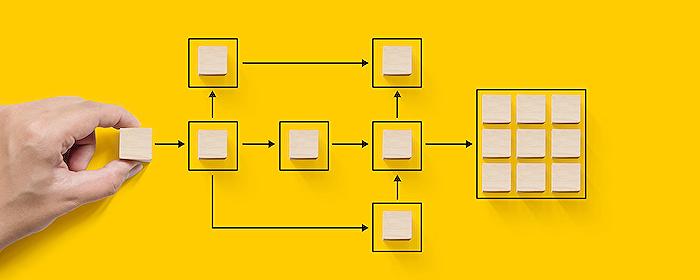
People also ask
Questions and Answers about Microsoft 365
[Begin Question] "How do you create a Power Automate cloud flow?" [End Question] [Begin Answer] To initialize a solution-aware cloud flow, one must first establish it within Power Automate. [End Answer] [Begin Question] "How do you run an automated cloud flow in Power Automate?" [End Question] [Begin Answer] To execute an automated cloud flow, access Power Automate, navigate through My flows to New flow and opt for Scheduled cloud flow. Then, indicate the initiation date and time alongside configuring the recurrence frequency under the Repeat every settings. [End Answer] [Begin Question] "Can Power Automate run in the cloud?" [End Question] [Begin Answer] Indeed, Power Automate serves as a versatile platform facilitating the automation of monotonous tasks, thus enhancing organizational efficiency through cloud flows, desktop flows, and business process flows. [End Answer] [Begin Question] "How do you make an instant cloud flow?" [End Question] [Begin Answer] Establishing an instant cloud flow necessitates the use of manual triggers as its foundation. [End Answer]Keywords
build real-time Power Automate Cloud Flow, create Power Automate Cloud Flow, cloud workflow automation, Power Automate real-time integration, Power Automate Cloud Flow tutorial, implement Power Automate Cloud Flow, Power Automate Cloud Flow design, optimize Power Automate Cloud Flow, Real-time Cloud Flow best practices, Power Automate Cloud Flow setup