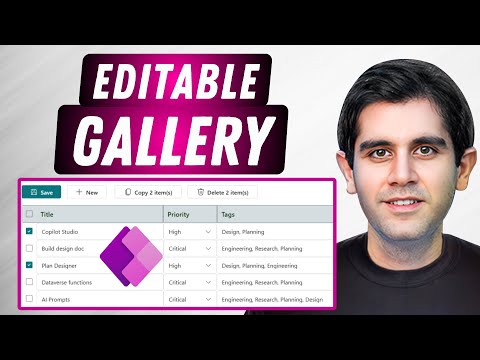
Power Apps
Mar 11, 2025 3:00 AM
Power Apps 2025: Build a Cutting-Edge Editable Grid with Ease in Your Gallery
by HubSite 365 about Reza Dorrani
Principal Program Manager at Microsoft Power CAT Team | Power Platform Content Creator
Power Apps Gallery Editable Grid CRUD Bulk Actions Filtering SharePoint Data Source Modern Controls Excel-like Experience
Key insights
- Full CRUD Operations: The editable grid supports Create, Read, Update, and Delete operations directly within the Power Apps Gallery, offering a highly interactive experience.
- Bulk Actions: Users can perform bulk processing with options like Select and Select All, streamlining data management.
- Grid Filtering & Sorting: The grid allows for filtering and sorting of data, enhancing data analysis capabilities for users.
- Dynamic Row Addition: New rows can be added dynamically to the grid, enabling seamless input of new data by users.
- Gallery Control: This is used to display data in a customizable grid format with modern input controls for editing purposes.
- Modern Controls Integration: Integrating modern controls enhances the user interface, making it more intuitive and responsive for better user interaction.
Introduction to the Technology
Building a modern editable grid using the Gallery feature in Power Apps is a powerful approach to creating interactive and dynamic data management interfaces. This technology allows developers to mimic the functionality of Excel-like tables or InfoPath repeating tables directly within Power Apps. By leveraging the Gallery control, users can create, read, update, and delete data in a grid format, enhancing the user experience and productivity.Advantages of Using This Technology
The advantages of using this technology are numerous and impactful.- Full CRUD Operations: Users can perform full CRUD (Create, Read, Update, Delete) operations directly within the grid, making it highly interactive.
- Bulk Actions: Features like select and select all with bulk processing enable efficient data management.
- Grid Filtering & Sorting: Users can filter and sort data within the grid, improving data analysis capabilities.
- Dynamic Row Addition: New rows can be added dynamically, allowing users to input new data seamlessly.
- Enhanced User Experience: Implementing dropdowns, visibility controls, and input validation enhances the overall user interface and interaction.
Basics of the Technology
The basics of this technology involve using the Power Apps Gallery to create an editable grid. Here are the key components:- Gallery Control: The Gallery control is used to display data in a grid format. It can be customized with modern input controls to enable editing.
- Data Source: The grid can be connected to various data sources, such as SharePoint - Lists, SQL, or collections within Power Apps.
- Collections & Patch Function: Collections are used to store and manage data temporarily, while the Patch function is used to save changes to the data source.
- Parent-Child Relationships: The technology supports complex data relationships, allowing for parent-child data management scenarios.
What's New About This Approach?
The new approach in building modern editable grids in Power Apps involves leveraging modern controls and design elements to enhance the user interface and functionality. Key updates include:- Modern Controls Integration: The integration of modern input controls within the Gallery allows for a more intuitive and responsive user interface.
- Enhanced Data Management: The ability to manage complex data relationships and perform bulk operations makes this approach more robust and efficient.
- Flexibility in Data Sources: The flexibility to use various data sources, including SharePoint and other external databases, expands the scope of applications for this technology.
- Improved User Experience: The addition of features like dynamic row addition, filtering, and sorting improves the overall user experience and productivity.
Challenges and Tradeoffs
While the benefits of using the Gallery feature in Power Apps are clear, there are challenges and tradeoffs to consider.- Complexity: Implementing modern controls and managing data relationships can be complex, requiring a good understanding of Power Apps.
- Performance: As with any data-intensive application, performance can be a concern, especially with large datasets.
- Customization: While the technology offers flexibility, customizing the grid to meet specific needs can be time-consuming.
- Data Source Limitations: Depending on the data source used, there may be limitations in terms of data volume and connectivity.
Conclusion
Overall, building a modern editable grid using the Gallery in Power Apps offers a powerful tool for data management and user interaction. It combines the benefits of Excel-like functionality with the flexibility of a low-code development platform. However, developers must weigh the advantages against the challenges and tradeoffs involved to ensure successful implementation. By doing so, they can create robust, efficient, and user-friendly applications that meet their organization's data management needs.

Keywords
Power Apps editable grid modern gallery 2025 build tutorial guide tips
HubSite 365 Apps