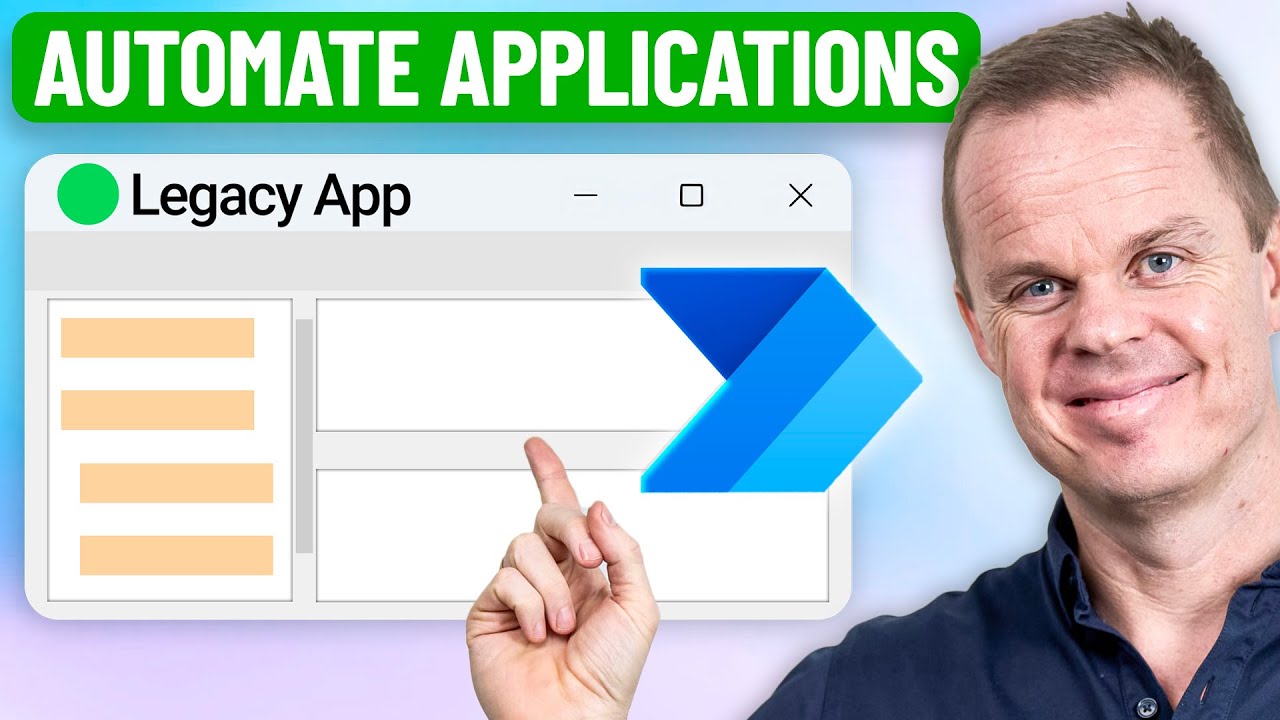Power Automate Desktop: Step by Step
Power Automate Desktop tutorial: automate invoicing and legacy apps with web scraping, dynamic selectors, data extraction.
Key insights
- Power Automate Desktop is a Microsoft tool that helps users automate repetitive tasks on their computers using a low-code, drag-and-drop interface. It works with desktop apps, websites, Excel, and Outlook, making it easy for beginners to use.
- The tool uses selectors and dynamic selectors to identify and interact with elements in applications or web pages. This allows users to extract data from websites and enter it into legacy systems automatically.
- Error handling and logging features are built-in, which help track workflow steps and manage issues during automation. These functions make automations more reliable and easier to troubleshoot.
- Web scraping is supported in Power Automate Desktop. Users can collect information from websites and use it in other applications without manual copying.
- The 2025 tutorials focus on beginner-friendly onboarding with step-by-step guidance, improved user interface, and enhanced workflow development. They also cover advanced topics like end-to-end workflows and professional-grade automation.
- Productivity increases as Power Automate Desktop frees up time by automating repetitive processes. Its wide application support makes it useful for both simple tasks and complex business workflows.
Introduction to Power Automate Desktop
Power Automate Desktop is gaining traction as an accessible automation tool for individuals and businesses aiming to streamline repetitive tasks. In a recent YouTube tutorial by Anders Jensen [MVP], viewers are guided through the process of automating a legacy invoicing application using this Microsoft solution. The video specifically caters to beginners, focusing on fundamental concepts such as web scraping, dynamic selectors, and the overall automation workflow.
The tutorial demonstrates how users can extract data from websites and seamlessly input it into desktop systems. This is particularly valuable for those working with legacy applications that lack modern integration options. As more organizations look to improve efficiency, tools like Power Automate Desktop are increasingly important for bridging gaps between old and new technologies.
Understanding the Fundamentals of Power Automate Desktop
At its core, Power Automate Desktop is part of Microsoft’s Robotic Process Automation (RPA) suite, designed for users with varying technical backgrounds. Its low-code, drag-and-drop interface allows people to create automated workflows without extensive programming knowledge. By recording user actions or utilizing a library of pre-built actions, users can automate tasks across web browsers, Excel, Outlook, and other desktop applications.
Integration with Microsoft 365 and Windows environments further enhances its capabilities, making it easier for users to automate business processes and improve productivity. This tight integration is a significant advantage, especially for organizations that already rely on the Microsoft ecosystem.
Key Features and Tradeoffs
One of the main strengths of Power Automate Desktop is its low-code/no-code experience. Users can automate complex workflows without writing code, which lowers the barrier to entry. Additionally, the tool supports a wide range of applications, enabling automation not just in Microsoft products but across various third-party platforms as well.
However, while the drag-and-drop approach is user-friendly, it can sometimes limit advanced customizations that experienced developers might seek. Balancing ease of use with flexibility remains a challenge, especially for teams that want both simplicity for beginners and depth for power users.
Other notable features include robust error handling, detailed logging, and straightforward setup. With Power Automate Desktop now pre-installed on Windows 11, accessibility has improved significantly. Nevertheless, users still need to invest time in understanding selectors and error management to build reliable automation flows, especially when dealing with unpredictable legacy applications.
Automating Real-World Scenarios: Invoicing and Web Scraping
In the tutorial, Anders Jensen walks viewers through automating an invoicing process using dynamic selectors and web scraping. This practical example is highly relevant for businesses that deal with data entry between web portals and desktop software. By automating these steps, organizations can reduce manual errors and free up staff for higher-value tasks.
Web scraping, while powerful, comes with its own set of challenges. Websites frequently change layouts, which can break automation scripts. Power Automate Desktop addresses this with dynamic selector logic, but users must remain vigilant and update their workflows as needed. This tradeoff between automation efficiency and ongoing maintenance is an important consideration for any organization adopting RPA tools.
What’s New in 2025 Tutorials?
The latest tutorials, as highlighted in the video, showcase several improvements tailored for 2025. There is a greater emphasis on beginner onboarding, with clear, step-by-step instructions that help newcomers quickly achieve results. These guides also cover the entire workflow development process, from initial setup to advanced error handling and logging.
Furthermore, updates to the user interface and installer have made the tool even more approachable for first-time users. The expanded focus on building professional-grade workflows—integrating multiple applications and handling exceptions smoothly—reflects Power Automate Desktop’s maturation as a robust RPA solution for both small businesses and large enterprises.
Conclusion: Empowering Automation for Everyone
In summary, Power Automate Desktop continues to evolve as a powerful, user-friendly automation tool. The latest beginner tutorials, like the one by Anders Jensen, underscore its potential to help users of all skill levels automate repetitive tasks, integrate legacy systems, and improve overall productivity.
While balancing ease of use with advanced functionality can be challenging, the tool’s development and Microsoft’s commitment to accessibility ensure that automation is within reach for a broader audience than ever before. By addressing real-world scenarios and offering robust support, Power Automate Desktop stands out as a leading solution in the RPA landscape for 2025 and beyond.
![]()
Keywords
Power Automate Desktop tutorial, automate applications Power Automate, beginner guide Power Automate Desktop, desktop automation tutorial, Microsoft Power Automate tips, workflow automation beginners, automate tasks Windows PC, Power Automate app integration