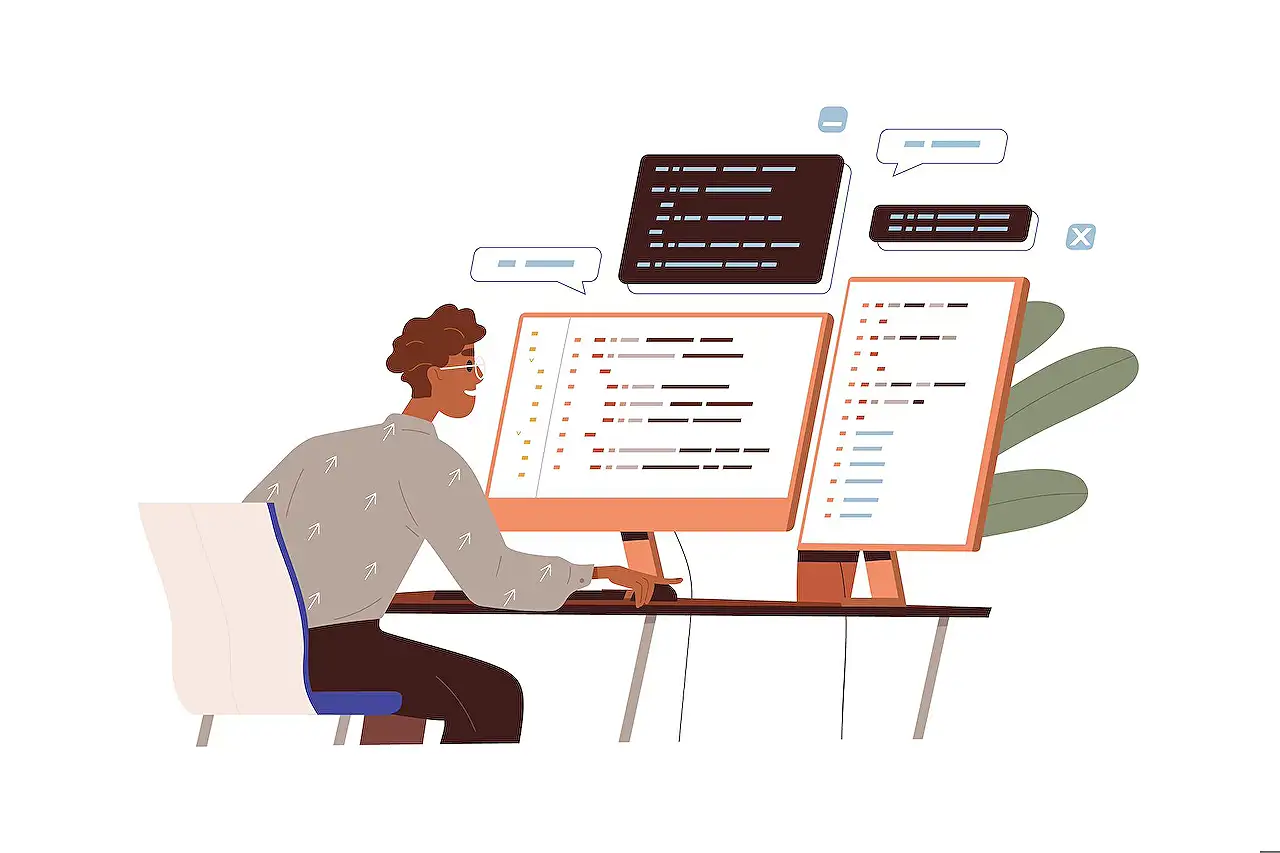
Guide: Opening Files in Desktop Apps using Microsoft 365
Master Microsoft 365 settings and always open files in your desired desktop or online environment with our expert guide.
Unfolding the Ease of Files Access in Desktop Apps with Microsoft 365
Ever found yourself wishing to stay on the desktop app while using Microsoft 365, instead of switching back and forth to Word for the web? Well, you're in luck because a simple setting can make this possible, according to Techrepublic's post on August 2, 2022. The report guides you on the setting that allows you to decide the working environment for each file.
By design, Microsoft 365 system saves and opens a file based on the environment previously in use. Users who prefer desktop apps can enforce this preference using this straightforward setting, even when working from an online Office account or from Edge's new dashboard. Moreso, it is also feasible to determine the current environment you're operating in at any given time.
Techrepublic provides a tutorial showing how to force the Office 365 suite to open files in desktop apps disregarding where you open or save them, tested on a Windows 10 64-bit system. This behavior is consistently applicable across Microsoft Excel and PowerPoint in addition to Word.
To ascertain if you're in a web or desktop app environment, click on the file tab followed by Info. Based on their demonstration, if the document is opened in Word for the web, activating 'Open in Desktop App' will switch it to the desktop version. An interesting feature is that you can manually choose an application environment if you so wish.
For Instance, the Office online apps come in handy for swiftly making changes to files and automatically saving those changes in SharePoint or OneDrive. However, if the desktop app is your preference, you can select this environment from the online one.
Besides this, the platform enables users to determine their preferred working environment. But to use this feature, ensure you're operating with a system that has Microsoft 365 installed. This option is particularly useful when unsure of the default environment setting of the file.
The web apps for Microsoft 365, though limited in functionality, have been lauded for their convenience. This lack of full-featured functions is the reason most users prefer the desktop environment, and gladly, you can set the desktop environment as default in a few straightforward steps. This command makes Microsoft 365 open the same file in the desktop environment by default anytime you open it online, thus eliminating the need for a manual process.
If you find any challenges implementing this setting, Techrepublic recommends talking with your administrator for assistance. If the feature is accessible for your organization, an administrator will make it available to you. Get rid of unexpected surprises when working online, maximize this setting if you prefer to use Word desktop and don't hesitate to request help if needed.
In addition, the blog post covers more topics such as errors handling in VBA's four most common issues, how to utilize Microsoft 365 lists for organizing Excel data, increasing productivity by using new Microsoft 365 dashboard in Microsoft Edge, and many more.
For more comprehensive information refer to the full article here.
Overall Thoughts
Microsoft 365 continues to offer its users a seamless and user-friendly experience by allowing for easy switching between the desktop app and the web environment. As technology continues to grow, users can look forward to more tool integrations and streamlined operations that blend in various working environments effectively. The aforementioned Microsoft 365 feature does not only improve work efficiency but reduces the hassle of transitioning between various work environments. Predictably, Microsoft is gearing up to unlock more conveniences as it grows in the tech world.
Read the full article How to always open files in desktop apps with Microsoft 365
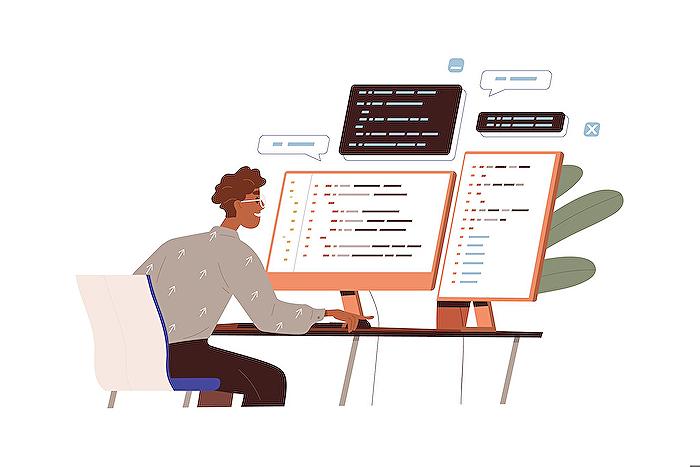
Learn about How to always open files in desktop apps with Microsoft 365
In today's world, most people are conversant with the use of Microsoft 365 Admin or similar products. One key strength lies in its ability to always open files in desktop apps. This article seeks to clarify the process and offer instructions on how to maximize this technology. Key areas to focus on include understanding the function of a specific Microsoft 365 setting and offering a clear step-by-step guide on its utilization.
By default, Microsoft 365 saves and opens files in the environment they were last used. This flexibility can sometimes lead to confusion especially if one meant to use a desktop app instead of an online platform. For individuals who prefer the traditional desktop apps, there’s an easy trick to set this as your preference without breaking a sweat.
- Learn critical computer commands – Windows, Linux, and Mac – to assist you in the navigation process.
- This guide will provide insights on how to differentiate between an online and a desktop environment.
Running Office 365 Administrator on a Windows 10 64-bit system allows it to apply this behavior not only to Word but also to Microsoft Excel and Microsoft PowerPoint. Regardless of where you choose to open or save the file, the detailed tutorial in the next section will guide you on how to force Office products to open a file in the desktop environment.
The guide explores how to manually select an environment with Office 365 Administrator, which comes in handy when working online. Key steps include signing into your Office account, as per your norm. Select the file to be opened in Word, without automatically double-clicking to open it. With the file selected, various options become visible in the Open dropdown.
Please note that to choose the desktop app as your preferred environment, the system must have Microsoft 365 installed. Adopt this option when unsure of the file's default environment setting.
Microsoft 365 apps offer the convenience of using web features despite their limited functionality compared to their desktop counterparts. Often, users might open a file in the web app unknowingly until they reach a functional roadblock. To avoid these frustrations:
- Open your file in the Word desktop app.
- Locate and click on the File menu.
- From the left pane, select ‘Options’ then ‘Advanced’.
- Scroll down to the Link Handling section.
- Ensure that the ‘Open Supported Hyperlinks to Office Files in Office Desktop Apps’ option is selected.
Once this option has been enabled, the file will always open in the desktop environment if available, regardless of its creation or save point. It’s important to note that there’s no existing setting for always defaulting to Word for the web. However, if a file is created online without a desktop save point, Microsoft 365 will always revert to opening the file in Word for the web.
Establishing this simple change can help prevent unnecessary frustrations especially for regular desktop app users. In case of settings error, consult your administrator to enable this feature for you. Finally, the Microsoft 365 Administrator helps in enhancing productivity and effectively organizing Excel data among other advantages.
More links on about How to always open files in desktop apps with Microsoft 365
- How to always open files in desktop apps with Microsoft 365
- Aug 2, 2022 — Open the file in Word desktop. · Click the File menu. · Choose Options from the left pane. · Choose Advanced from the left pane. · Scroll down to ...
- Open file links directly in Office desktop apps
- You can change this setting, at any time, in any Microsoft 365 for Windows app by going to File >Options >Advanced >Link Handling. The Options > Advanced dialog ...
- How to make Office files open in the desktop app by default
- Aug 6, 2023 — How to make Office files open in the desktop app by default ; File > ; Options > ; Advanced > ; Link Handling in any Office 365 desktop application ...
Keywords
Microsoft 365 desktop apps, open files in apps, Microsoft 365 file opening, using Microsoft 365, desktop apps Microsoft 365, Microsoft 365 guide, manage files Microsoft 365, Microsoft 365 tutorial, set default apps Microsoft 365, Microsoft 365 for desktop.