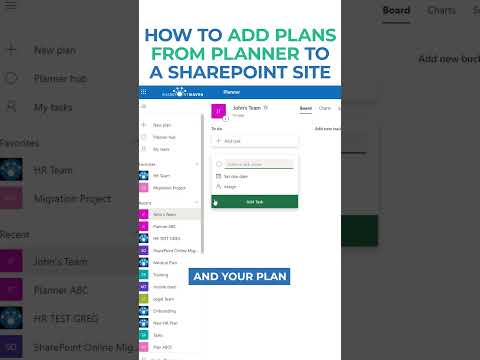
Planner
Dec 19, 2024 10:13 PM
Planner & SharePoint: Seamless Integration Made Easy!
by HubSite 365 about SharePoint Maven Inc
I help organizations to unlock the power of SharePoint
Integrate Microsoft Planner into SharePoint with easy steps using Microsoft 365 tools like Teams, OneDrive, and SharePoint.
Key insights
- Integrate Planner Plans into your SharePoint site to enhance team collaboration by centralizing tasks and project planning.
- Step 1: Prepare Your Environment - Ensure you have the necessary permissions, access to the Planner plan, and that both are part of the same Microsoft 365 group.
- Step 3: Add a Planner Web Part - Edit your SharePoint page and add a new web part by searching for "Planner" or "Tasks by Planner and To Do."
- Step 4: Configure the Web Part - Select an existing plan or create a new one, then customize the title and appearance as needed.
- Benefits of Integration: Centralized workspace, enhanced collaboration with real-time task updates, and improved productivity through easy task management.
- Tips for Effective Integration: Regularly update tasks, combine with other web parts for a comprehensive project hub, and manage permissions effectively.
Keywords
Integrate Planner Plans SharePoint Site Step-by-Step Guide SharePoint Integration Microsoft Planner Tutorial SharePoint Planner Setup How to Integrate Planner in SharePoint Adding Planner to SharePoint Using Microsoft Planner with SharePoint
HubSite 365 Apps