
Add Custom Fields in Project for the Web Guide
I help organizations to unlock the power of SharePoint
Master Project for the Web with Custom Fields: Enhance Your Schedules!
Key insights
Introduction of Custom Fields in Project for the Web
- Project for the Web now supports custom fields, allowing users to tailor project schedules with specific columns that suit their needs.
- To create a custom field, users should click the "Add column" button and select "+ New Field", configuring the column's type and name.
- Although only certain column types are currently supported, adding a 'Cost' column as a number field is possible to track task costs.
Understanding Project for the Web
- Project for the Web is a Microsoft 365 application designed to bridge the gap between simple task management apps like Planner and more complex solutions like Microsoft Project.
- It comes with essential built-in fields for project tracking, such as Start, Finish, and % Completed, but allows customization to include additional fields as needed.
Creating and Using Custom Fields
- Customization allows for the creation of specific metadata fields within Project for the Web, similar to SharePoint list customization.
- Users can define the calculation for numerical fields, including options like summing up subtask costs for a total cost on primary tasks.
- Once a custom field is created, users can fill in data just like any standard field in their tasks, enhancing project detail and tracking precision.
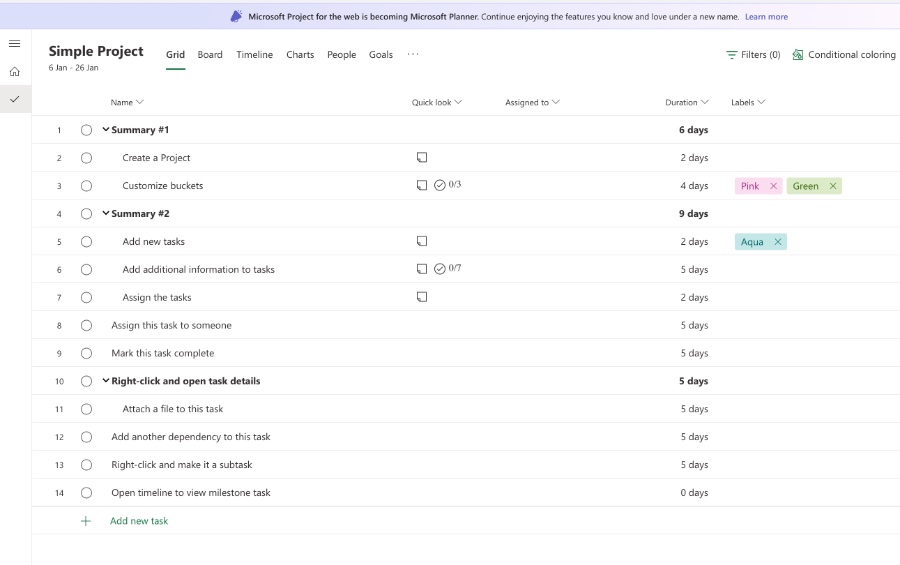
Microsoft's Project for the Web
Project for the Web from Microsoft offers organizations an intuitive platform for managing various projects collaboratively. With its incorporation into Microsoft 365, it streamlines project management by providing essential tools that fit different organizational needs. The platform's design aims at striking a balance by being more sophisticated than a simple task tracker like Planner, yet not as complex as the robust Microsoft Project desktop application. The latest updates to this web-based project management solution include the ability to add custom fields, improving flexibility and allowing teams to track project details that are specific to their processes and workflows. These customizations are user-friendly and aim to support a variety of project types and management styles without overpowering the user with unnecessary complexity.
One of the latest features added to Project for the Web is the inclusion of custom fields in a project timeline. This handy addition allows users to tailor their project schedules to better fit their specific needs. In this video, SharePoint Maven Inc guides us on how to create these custom fields within the application.
For those not yet familiar, Project for the Web is an offering from Microsoft within the Microsoft 365 suite. It provides a middle ground for project management, balancing between the simplicity of Planner and the complexity of Microsoft Project. The application is designed to be more accessible and user-friendly, especially to those who find Microsoft Project overwhelming and complex.
Within Project for the Web, users will find a series of pre-existing built-in fields that are essential to the function of the software. These include the ability to track start and end dates, duration, percent completed, assignments, and more. By default, a new project will showcase a grid with these fields, which you can modify by adding or hiding columns as needed.
Creating custom fields in Project for the Web is comparable to customizing metadata in SharePoint lists and libraries. To add a new custom column, you simply click the "Add column" button, followed by "+ New Field", and then proceed to name and define the column type. However, it's noted that only certain types of columns are currently supported.
An example provided is the addition of a Cost column to track each task's expense. There's also an option to sum up the costs of all subtasks under a parent task, a feature called "roll-up." Users can select from various mathematical functions for this roll-up feature to calculate minimum, maximum, or average values.
Once a custom field is created, it will show up in the schedule view. Filling in information in these custom fields is as straightforward as it is in other fields, with the fields allowing data to be input directly into each task as required. SharePoint Maven Inc points out this process, demonstrating the ease of use of the feature in Project for the Web.
Exploring Project for the Web
Project for the Web is evolving to be an integral tool for project managers seeking an intuitive and flexible solution for managing various project types. With the introduction of custom fields, managers can better adapt the tool to the unique demands of their projects. As a web-based solution, it ensures accessibility and real-time collaboration within teams. The simplicity of adding and customizing fields as demonstrated by SharePoint Maven Inc makes it an attractive choice for teams that need a platform adaptable to their workflow without needing extensive training or technical expertise. The addition of roll-up functionality adds another layer of depth to task management, enabling comprehensive tracking of task costs and progress in a more granular fashion. As Project for the Web continues to grow, it promises to enrich project management practices by merging user-friendliness with robust functionality.
Enhancing Project Management with Custom Fields
Project for the Web has brought about a new level of customization for project managers. Custom fields enable project professionals to tailor their management tools to suit specific needs, improving oversight and efficiency. The creation and addition of these fields are designed to be user-friendly and to provide an added layer of financial, temporal, or resource-related tracking within Project for the Web.
With Project for the Web, users have a middle ground management tool that is both flexible and powerful. Whether tracking costs through added financial columns or customizing task details for better clarity, the tool ensures projects remain organized and transparent. The beauty of Project for the Web and its custom field capability lies in its turnkey approach, allowing for immediate adoption and utilization within any organizational framework.

Read the full article How to add custom fields in Project for the Web
Keywords
Project for the Web custom fields, add custom fields Project for the Web, Microsoft Project dynamic fields, Project for the Web field customization, custom data Project for the Web, configure fields MS Project, extend Project for the Web, tailor Project fields, personalize Project for the Web interface, customize Project for the Web layout