
Effective Self-Learning Strategies for Power Apps Mastery
Currently I am sharing my knowledge with the Power Platform, with PowerApps and Power Automate. With over 8 years of experience, I have been learning SharePoint and SharePoint Online
Unleash your business potential with Power Apps. Learn how to build custom apps, automate processes and more.
Unleashing the Potential of Power Apps
In a recent video by "Andrew Hess - MySPQuestions", an intriguing topic on how to comprehend and utilize Power Apps was presented. The author poignantly muses, "How did you learn Power Apps?" and "Who are the influencers that you enjoy learning from?" This makes the viewer rethink their approach to learning Power Apps. More importantly, encourages individuals to level up their skills.
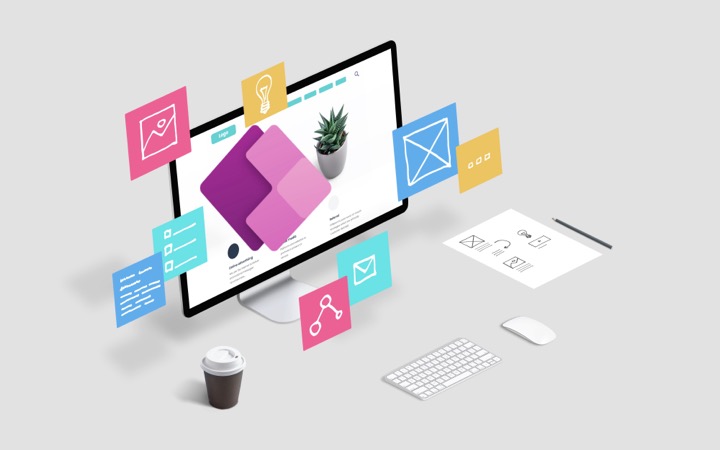
MICROSOFT LEARN FOR POWER APPS
Join the Microsoft 365 Developer Program today!
Moving forward, Power Apps is described as an ensemble of apps, services, connectors, and a data platform that enables users to create customized applications tailored to meet their business requirements. Underlining the prowess of Power Apps, it is noted that it helps accelerate the development of custom business apps that connect to your business data, stored either in the online or on-premises data sources.
Apps developed using Power Apps possess powerful business logic and workflow capabilities, thereby automating manual business processes. It simplifies the app building process by empowering users with the ability to develop fully-featured apps without writing a single line of code. Above all, Power Apps provides an extensible platform that allows developers to interact programmatically with data and metadata, apply business logic, create custom connectors, and integrate with external data.
The narrative then shifts towards the application of Power Apps in real-world scenarios. For instance, field representatives of a company could greatly optimize their workflow by running an app on a tablet. They can look up customer's equipment on-site and replace parts more efficiently. Furthermore, employees of a restaurant could leverage an app for better management of their schedules and vacation requests, eventually improving their productivity.
For beginners, Power Apps provides a great starting point; for those already acquainted with Power Apps, it ties concepts together and fills in gaps. Power Apps is much more than merely viewing your data - it creates a scope for acting on your data and updating it from any device.
The video finally delves into further Power Apps components: home page, studio, mobile apps, and admin center, emphasizing the features and benefits of each component. Be it building apps from data, a sample app, or a blank screen, Power Apps home page is the starting point. Power Apps Studio is where the real magic happens; it is where users can fully develop apps to make them more effective as a business tool.
On mobile devices, Power Apps makes it even more convenient to use all the apps that have been created and shared. Power Apps Mobile for Windows, iOS, and Android devices offers the ability to leverage device capabilities like camera controls, GPS location and more.
Finally, the Microsoft Power Platform admin center caters to managing Power Apps for an organization. It ensures app management within various environments like development and production, whilst helping manage data connections and policies.
For more information on Power Apps, consider visiting this link .
A Little More about Power Apps
Power Apps, part of the Microsoft's Power Platform suite, has ushered in a revolution in the business applications domain. By streamlining processes, automating manual work and offering an integrative approach to data and metadata, Power Apps is paving the way for a more efficient business environment. This technological marvel is not just transforming the way businesses operate, but also how people work, fostering a culture of innovation and productivity.

How I learned Power Apps and how to train yourself
Power Apps, a suite of apps, services, and connectors coupled with a data platform, has changed the way custom business applications are built today. Learning Power Apps gives you the ability to create apps specific to your business needs, connecting to your business data in both Microsoft Dataverse and other data sources such as SharePoint, Excel, Office 365, Dynamics 365, SQL Server, and more.
Leveraging Power Apps, you can digitize manual business processes through these custom apps equipped with rich business logic and workflows. An impressive feature of Power Apps is its ability to cater to both standard users and pro developers. While it provides users with an opportunity to build comprehensive apps sans coding, pro developers can use it to interact programmatically with data and metadata, apply business logic, create custom connectors, and integrate with external data.
Power Apps enables swift app creation, allowing you to interface with your existing cloud services and data sources. Moreover, you can share these apps instantly so that they can be used on multiple devices like laptops, tablets, and phones, and manipulated anytime, anywhere.
There are endless possibilities when it comes to using these apps for business operations. For instance, it can replace traditional paper trails in field operations or automate employee management processes in a restaurant, offering a whole new level of efficiency that is unparalleled by the conventional methods.
If you are at the start of your Power Apps journey, there is an introductory unit to get you started. If you are already acquainted with it, the unit can help tie up loose ends and fill in gaps in your understanding. Power Apps offers a comprehensive ecosystem of services, apps, and connectors that do much more than just letting you view your data. They allow you to act on and update your data from any location or device.
Power Apps Home Page, Power Apps Mobile, and Power Apps Admin Center are some of the key components of Power Apps. To build an app, you start at the Power Apps Home Page where all your apps are curated. Power Apps Mobile allows you to run your apps on Microsoft Windows, Apple iOS, and Google Android devices while Power Apps Admin Center manages Power Apps environments and components.
Developing your apps becomes easy with Power Apps Studio that has three panes, making it as simple as building a slide deck in Microsoft PowerPoint. You can develop comprehensive apps that are both effective as a business tool and visually appealing.
Microsoft Power Platform is the centralized location for managing your Power Apps within an organization. You can define and manage different environments for the apps, manage data connections and roles, and administer data policies. All in all, Power Apps is the one-stop solution for all your business app needs!
More links on about How I learned Power Apps and how to train yourself
Keywords
Power Apps learning, Self-training Power Apps, Power Apps education, Microsoft Power Apps, Power Apps tutorials, Power Apps for beginners, Learn Power Apps, Power Apps training, Power Apps self-study, Mastering Power Apps.