
Boosting Team Meetings with Microsoft Copilot Integration
Modern Work + AI incubation and strategy | Productivity Coach | Charity Trustee | YouTuber | Prosci | PMP
Revolutionize Teams Meetings with Microsoft Copilot: Real-time transcriptions, language translation, and smart insights!
Microsoft Teams has introduced a groundbreaking feature called Copilot which launched on the 1st of November. This feature is set to transform workflow efficiency, especially during virtual meetings. Microsoft Copilot is a testament to Microsoft's dedication to improving productivity through innovation.
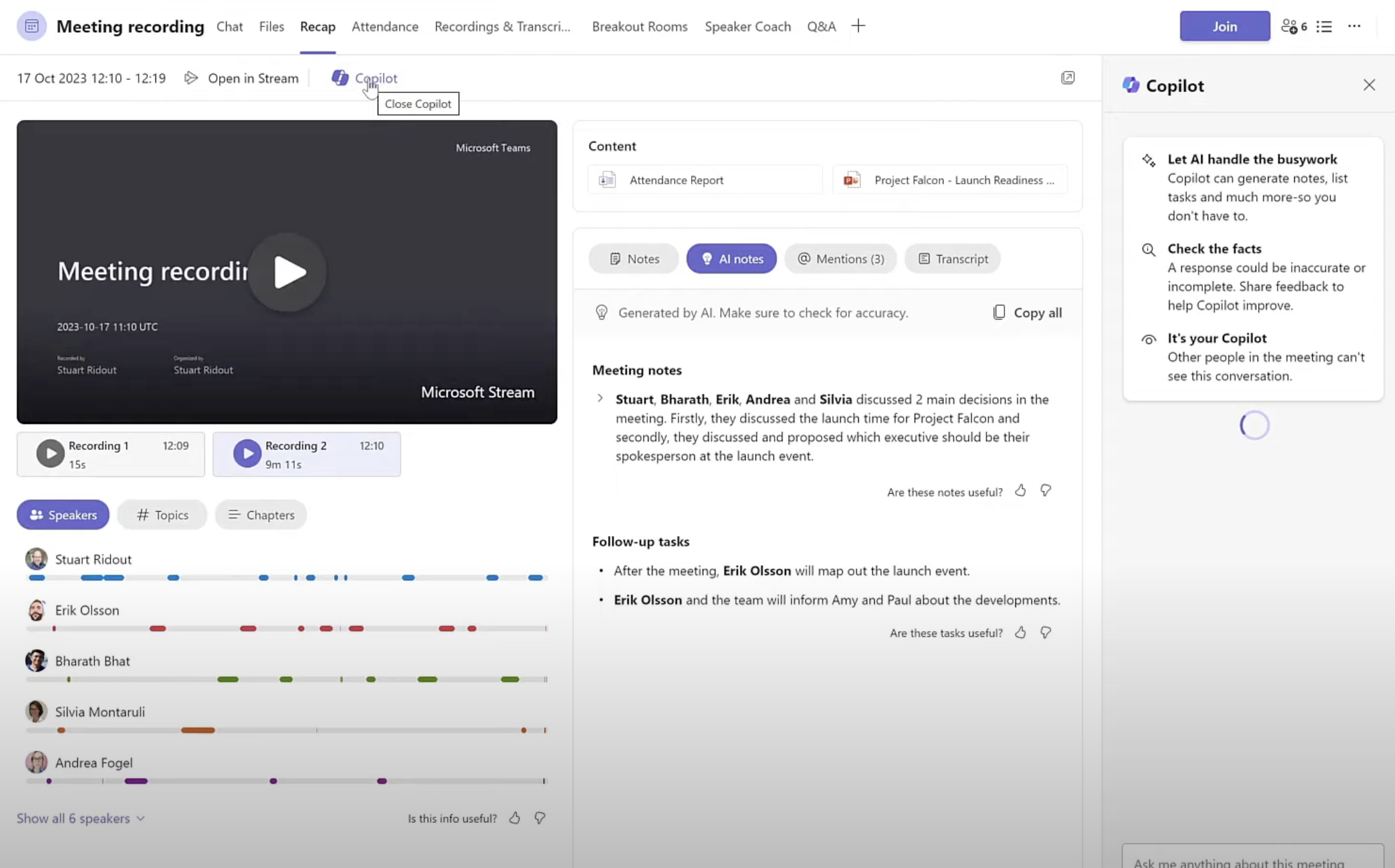
As a Microsoft employee, I've experienced firsthand the benefits of Copilot during Teams meetings. It serves not just as a facilitator during the sessions, but also as a vital tool for post-meeting activities. With Microsoft Copilot, my meeting summaries and follow-ups have become more structured and easier to manage.
Here are several ways in which Microsoft Copilot enhances the Microsoft Teams meeting experience:
- Meeting Assistance: Aids in planning and organizing meetings, from scheduling to sending timely reminders to the participants.
- Real-Time Transcriptions: Captures every word spoken during the meeting for accurate record-keeping, proving invaluable for later review or for attendees who have missed parts of the conversation.
- Language Translation: Enables instant translation for participants speaking different languages, thereby simplifying communication in diverse teams.
- Actionable Insights: After meetings, it analyzes the discussions to provide concise summaries and suggests next steps to take, ensuring that meetings have tangible outcomes.
- Integration with Other Microsoft Tools: Works cohesively with other Microsoft products like Outlook and OneNote to bolster productivity.
The integration of Copilot with Teams Meetings is a significant milestone in enhancing the virtual meeting experience. It empowers teams to communicate and collaborate more effectively regardless of geographic or linguistic differences. Overall, this innovation by Microsoft is poised to boost productivity levels across organizations worldwide.
Enhancing Team Collaboration with Microsoft Copilot
Microsoft Copilot has reshaped team collaboration in the digital workspace by augmenting Microsoft Teams Meetings with intelligent features. Its ability to provide real-time transcription and translation services ensures that team members are aligned and can actively participate in discussions, regardless of language barriers. Moreover, the actionable insights generated by Copilot help to maintain momentum post-meeting, incentivizing teams to execute on decisions made during meetings. By streamlining communication and cutting down on unnecessary follow-up work, Copilot is set to be a vital asset for any team looking to optimize their time and productivity during virtual meetings within the Microsoft ecosystem.

How AI Enhances Microsoft Teams Meetings?
Artificial Intelligence (AI) has become a transformative force in many digital platforms, including Microsoft Teams. Within Teams meetings, AI is leveraged in various ways to enhance the meeting experience, streamline collaboration, and increase productivity. Here's how AI is integrated into Microsoft Teams meetings:
- Real-Time Transcription and Translation: AI-driven transcription services provide real-time captions during meetings. This is not only helpful for participants with hearing disabilities but also for those who might not be native speakers of the meeting's language. Additionally, AI can translate these captions into multiple languages, breaking down language barriers.
- Meeting Insights: AI algorithms analyze meeting content to provide insights and summaries. This feature helps users catch up quickly on missed meetings or review key points from past meetings.
- Noise Suppression: Advanced noise suppression technology, powered by AI, helps in minimizing background noise. This ensures clearer audio quality, especially in environments with potential disturbances.
- Facial Recognition: AI can recognize participants' faces, making it easier to identify speakers in meetings, especially when new members are involved or in large meetings.
- Background Blur and Custom Backgrounds: AI enables the blurring of backgrounds or the use of custom backgrounds to maintain professionalism and privacy.
- Speaker Tracking: In meetings with video, AI can track the speaker, focusing the camera on whoever is speaking, which enhances the remote meeting experience by mimicking an in-person interaction.
- Meeting Analytics: AI provides analytics on meeting length, participation, and engagement, which can be useful for organizations to optimize their meetings.
In summary, AI in Microsoft Teams meetings is revolutionizing how we conduct virtual meetings. By providing real-time transcription and translation, insights, noise suppression, facial recognition, and more, AI is ensuring that meetings are more accessible, efficient, and productive.
Keywords
Microsoft Copilot in Teams Meetings, Teams Copilot Features, Enhancing Microsoft Teams with Copilot, Copilot Integration in Teams, Copilot for Effective Teams Collaboration, Microsoft Teams Meetings with Copilot, Copilot AI for Teams Productivity, Microsoft Teams Copilot Capabilities, Copilot Assistance in Teams Meetings, Teams Copilot Meeting Enhancements