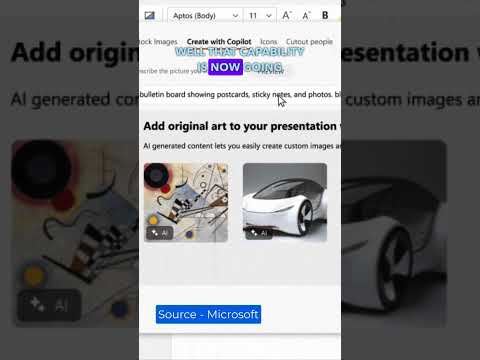
How AI Will Power-Up Your PowerPoint Presentations using Copilot! (2023)
Helping you and your company achieve more in Microsoft 365
No Teaser in Feed
How AI Will Power-Up Your PowerPoint Presentations using Copilot! (2023) Experience the future of PowerPoint in just 30 seconds! Witness the power of AI-driven imagery as it transforms the way we create captivating presentations.
In this short video, we showcase the remarkable capabilities of AI in revolutionizing PowerPoint design. See how AI generates stunning visuals, custom illustrations, and dynamic animations in an instant. Prepare to be amazed as we unveil the future of PowerPoint imagery. Stay tuned for more innovative content and subscribe to our channel for future updates.
- Experience the future of PowerPoint in just 30 seconds
- Witness the power of AI-driven imagery
- Transform the way we create captivating presentations
- Showcase the remarkable capabilities of AI
- Revolutionize PowerPoint design
- Generate stunning visuals, custom illustrations, and dynamic animations
- Unveil the future of PowerPoint imagery
- Stay tuned for more innovative content
- Subscribe to our channel for future updates
Discover the Future of AI-Enhanced PowerPoint Presentations
Step into a new world of creative possibilities with AI-enhanced PowerPoint presentations. Copilot, a cutting-edge AI tool, elevates your designs by generating striking visuals, customized illustrations, and dynamic animations in an instant. Unleash your creativity and deliver powerful presentations by integrating AI-powered imagery into your slides. Experience the revolution in PowerPoint design and stay ahead of the curve with Copilot by your side.
Read the full article How AI Will Power-Up Your PowerPoint Presentations using Copilot! (2023)
Learn about How AI Will Power-Up Your PowerPoint Presentations using Copilot! (2023)
AI is revolutionizing the way we create captivating PowerPoint presentations. With AI-driven imagery, it is now possible to generate stunning visuals, custom illustrations, and dynamic animations in an instant. This technology has the potential to make it easier for users to create captivating presentations in a fraction of the time. AI-powered PowerPoint can also provide users with access to more creative visuals that can help them capture their audience's attention.
In addition to visuals, AI-driven PowerPoint can also help users create dynamic animations and scenes to bring their presentations to life. AI-driven technology can help make it easier for users to create complex animations, such as 3D graph animations and motion graphics, without having to manually code them. This technology can also be used to enhance existing animations or designs to make them more visually appealing.
AI-driven PowerPoint also has the potential to save users time by automatically generating content based on user input. This could include automatically generating slides with images, text, and animations based on a user's input. Additionally, AI-driven PowerPoint can help users find the best visuals and content to include in their presentations.
Overall, AI-driven PowerPoint is set to revolutionize the way we create and present presentations. With AI-driven imagery, animations, and content, users can create captivating presentations in a fraction of the time. This technology can also provide users with access to more creative visuals and content to capture their audience's attention and make their presentations stand out.
More links on about How AI Will Power-Up Your PowerPoint Presentations using Copilot! (2023)
- Introducing Microsoft 365 Copilot – your copilot for work
- Mar 16, 2023 — Copilot knows how to command apps (e.g., “animate this slide”) and work across apps, translating a Word document into a PowerPoint presentation.
- Microsoft Copilot leak shows AI automatically creating a ...
- Mar 16, 2023 — The Copilot appears in a sidebar in an online version of PowerPoint where you can ask the assistant to create a presentation based on a Word ...
- How to Use Copilot to Create a PowerPoint Presentation
- Apr 4, 2023 — Content creation: AI-powered tools can generate content for PowerPoint presentations based on the topic or theme of the presentation. This can ...
- Microsoft is bringing AI to PowerPoint via new 'Copilot ...
- Mar 16, 2023 — ... 2023. Microsoft has revealed that AI is coming to PowerPoint. ... AI "Copilot" will help you design entire presentations just by asking.
- Microsoft's New 'Copilot' AI Can Create a PowerPoint And ...
- Mar 16, 2023 — Microsoft's New 'Copilot' AI Can Create a PowerPoint And Even Attend Meetings · Copilot taps the Microsoft Graph, which is made up of all your ...
- Microsoft Copilot: Boost Your Productivity by ...
- With Copilot, you can generate documents, draft emails, create presentations, and more, all with the help of AI technology. Okay, calm down. What are we talking ...
- Microsoft introduces AI-powered Copilot across ...
- Mar 16, 2023 — Using Microsoft 365 Copilot the AI will be directly integrated into apps such as Word, Excel, PowerPoint, Outlook and Teams, allowing users ...
- AI Tools in MS 365 in Advance of the CoPilot Launch
- May 23, 2023 — May 23, 2023. Generative artificial intelligence is all the buzz and Microsoft is rolling out an AI tool called “CoPilot” with the promise ...
Keywords
AI-driven PowerPoint Design, AI-based PowerPoint Visuals, AI-generated Imagery, AI-powered Animations, Custom Illustrations with AI