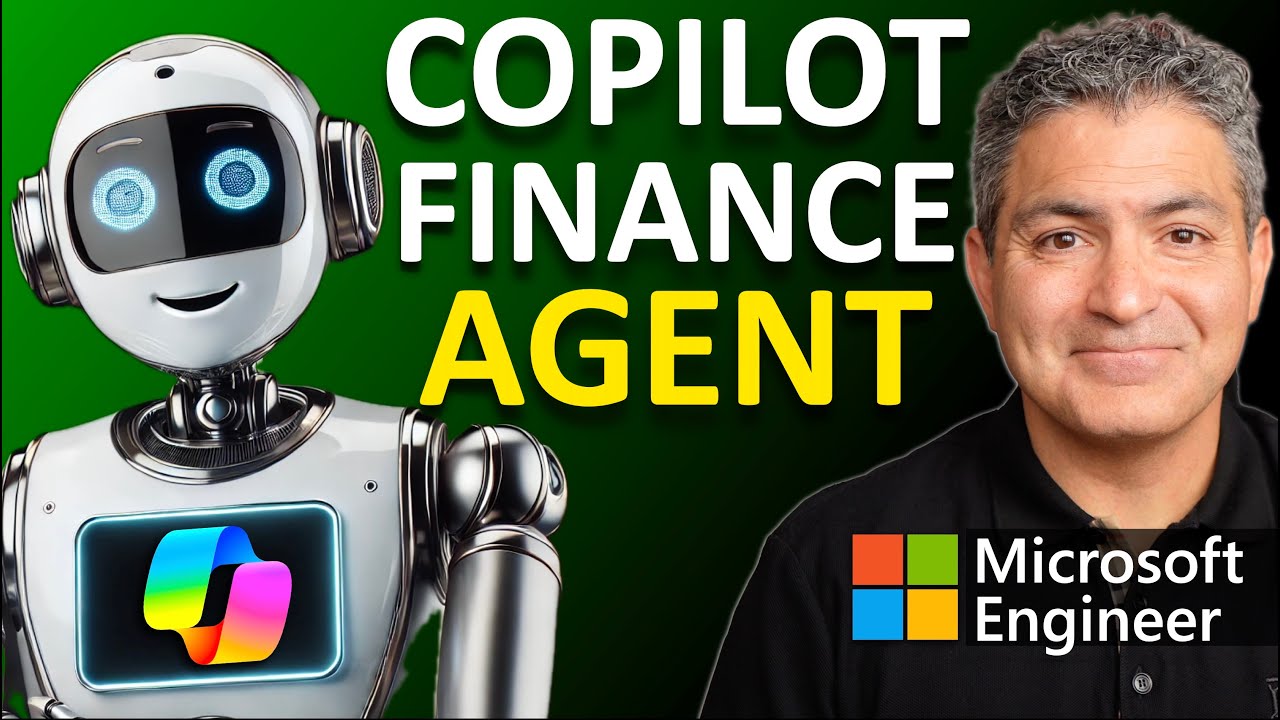Microsoft Copilot
Jan 27, 2025 8:00 AM
Microsoft 365 AI Agents: Productivity with Insider Demos & Tutorials
Microsoft 365 Copilot AI Agents productivity demo, automate workflows, secure AI, Copilot Pages collaboration tool
Key insights
- Microsoft 365 Copilot introduces AI agents to boost employee productivity by automating tasks and offering intelligent assistance across various applications.
- The Agent Builder is a user-friendly tool included in the Microsoft 365 Copilot license, allowing users to create their own agents without needing technical expertise. It supports task automation and AI customization for different business processes.
- Copilot Studio is a low-code platform that simplifies the creation of intelligent, personalized agents. Users can leverage actions and AI prompts to develop agents that meet unique requirements, enhancing workflow automation and intelligence.
- Enhanced Productivity: AI agents automate routine tasks and provide quick access to information, helping employees focus on higher-value activities. For example, life insurer TAL saved nearly a day’s work per week per employee after adopting Microsoft’s AI tools.
- The Employee Self-Service Agent in Microsoft 365 Copilot offers quick access to knowledge and task automation, ensuring employees have the right information readily available. This integration enhances productivity by streamlining workflows.
Introduction to Microsoft 365 Copilot AI Agents
Microsoft 365 Copilot is revolutionizing the way businesses operate by introducing AI agents designed to enhance employee productivity. In a recent YouTube video by Shervin Shaffie, titled "Microsoft 365 AI Agents Supercharge Employee Productivity," viewers are provided with an in-depth demonstration and tutorial on utilizing these AI agents. The video, which features insights from Microsoft Technical Specialists Danny Dias and Shervin Shaffie, showcases how Copilot AI Agents can automate workflows, speed up new hire productivity, and increase overall employee efficiency. Although the demo is based on a financial services use-case, it is versatile enough to be adapted for any customer workflow.
Key Features of Microsoft 365 Copilot
Microsoft 365 Copilot comes equipped with several key features that make it a valuable tool for businesses looking to streamline operations.- Agent Builder: This user-friendly tool is included in the Microsoft 365 Copilot license and allows users to build their own agents without requiring technical expertise. It facilitates the automation of specific tasks and customization of AI for various business processes.
- Copilot Studio: A low-code platform that simplifies the design of intelligent, personalized agents. This platform enables users to leverage actions and AI prompts to create agents that respond to unique requirements, enhancing automation and intelligence in workflows.
Benefits of Implementing AI Agents
The implementation of AI agents within Microsoft 365 Copilot offers several benefits that can significantly impact a business's operations.- Enhanced Productivity: By automating routine tasks and providing quick access to information, AI agents allow employees to focus on higher-value activities. This leads to significant time savings. For instance, life insurer TAL reported saving nearly a day's work per week per employee after implementing Microsoft's AI tools.
- Streamlined Employee Experience: The Employee Self-Service Agent in Microsoft 365 Copilot is designed to provide quick access to knowledge and task automation. This ensures employees have the right information at their fingertips, enhancing productivity and accuracy by streamlining workflows.
Challenges and Tradeoffs in AI Implementation
While the benefits of AI agents are clear, there are also challenges and tradeoffs to consider when implementing these tools. Firstly, businesses must balance the need for automation with the potential risks associated with AI. For example, while AI agents can automate tasks and improve efficiency, there is also the risk of over-reliance on technology, which could lead to a loss of critical thinking skills among employees.
Additionally, implementing AI agents requires a certain level of investment in terms of time and resources. Businesses must weigh the potential benefits against the costs involved in setting up and maintaining these systems. Moreover, there are security concerns to consider. As AI agents become more integrated into business processes, ensuring data privacy and security becomes paramount. Companies must implement robust security measures to protect sensitive information and prevent unauthorized access.
Conclusion and Future Outlook
In conclusion, Microsoft 365 Copilot AI agents offer a powerful solution for businesses looking to enhance productivity and streamline operations. By automating routine tasks and providing intelligent assistance, these agents enable employees to focus on higher-value activities, leading to significant time savings and improved efficiency. However, businesses must carefully consider the challenges and tradeoffs involved in implementing AI agents. Balancing the benefits of automation with the potential risks and costs is crucial to ensuring a successful integration of these tools into business operations.
Looking ahead, the future of AI in the workplace appears promising. As technology continues to evolve, AI agents are likely to become even more sophisticated and capable, offering new opportunities for businesses to optimize their operations and achieve greater success. In summary, the insights provided by Shervin Shaffie and the Microsoft Technical Specialists in the YouTube video offer valuable guidance for businesses looking to harness the power of AI agents. By understanding the key features, benefits, and challenges associated with these tools, companies can make informed decisions about their implementation and maximize their potential for success.
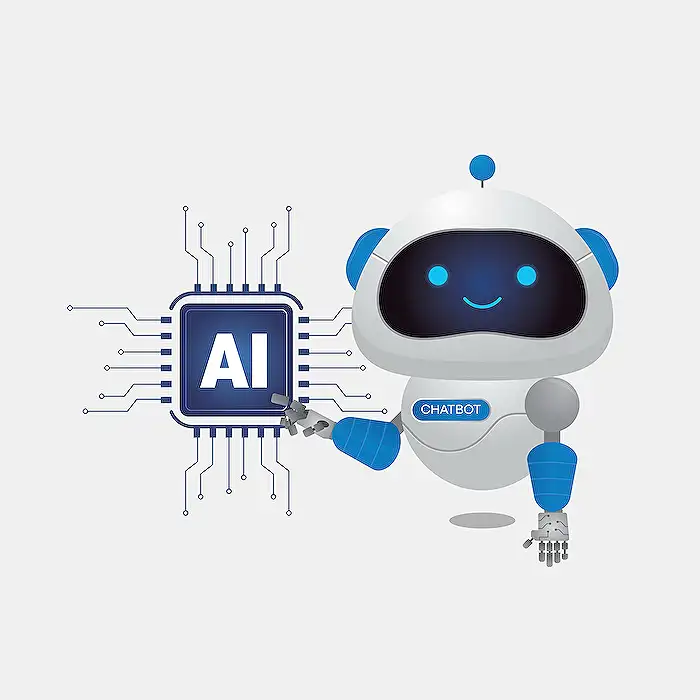
Keywords
Microsoft 365 AI Agents Employee Productivity Demo Build Tutorial Microsoft Engineer Supercharge
HubSite 365 Apps