
Image Source: Shutterstock.com
Intune
Jun 6, 2024 10:09 AM
Microsoft Intunes New Guided Upgrade Feature
Explore Microsoft Intunes New Guided Application Upgrades Coming August 2024!
Key insights
- Microsoft Intune will introduce guided application upgrades within its Enterprise Application Management (EAM) features in August 2024.
- Although the EAM was available since February 2024, initial features were limited to the guided deployment of around 200 applications with no app-only permission control through Microsoft Graph.
- As of May 2024, the number of applications has expanded to over 250, some of which are self-updating, but still limited to guided deployments.
- The update will support organizations by simplifying the process of deploying updates using data from Microsoft's internal app database to ensure seamless installations.
- Organizations currently using third-party patching solutions should evaluate the costs and benefits of switching to EAM for a more integrated solution with Microsoft Intune.
Overview of Enterprise Application Management in Microsoft Intune
Enterprise Application Management (EAM) within Microsoft Intune has evolved since its initial rollout in early 2024. Targeted towards improving application deployment and management efficiency, EAM now prepares to offer guided application upgrades from August 2024. This feature leverages Microsoft's extensive internal app database through Microsoft Graph to facilitate accurate and seamless application updates, providing a more streamlined experience for administrators.
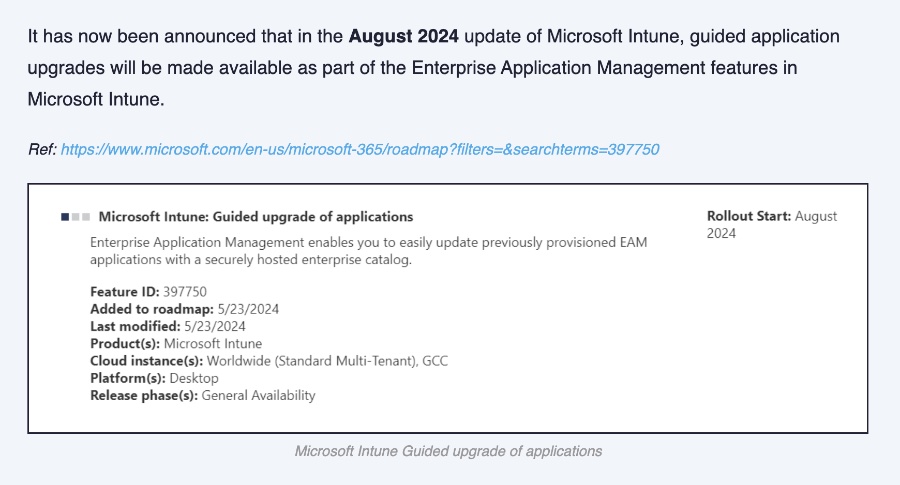
Read the full article Guided application upgrades announced for Microsoft Intune

People also ask
"Can Intune automatically update apps?"
Intune typically handles the automatic updating of deployed apps, ensuring that updates are applied as soon as they become available. It is advisable to deploy apps through Intune across your organization for this reason. Additionally, Windows Autopatch can be utilized to automatically update Microsoft 365 Apps for enterprise, Microsoft Edge, and Microsoft Teams."What are the five phases in the Microsoft Intune application lifecycle?"
The app management process in Intune comprises five key phases: Adding apps to Intune so they can be managed and assigned is the initial phase. Following that, the apps are deployed. The next steps involve configuring settings, implementing protection measures, and eventually retiring the apps. Understanding these phases provides a comprehensive roadmap to manage apps effectively using Intune."What is Microsoft product updates Intune?"
Using Intune's Update rings policies, administrators can specify Windows configuration settings that determine the timings and conditions under which Windows updates are installed on devices. If specific settings depend on the version of Windows 10 or Windows 11, these dependencies are clearly outlined in the settings' details."What's new in Microsoft Intune 2307?"
The 2307 update for Microsoft Intune introduces an enhancement to Windows Autopilot by streamlining the management process. It adds the functionality to remove a device from Autopilot devices in Intune in just a single step, facilitating easier device management.
Keywords
Microsoft Intune guided upgrades, Intune application updates, Intune upgrade features, Microsoft Intune 2024, Intune managed application enhancements, Microsoft Intune update guide, cloud-based IT management Intune, Intune deployment improvements
HubSite 365 Apps