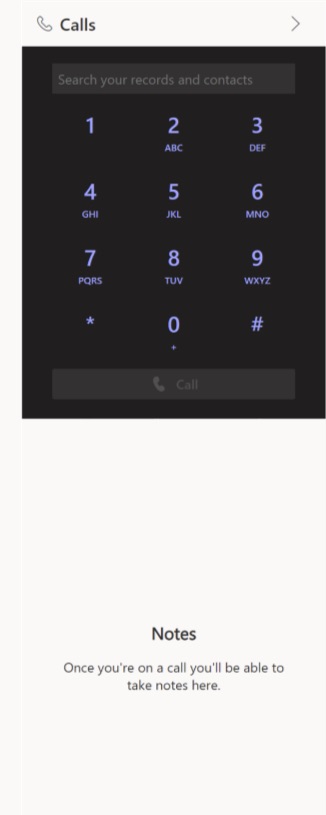Guide to Making & Receiving Teams Calls in Dynamics 365
Optimize sales calls with Microsoft Teams Dialer in Dynamics 365 Sales Hub; make/receive calls directly, enhancing productivity and efficiency.
Make and receive Teams calls in Dynamics 365 Microsoft Teams dialer now allows users to make and receive calls directly from within the Dynamics 365 Sales Hub app, increasing productivity and efficiency. To use this feature, users must possess a Dynamics 365 Sales Premium, Enterprise, or Professional license, and hold any primary sales role such as a salesperson or sales manager.
Users can make calls directly from the Teams dialer, a Dynamics 365 record, or a work item in Dynamics 365. For instance, users can open a record, select the phone icon associated with a customer's phone number, and establish the call. They can also call customers manually by entering the phone number or searching for the customer through the dialer search box.
For receiving calls, Dynamics 365 Sales displays a notification in the upper-right corner of the page when a call is received. The caller's name is automatically displayed if their phone number is associated with a record.
Microsoft Teams Dialer in Dynamics 365: Enhancing Sales Calls
Microsoft Teams Dialer integration with Dynamics 365 Sales Hub has significantly improved the communication experience for sales professionals. This feature enables them to quickly make and receive calls directly from the app, simplifying sales workflows and increasing efficiency.
Not only can users call customers from Dynamics 365 records, but they can also do so through manual entry, streamlining the calling process. With automatic caller identification and the ability to respond to multiple calls, this integration allows sales teams to become more agile in communication.
Read the full article Make and receive Teams calls in Dynamics 365
Learn about Make and receive Teams calls in Dynamics 365
The Microsoft Teams dialer now allows users to make and receive calls directly from Dynamics 365 Sales Hub app. To use this feature, users must possess a Dynamics 365 Sales Premium, Enterprise, or Professional license, and hold any primary sales role such as a salesperson or sales manager. They can make calls directly from the Teams dialer, a Dynamics 365 record, or a work item in Dynamics 365. Users can open a record, select the phone icon associated with a customer's phone number, and establish the call. They can also call customers manually by entering the phone number or searching for the customer through the dialer search box. For receiving calls, Dynamics 365 Sales displays a notification in the upper-right corner of the page when a call is received. The caller's name is automatically displayed if their phone number is associated with a record. If a call is received while on another call, users are given an option to end the existing call or place the call on hold.
Microsoft Teams dialer allows users to make and receive calls directly from Dynamics 365 Sales Hub app. To use this feature, users must have a Dynamics 365 Sales Premium, Enterprise, or Professional license and hold a primary sales role such as a salesperson or sales manager. They can make calls directly from the Teams dialer, a Dynamics 365 record, or a work item in Dynamics 365. For instance, users can open a record, select the phone icon associated with a customer's phone number, and establish the call. They can also call customers manually by entering the phone number or searching for the customer through the dialer search box. Upon receiving a call, Dynamics 365 Sales displays a notification in the upper-right corner of the page with the caller's name automatically displayed if their phone number is associated with a record. If a call is received while on another call, users are given an option to end the existing call or place the call on hold.
This feature increases productivity and efficiency for users. It allows them to quickly call customers and easily switch between calls without disrupting the conversation. It also makes it easier for users to keep track of their conversations, as the caller's name is displayed when they receive a call. This feature is a great addition to Dynamics 365 Sales and can help users save time and be more productive.
More links on about Make and receive Teams calls in Dynamics 365
- Make and receive Teams calls in Dynamics 365
- Microsoft Teams dialer helps you to be more productive and get work done effectively by calling customers directly from within the Dynamics 365 Sales Hub app.
- Configure Microsoft Teams dialer in Dynamics 365 Sales
- Microsoft Teams dialer helps sellers make Teams calls to customers directly from within Dynamics 365 Sales. Note. You can also enable Teams dialer through quick ...
- Microsoft Teams calls with conversation intelligence
- Jan 10, 2023 — Answer incoming calls in Dynamics 365 Allows sellers to receive Teams calls in Dynamics 365 Sales. If you turn it off, sellers can only make ...
- Make and receive calls and join meetings directly from ...
- Sep 8, 2022 — Seamless experience with Microsoft Teams, Outlook, and 3P calling from within Dynamics 365, allowing sellers to collaborate with customers ...
- Overview of Microsoft Teams integration with Dynamics ...
- May 26, 2023 — Using Teams integration, you can invite anyone in the organization to view and collaborate on customer records right within a Teams chat or ...
- Get real-time call data through Teams call
- Oct 30, 2022 — Get real-time analysis of call data through Teams calls in Dynamics 365 Sales.
- Make or receive a call in Dynamics 365 Guides
- May 2, 2023 — Start a one-to-one call with a Teams contact in your organization ... Look at the palm of your hand to open the Main menu, and then select the ...
- Microsoft Dynamics 365 and Microsoft Teams calls integration
- Dec 15, 2022 — Microsoft Dynamics 365 and Microsoft Teams calls integration · In the Microsoft Teams admin center, select the Voice section. · Select Voice > ...
- Microsoft Teams calls in D365 Sales(Preview)
- Apr 6, 2021 — Calls to teams users are free, but if your users need to call someone that's not on teams you'll need to purchase 'Calling plan' licenses as ...
Keywords
Microsoft Teams dialer, Dynamics 365 Sales Hub, Dynamics 365 Sales Premium, Salesperson, Sales Manager, Phone Icon