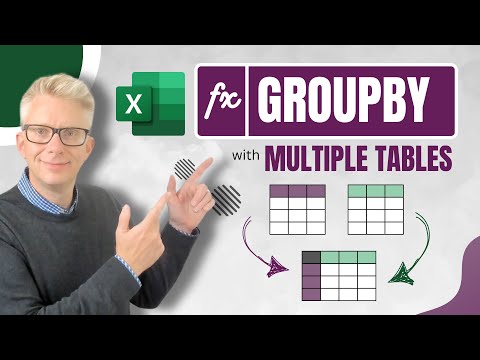
Excel
Mar 15, 2025 10:51 AM
Excels Ultimate Guide: Streamlined Data with GROUPBY Across Multiple Tables
by HubSite 365 about Excel Off The Grid
Excel Off The Grid will show you how to work smarter, not harder with Microsoft Excel.
GROUPBY in Excel: Master merging tables, transform data into reports. Themes: Advanced Excel skills, dataset insights. MSEXCEL
Key insights
- GROUPBY Function: This Excel function allows users to group data based on specific criteria and perform aggregations such as sum, average, and count. It belongs to Excel's dynamic array functions, which automatically update results when source data changes.
- Multiple Tables: The focus is on using GROUPBY with multiple tables, enhancing data management by consolidating and analyzing information from various sources efficiently.
- Advantages: Using GROUPBY with multiple tables offers efficient data analysis, flexibility in handling multiple columns, and dynamic updates that keep analyses current as source data changes.
- Syntax and Usage: The GROUPBY function requires arguments like row_fields, values, and function. To use it with multiple tables, data should be combined into a single range or array for processing.
- New Approach: This method allows for more sophisticated analysis by consolidating data from different sources into a unified view. It integrates well with other Excel features like Power Query or Power Pivot.
- Automation Blueprint: A seven-stage blueprint for automating tasks in Excel is mentioned. By identifying the right tools for each stage and ensuring smooth information transfer between them, users can automate reporting and analysis effectively.
Introduction to GROUPBY with Multiple Tables in Excel
The Excel GROUPBY function is a dynamic tool that enables users to organize and analyze data by grouping rows based on specific criteria and aggregating values. Traditionally, it was perceived as limited to single-table use. However, the recent focus on using GROUPBY with multiple tables has expanded its capabilities significantly. This approach allows for more efficient data management and analysis by consolidating data from various sources into a unified view. In this article, we delve into the advantages, basic functionalities, and new developments of using GROUPBY with multiple tables in Excel.Understanding the Technology
The GROUPBY function in Excel is part of the dynamic array functions, which means it can return multiple results that automatically adjust when the source data changes. This function allows users to group data based on one or more columns and perform aggregations such as sum, average, and count. When applied to multiple tables, GROUPBY enables users to consolidate and analyze data from different sources more efficiently. This capability is particularly beneficial for users dealing with complex datasets as it simplifies the process of identifying trends and patterns.Advantages of Using GROUPBY with Multiple Tables
Using GROUPBY with multiple tables offers several advantages:- Efficient Data Analysis: By grouping data from multiple tables, users can quickly summarize large datasets, making it easier to identify trends and patterns.
- Flexibility: The GROUPBY function supports various aggregation functions and can handle multiple columns for grouping and aggregation.
- Dynamic Updates: As the source data changes, the results from GROUPBY automatically update, ensuring that analyses remain current.
Basics of Using GROUPBY with Multiple Tables
To effectively use GROUPBY with multiple tables, it is essential to understand its syntax and usage:- Syntax: The GROUPBY function requires at least three arguments: row_fields, values, and function. Optional arguments include field_headers, total_depth, sort_order, filter_array, and field_relationship.
- Usage: Typically, to use GROUPBY with multiple tables, you need to combine data from these tables into a single range or array that can be processed by the function.
New Developments in GROUPBY with Multiple Tables
The recent focus on using GROUPBY with multiple tables highlights Excel's evolving capabilities in handling complex data sets. This approach allows for more sophisticated data analysis by enabling users to:- Consolidate Data: Combine data from multiple sources into a unified view for more comprehensive analysis.
- Enhanced Flexibility: The ability to group and aggregate data across different tables provides greater flexibility in data manipulation and analysis.
- Integration with Other Excel Features: GROUPBY can be used in conjunction with other Excel tools, such as Power Query or Power Pivot, to further enhance data management and analysis capabilities.
Challenges and Tradeoffs
While the use of GROUPBY with multiple tables offers numerous benefits, it also presents certain challenges and tradeoffs:- Complexity: Combining data from multiple tables can increase the complexity of data models, requiring careful planning and execution.
- Performance: Large datasets and complex calculations may impact performance, necessitating optimization techniques to ensure efficient processing.
- Learning Curve: Users may need to invest time in learning advanced Excel features and functions to fully leverage the capabilities of GROUPBY with multiple tables.
Conclusion
The use of GROUPBY with multiple tables in Excel represents a significant advancement in data management and analysis. By enabling users to consolidate and analyze data from various sources, this approach offers enhanced flexibility, efficiency, and dynamic updates. While there are challenges associated with increased complexity and performance considerations, the benefits of using GROUPBY with multiple tables far outweigh these tradeoffs. As Excel continues to evolve, mastering this feature can empower users to transform datasets into insightful reports with ease, ultimately taking their Excel skills to the next level.
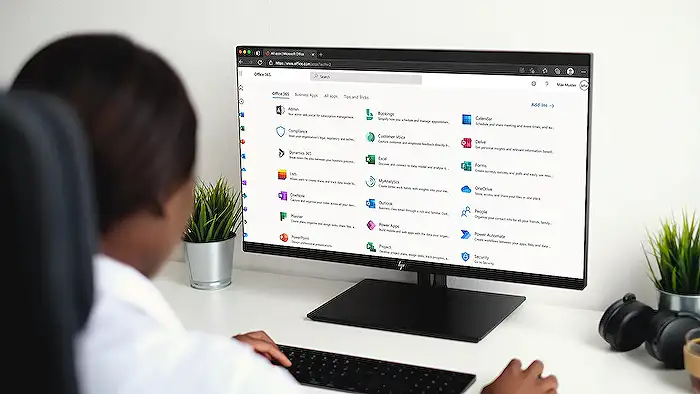
Keywords
GROUPBY Excel multiple tables guide ultimate tutorial data analysis functions pivot table
HubSite 365 Apps