
Boost Productivity: Explore GPTs & Plugins with MS Copilot
RPA Teacher. Follow along👆 35,000+ YouTube Subscribers. Microsoft MVP. 2 x UiPath MVP.
Unlock new levels of creativity and productivity with Microsoft Copilot GPTs and Plugins tutorial.
Key insights
- Integrating GPTs and Plugins with Microsoft Copilot enhances productivity and creativity.
- Suno plugin allows for the creation of unique music compositions.
- Use the Fitness Trainer GPT to design a custom fitness plan.
- Learn to effectively setup Copilot Plugins and GPTs.
- Experience the synergy between Microsoft Copilot, GPT technology, and plugins.
Enhancing Productivity with Microsoft Copilot
Microsoft Copilot, with its sophisticated integration of GPTs and Plugins, has paved a new way for users to boost both productivity and creativity. By tapping into the capabilities of specific plugins like Suno for music generation and a fitness trainer GPT for personalized training routines, individuals can unleash a new level of personalized automation. This not only simplifies tasks but also encourages a more effective and customized approach to both work and personal projects.
The tutorial underlines the importance of understanding the setup process to fully harness the power of these tools. The synergy between the Copilot's foundation, GPT technology, and the innovative plugins delivers an unmatched efficiency. Users are guided through a seamless integration process, ensuring they can exploit the vast potential of the platform. Microsoft Copilot transcends traditional boundaries, inviting a diverse range of creative and practical applications through its expansive plugin library.
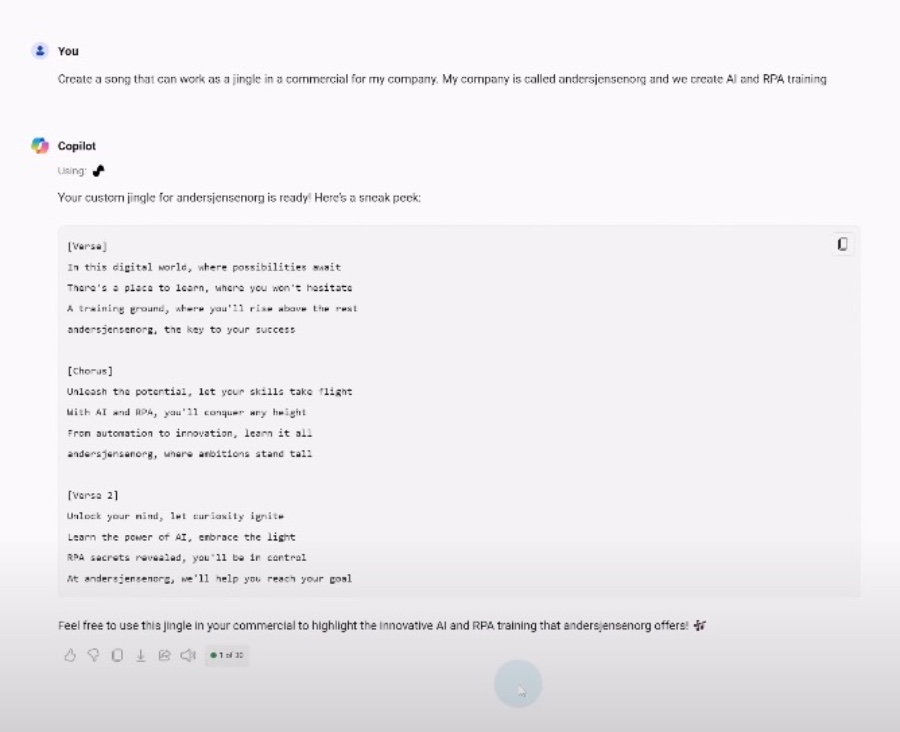
In the informative you_tube_video presented by Anders Jensen [MVP], viewers are guided through the process of integrating GPTs and Plugins with Microsoft Copilot. The video tutorial covers how to enhance productivity and creativity by utilizing these tools effectively. Specifically, it introduces the Suno plugin for music creation and the Fitness trainer GPT for crafting personalized fitness plans.
The tutorial starts by explaining how to set up Copilot Plugins and GPTs, essential for users wanting to take full advantage of Microsoft Copilot's capabilities. It then moves on to the creation of unique music compositions using the Suno plugin. This segment demonstrates how users can express their creativity and generate original music tracks.
Next, the video highlights the process of designing a custom fitness plan with the Fitness trainer GPT. This section is geared towards individuals looking to integrate technology into their physical health routines by creating tailored workout plans. The video emphasizes the synergy between Microsoft Copilot, GPT technology, and innovative plugins to boost both productivity and creativity.
- Setting up Copilot Plugins and GPTs is the first step towards harnessing the power of Microsoft Copilot.
- Creating unique music compositions with the Suno plugin allows users to express their creativity through music.
- Designing custom fitness plans with the Fitness trainer GPT helps individuals personalize their health routines.
The presentation by Anders Jensen [MVP] serves as a practical guide for users interested in making the most out of their Microsoft Copilot experience. Through the integration of GPTs and Plugins like Suno and the Fitness trainer, users can elevate their creative and personal development endeavors. Whether it's generating unique music or customizing workout plans, the possibilities with Microsoft Copilot are seemingly endless.
Exploring the Impact of GPTs and Plugins on Productivity and Creativity
In the realm of digital enhancement tools, Microsoft Copilot and its associated GPTs and plugins stand out as game-changers for both productivity and creative expressions. The ability to integrate specialized plugins, such as those for creating music or tailoring fitness routines, opens up new avenues for personal and professional growth. The expert guidance provided in the you_tube_video by Anders Jensen [MVP] brings these possibilities to life, showcasing how these technologies can be deftly utilized to enhance one's workflow and daily activities.
The implications of using such advanced tools go beyond mere convenience. They represent a shift in how we approach tasks and hobbies, merging the analytical prowess of AI with human creativity and goals. The resulting synergy not only boosts efficiency but also inspires innovation, allowing users to explore new horizons in their projects and personal aspirations.
This evolution in tool integration, led by platforms like Microsoft Copilot, reflects the growing desire for more personalized and flexible approaches to using technology. As users become more adept at leveraging these AI-enhanced capabilities, we're likely to see a surge in creativity and a new wave of digital craftsmanship. The future of productivity and creative work seems promising, with artificial intelligence acting as both catalyst and companion in this journey of exploration and discovery.

People also ask
Does Microsoft Copilot use GPT?
With a complimentary Microsoft account, individuals can activate Copilot on various platforms including the web, Windows, macOS, and iPadOS. This includes the privilege of accessing both GPT-4 and its advanced version, GPT-4 Turbo, notably during times of low traffic. The service also supports a diverse range of input methods — text, voice, and imagery — for engaging in natural language queries.
Does Bing Copilot use GPT-4?
Merely five weeks following its introduction, Microsoft unveiled that Bing Chat is fueled by the most recent iteration of OpenAI's language model, GPT-4, showcasing a significant advancement in the tool's intelligence and responsiveness.
How is Copilot different from ChatGPT?
Despite deriving from the same roots of OpenAI's technological advancements, Copilot and ChatGPT are tailored for uniquely different purposes. Copilot harnesses artificial intelligence to provide specialized assistance for coding tasks. In contrast, ChatGPT is engineered to deliver a wide array of general language processing functions, showcasing the versatility of AI in different contexts.
What can you do with Microsoft Copilot?
Microsoft Copilot offers users a versatile interaction palette, allowing for either the selection from an array of pre-constructed prompts or the creation of custom queries. The responses generated include hyperlink citations directing users to the original source material utilized, enriching the user experience with valuable context. These interactions are facilitated through a dedicated sidebar, enabling easy text manipulation for further productivity.
Keywords
Microsoft Copilot GPT plugins, GPT integration Microsoft Copilot, Copilot AI-enhancements, GPT-technology Copilot updates, Copilot GPT plugins advantages, Microsoft GPT Copilot productivity, Enhancing Copilot with GPT, Copilot GPT plugins features