
Enhance Collaboration: Microsoft Loop Integrates with GitHub
Seamlessly integrate GitHub Issues & PRs into Microsoft Loop for enhanced collaboration!
Key insights
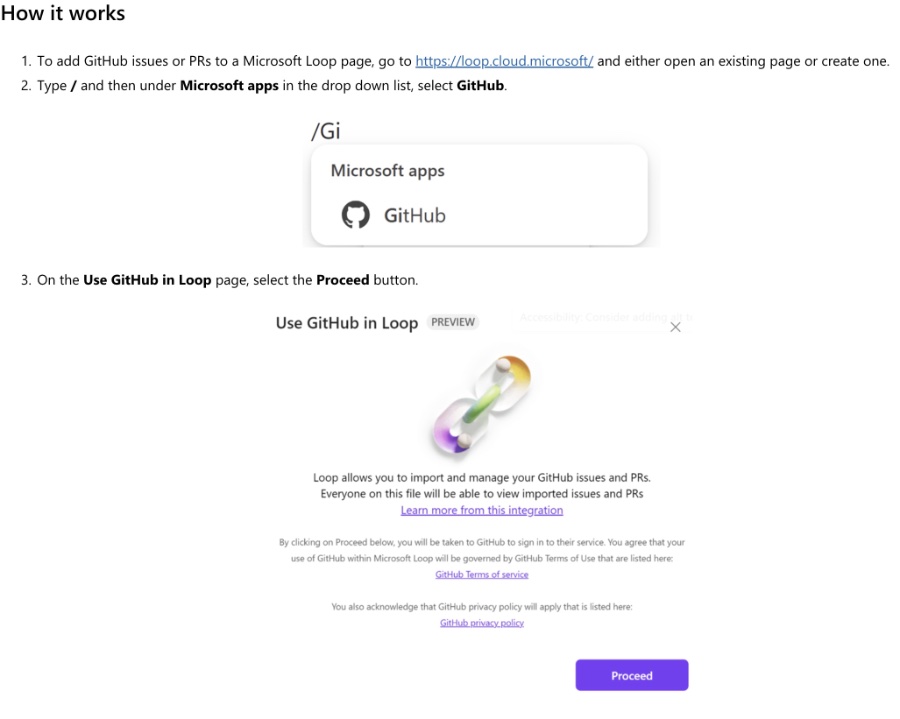
- GitHub Integration with Microsoft Loop now allows users to bring GitHub issues and PRs into Microsoft Loop for seamless collaboration, eliminating the need to juggle between multiple apps.
- To integrate GitHub with Microsoft Loop, users can go to Microsoft Loop, select GitHub under Microsoft apps, and then sign into their GitHub account to grant access.
- In an imported GitHub Table in Microsoft Loop, users can change milestones, assignees, or PR reviewers, and view the issue/PR on GitHub directly from the table.
- Any changes made either in Microsoft Loop or on GitHub will synchronize in nearly real-time, allowing all users with access to the Microsoft Loop page to view updated content.
- Import limitations include needing access to the specific repo and the ability to import between one and 100 issues or PRs. Resolving integration issues may require adjusting settings or reaching out to IT.
Exploring the GitHub Integration with Microsoft Loop
The integration of GitHub with Microsoft Loop marks a significant advancement in how development teams collaborate on projects. This feature bridges the gap between code management and project collaboration by embedding GitHub issues and pull requests directly into Microsoft Loop. The process is designed to be straightforward and intuitive, requiring users to simply sign into their GitHub account within Microsoft Loop and then select their preferences for importing issues or PRs from the desired repositories.
GitHub Integration with Microsoft Loop
This integration is designed to streamline your workflow by bringing GitHub issues and pull requests directly into Microsoft Loop, eliminating the need to switch between apps and enhancing collaboration.
Here’s how you can integrate GitHub with Microsoft Loop:
- Start by Accessing Microsoft Loop: Open an existing page or create a new one.
- Insert GitHub Data: Type '/' and select GitHub from the Microsoft apps dropdown. Click on the 'Proceed' button on the 'Use GitHub in Loop' page.
- Authenticate: Log in with your GitHub credentials, agree to the Terms & Conditions, and grant the necessary read/write access.
- Choose and Insert: Select whether to import issues or PRs, choose a repository, and then click the 'Insert' button.
- Manage GitHub Data in Loop: In the GitHub Table, you can change milestones, assign issues or PRs, and click on the issue/PR ID to view it on GitHub.
Additional Features:
- Real-Time Sync: Changes made in Microsoft Loop or on GitHub are synchronized almost instantly.
- Accessibility: All users with access to the Microsoft Loop page can view the imported GitHub tables. Unauthenticated or unauthorized users will see the data in read-only mode until they log in or obtain permissions.
- Integration Across Apps: You can take the imported GitHub table into other supported apps like Microsoft Teams and Outlook by converting the table into a component and copying the link.
- Access Requirements: Ensure you have access to the specific repository from which you want to import issues or PRs, with a limit of up to 100 items.
If you encounter any difficulties with this integration, consider enabling the Optional Connected Experience (OCE) from the privacy settings in Microsoft Loop or contact your IT administrator for assistance.
Read the full article GitHub integration with Microsoft Loop
People also ask
Does Microsoft use GitHub internally?
"Indeed, Microsoft incorporates GitHub into certain internal operations, emphasizing its utility for hosting a variety of Microsoft’s open source initiatives," it was stated. "This includes an array of work presented to the broader developer society on GitHub, encompassing examples, minor projects, and software development kits (SDKs)."
Is GitHub owned by Microsoft?
"Confirmed by Microsoft, the corporation announced on June 4, 2018, its plan to acquire GitHub for a sum of US$7.5 billion (~$8.96 billion in 2023 dollars), with the acquisition finalized on October 26, 2018. Despite the takeover, GitHub has maintained its autonomy, continuing to serve as an independent community, platform, and business entity."
How to enable Microsoft Loop?
"To facilitate or disable the generation of content within Loop workspaces in your domain, proceed with the following guidance:"
How to activate loop in Outlook?
"To integrate a new Loop component while composing a new email or responding to an existing one, navigate to Message > Loop Components. Within a Calendar entry, select Insert > Loop Components. Then, from the appearing drop-down menu, choose the specific Loop component you wish to insert."
Keywords
GitHub integration Microsoft Loop, Microsoft Loop GitHub features, GitHub Microsoft Loop collaboration, integrating GitHub with Microsoft Loop, Microsoft Loop GitHub workflow, Microsoft Loop GitHub productivity, GitHub projects Microsoft Loop, Microsoft Loop GitHub integration guide