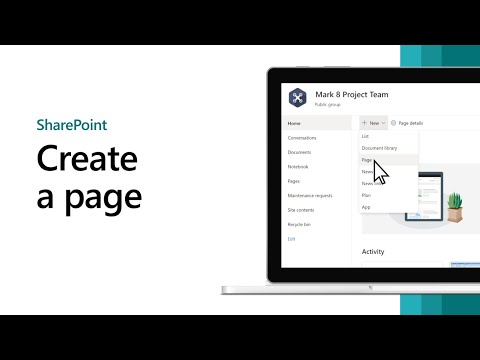
Beginners Guide: Creating a Page on SharePoint
Software Development Redmond, Washington
Maximize team collaboration and productivity with this comprehensive guide on creating customizable pages in SharePoint Online by Microsoft.
Microsoft, in a recently shared YouTube video, delivers a step by step guide to SharePoint Online, a folder mainly used for information distribution and team collaboration. The tutorial focuses on page creation by providing an easy and comprehensive walkthrough.
For instance, creating a page involves simple steps like using the 'New' menu and choosing from numerous templates. One can tailor the page to their needs using various web parts. After inserting a web part, it gives you free rein to customize it however you see fit.
Editing and selecting a new image for the page is also allowed. Additional components can be incorporated into the page by simply pressing the plus button. Components can be easily erased by selecting them and pressing delete. Pages can either be saved as drafts for later completion, or they can be published immediately. To increase visibility, one can click 'Promote' to help others find the page. Read more about SharePoint Online here.
With SharePoint Online, users can access dynamic and customizable platforms that encourage seamless communication and collaboration with team members. Furthermore, it significantly enhances productivity. The video also provides insights into the world of SharePoint Pages, emphasizing their role in promoting collaboration and customization.
Insights into SharePoint Pages
A SharePoint Page is an effective tool for sharing information, enhancing internal communication, and collaborating with your team within SharePoint Online. It has multiple functions catering to varied needs from the creation of a departmental page, a project portal, an intranet page, to a team site. SharePoint Pages are user-friendly, facilitating the effortless creation and display of content, ranging from text, images, documents to videos, calendars, and more.
Having drag-and-drop functionality and innumerable customization options, SharePoint Pages empower users to transform their ideas into visually stunning and interactive experiences. SharePoint Online's collaborative aspect is elevated to a new level with SharePoint Pages.
Users find it convenient to create a new page after logging into their Office 365 account and navigating to their SharePoint site. SharePoint Online is easily accessible by clicking on the SharePoint app from the Office 365 app launcher or using a direct URL provided by the organization.
Once on the SharePoint site, users can choose the “Site Contents” option from the setting icon and find the “Site Pages” library which stores all the pages for the site. For a unique touch, there is the possibility of starting from a blank canvas and selecting “Site Page” after clicking on the “+New” button within the Site Pages library.
After selecting the Site Page, users are transported to the page editing mode where they can tailor the layout, add appealing content, configure settings, and bring the page to life. The task of navigation is made hassle-free with the drag-and-drop function. Layouts can be personalized and Web Parts, significant elements that transform SharePoint Pages into engaging masterpieces, can easily be added.
There is complete freedom to tweak the Web Parts' content, format, appearance, and behavior to suit your unique requirements. Users can preview the changes in real-time until they achieve the desired result. Users can save their hard work by simply clicking the “Save” button, after which the page is saved as a draft, visible only to them. The “Publish” button releases the creation to the viewers making it public. SharePoint Online offers granular control over visibility and permissions for each page, enabling users to share information with specific individuals or groups.
Benefits of SharePoint Pages
Centralized Information Hub: SharePoint Pages acts as a centralized resource helping in organizing and sharing information among team members.
Enhanced Collaboration: The pages unlock real-time collaboration potential, enabling the team to access, edit, and contribute to the page content, creating a seam-free collaborative environment.
Customization Options: SharePoint Pages offer a plethora of customization options, allowing the tailoring of layout, design, functionality, eliminating a one-size-fits-all scenario.
Streamlined Communication: The pages facilitate easy sharing of updates, announcements, vital documents ensuring that everyone is up-to-date.
Interactive Content Display: Engage the audience with interactive web parts including dynamic calendars, task lists, news feeds, document libraries.
Improved Productivity: SharePoint Pages streamline workflows, allows quick access to relevant information leading to improved efficiency and productivity.
Permission Control: Page access can be controlled, ensuring sensitive information remains secure.
Mobile Accessibility: SharePoint Online is mobile-friendly allowing users to access and interact with pages on the run.
Version History & Tracking: SharePoint Pages keep a record of modifications, allow reversion to previous versions, and maintain a comprehensive record of updates.
Integration of Office 365 tools: SharePoint can be integrated with other Office 365 tools providing a combined digital workplace experience.
Final Thoughts
The seamless process of creating a page unlocks full potential of SharePoint Online’s page creation capabilities. It acts as a bridge that connects communication, content management in an unprecedented way, promising increased productivity and enhanced collaboration within organizations. SharePoint Online stands as a helpful tool that promotes effortless creation of engaging and interactive pages.
Read the full article Getting started with SharePoint - Create a page

Learn about Getting started with SharePoint - Create a page
SharePoint, a collaborative platform provided by Microsoft as part of the Office 365 suite, allows you to create dynamic, customized pages that facilitate efficient internal communication and improve productivity. This guide aims to equip with you the skills to fully harness the power of SharePoint.
The concept of SharePoint Pages emerges at the intersection of collaboration and customization. Whether you're creating a team site, an intranet page, a project portal, or any other corporate page, these pages offer a variety of options. Drag-and-drop functionality coupled with endless customizations make SharePoint the optimal tool for your needs.
Accessing SharePoint is easy; once logged into your Office 365 account, navigate to your SharePoint site. You can either click on the SharePoint app from the Office 365 launcher or use the direct URL provided by your organization.
The first step after logging in would be heading to the Site Pages Library. Here can be found all the pages designated for your site, eagerly awaiting your creative touch. The creative process begins by clicking on the "+New" button. Depending on your specific objectives, select either "Site Page" or "Link".
You have full control over your page’s appearance. Customize the layout, add compelling content, and configure settings. SharePoint offers a user-friendly experience with drag-and-drop functionality for seamless navigation. Explore the provided pre-built layouts or create a personal unique design.
You can also add Web Parts which can significantly enhance the overall appearance of your SharePoint pages. These components permit the addition of versatile content features such as text, image display, documents, videos, and calendars. Each Web Part can be tailored to suit your vision through customization of the content, formatting, appearance, and behavior.
Remember to save your progress frequently during the creation process. Once finished, push "Publish" to make your page viewable by all. SharePoint’s Page offers a granular control system, allowing you to customize the visibility settings and permissions to suit your needs.
It's essential to understand the unique benefits that a SharePoint Page can offer:
- Centralized Information Hub: Pages act as the single-source-of-truth where all crucial information can be stored and shared with staff.
- Enhanced Collaboration: The platform encourages real-time collaboration, offering the ability for team members to access, manage, and edit content seamlessly.
- Streamlined Communication: SharePoint Pages also help streamline internal communication. Updates, key announcements, and essential documents can be shared directly on the site.
- Interactive Content Display: Use dynamic web parts to make SharePoint Pages more exciting and interactive.
- Improved Productivity: Access to relevant resources quickly, and benefit from efficiency and productivity boosts.
In conclusion, by utilizing SharePoint's full set of features, you open the doors to improved collaboration, communication, and content management. The creation of engaging, interactive pages fosters productivity and enhances cooperation within teams.
More links on about Getting started with SharePoint - Create a page
- Create a site in SharePoint
- Open the site that you want to add a page to. · Select New. · Select Page. · Select a template, then select Create page. · Type a name of your page, then add any ...
- Create a page
- Creating a page in SharePoint is a great way to communicate ideas or information to your team. ... Select the plus sign within the section and choose a web part.
Keywords
SharePoint tutorial, SharePoint page creation, Get started with SharePoint, SharePoint beginners guide, SharePoint page setup, Learn SharePoint, SharePoint page configuration, SharePoint website creation, Understand SharePoint, SharePoint basics