
Create Custom Stickers Easily with Microsoft Designer
Create Fun Custom Stickers with Microsoft Designers New Sticker Creator Feature!
Key insights
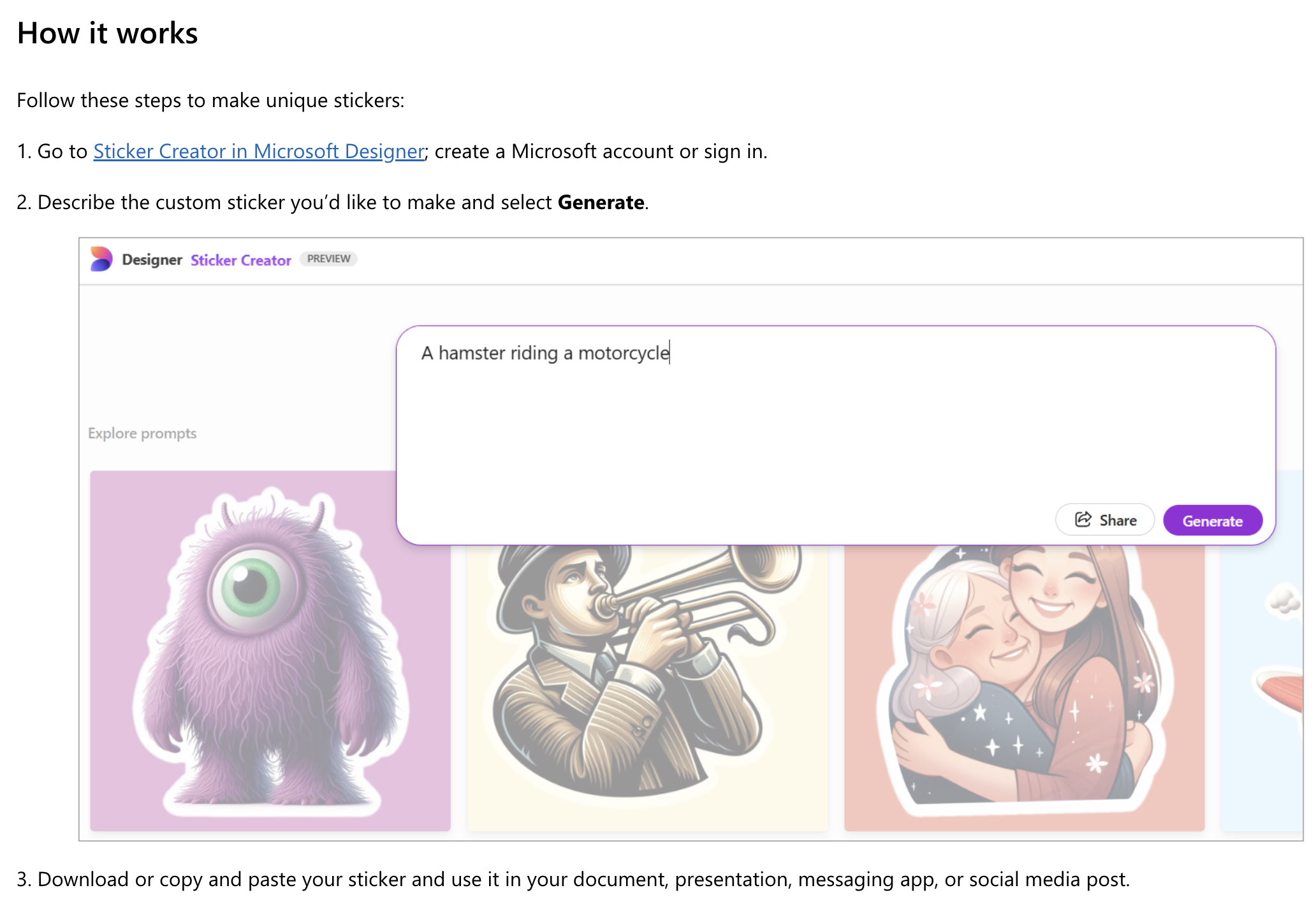
- Create customized stickers easily with the Sticker Creator in Microsoft Designer, without needing advanced design skills.
- The tool employs DALL-E, an artificial intelligence tool, to transform user-provided descriptions into unique sticker designs.
- Users can begin by logging into Microsoft Designer, entering a description for the sticker, and using the Generate option to create and download their sticker.
- Sticker Creator supports a variety of uses, including creating logos, icons, emojis, and more, with additional guidance available through sample prompts.
- The feature is accessible online to anyone with a Microsoft account, with future plans to support multiple languages.
Exploring Microsoft Designer's Sticker Creator
Microsoft Designer's Sticker Creator is revolutionizing the way individuals and professionals can create visual elements. This innovative tool harnesses the power of AI through DALL-E, enabling users to craft personalized stickers without requiring any prior design experience. Sticker Creator stands out by offering a user-friendly interface where simply describing the desired sticker is enough to produce a unique design.
This feature is particularly appealing for enhancing presentations, social media content, or personal projects with stickers that are truly unique. Whether you need a cheerful emoji for a digital party invite or a professional logo for business materials, Sticker Creator facilitates this effortlessly. Moreover, the inclusion of editable prompts aids in sparking creativity and experimenting with different designs.
To utilize Sticker Creator:
- Access Sticker Creator in Microsoft Designer, and log in.
- Input a description for your sticker and select 'Generate'.
- Download or copy your created sticker for use.
An example usage is creating a cactus themed sticker for digital party invites. The feature is currently available in English with more languages expected soon. Users are encouraged to experiment with different prompts provided within the application.
Other potential uses for Sticker Creator include crafting stickers for logos, emojis, cartoons, and more. Despite some limitations like occasional misspellings due to AI processing, these can be easily corrected by users.
Presently, the feature is accessible on the web to all users with a Microsoft account. For further refinement in sticker creation, Microsoft also provides expert tips through Sticker Creator and Microsoft Designer.
Exploring Creative Design with Microsoft Designer
Microsoft Designer has expanded its horizons with features like Sticker Creator, opening new doors for both novice and experienced users to engage in graphic design. This tool exemplifies how AI can democratize design, allowing anyone to bring their custom sticker ideas to life without the need for specialized skills. It's a wonderful asset for personalizing digital communications and enhancing visual content across various platforms. Whether for personal projects or professional presentations, the impact of custom stickers in digital expression is significant, making Microsoft Designer a go-to solution in creative digital toolboxes.
Read the full article Generate customized stickers with Sticker Creator in Microsoft Designer

People also ask
How to make a custom sticker?
To create a custom sticker, you can start with designing a simple graphic or image.
What program do I need to design my own stickers?
Utilizing the Adobe Express sticker maker app is a practical choice; it is complimentary and user-friendly, allowing you to quickly create, save, and share your designs, as well as collaborate and obtain approvals within minutes.
How to make a photo to sticker?
You may employ the Background Remover tool to eliminate the background from any photograph you want to convert into a sticker. Afterward, you can upload this picture to WhatsApp, or similar platforms, and share it as a sticker with others.
How to make high quality stickers?
For creating high-quality stickers, consider drawing your own designs or using advanced graphic design software such as Adobe Photoshop, Illustrator, or free options like GIMP or Canva. Moreover, printing your stickers using a color inkjet or laser printer will ensure the images are vibrant and clear.
Keywords
Generate custom stickers, Sticker Creator, Microsoft Designer, custom sticker design, personalized stickers online, design stickers with Microsoft, DIY sticker creation, Microsoft graphic design tools