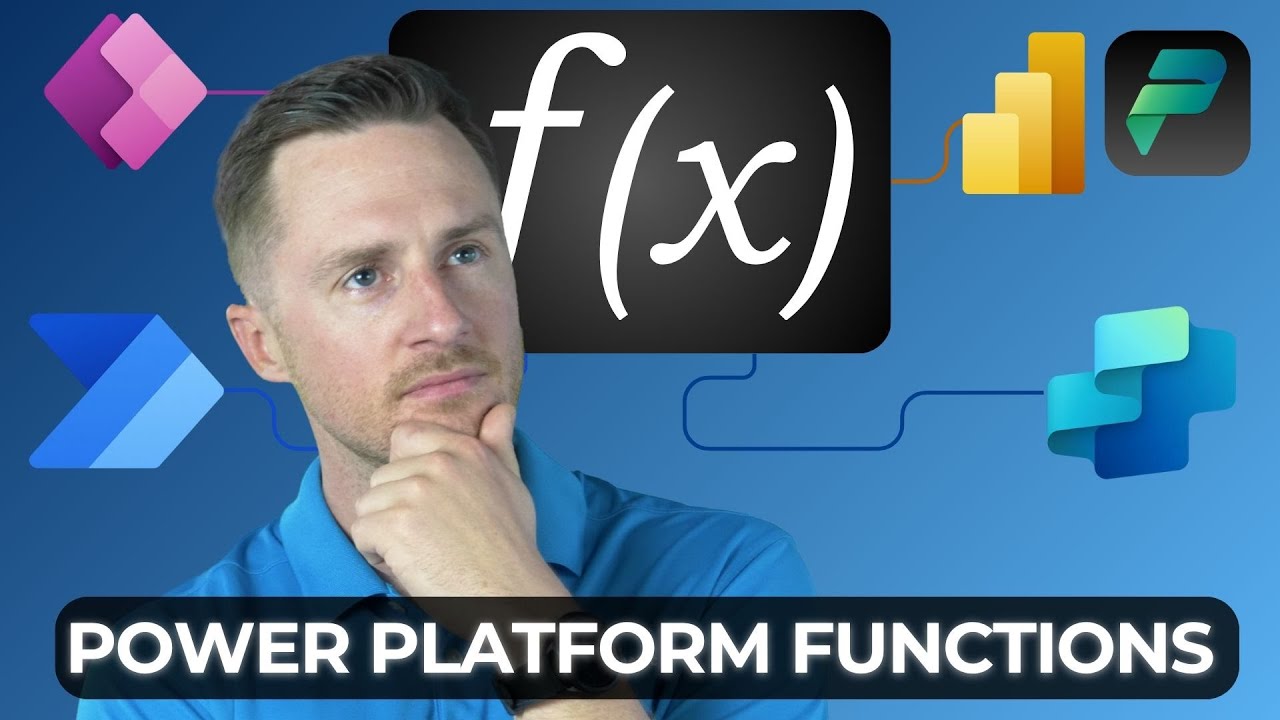FUNCTIONS in Power Platform!? | Overview
Power Platform Power Automate Power Apps Power FX SharePoint
Key insights
- Power Platform Functions: The new Functions feature lets users write reusable logic in Power FX, making it easier to use the same calculations and processes across both Power Automate and Power Apps. This reduces repeated work and ensures consistency in business automation.
- Key Use Cases: Examples include creating a function to sum an array of numbers and calculating the next business day. These functions can be called from different flows or apps, streamlining common tasks without manual duplication.
- Power FX Integration: Users build functions using Power FX, a low-code formula language. It allows for easy handling of data types, input validation, and writing formulas that automate business logic efficiently.
- Reusable Across Platforms: Once created, these functions are available for use in multiple flows within Power Automate as well as inside Power Apps. This improves productivity by letting teams reuse tested logic everywhere it's needed.
- 2025 Release Wave 1 Updates: New features include enhanced maker experiences with AI-driven agents in Power Apps, improvements to the Power Platform Admin Center (such as Discovery Agent and dark mode), support for multimedia content in model-driven Copilot Chat, and updated development tools like Power CAT Tools.
- AI and Data Integration Improvements: With updates moving data integration toward Microsoft Fabric, users benefit from better copilot experiences and expanded real-time data connectivity through Data Factory. These changes make analytics more powerful and accessible while supporting advanced business needs.
Introduction: Unveiling the New Functions Feature in Power Platform
A recent YouTube video by Pragmatic Works spotlights a significant new development in Microsoft’s Power Platform: the introduction of reusable Functions powered by Power FX. This enhancement allows users to write logic once and deploy it across both Power Automate and Power Apps, streamlining business automation tasks. The video provides a detailed walkthrough of this feature, demonstrating its practical applications and laying out the benefits, limitations, and workarounds for organizations eager to modernize their workflows.
With the Power Platform already recognized for its low-code environment, this new capability further reduces repetitive manual processes and fosters greater consistency in app and workflow development. As businesses seek to automate more tasks with less technical overhead, understanding these updates becomes critical for staying competitive in an increasingly digital world.
Understanding Power Platform and Power FX Functions
To appreciate this new feature, it’s important to understand the broader context of the Power Platform. Microsoft’s suite includes Power BI for analytics, Power Apps for app development, Power Automate for workflow automation, and other tools like AI Builder and Dataverse. The platform is designed for both business users and professional developers, offering scalable, data-driven solutions without requiring deep coding expertise.
The introduction of Functions using Power FX brings a programming-like approach to non-developers. Power FX is a low-code language inspired by Microsoft Excel formulas, enabling users to craft custom logic for apps and flows. Now, rather than duplicating logic in every workflow or application, teams can build a function once and invoke it wherever needed, improving both efficiency and maintainability.
Real-World Use Cases and Demonstrations
The Pragmatic Works video illustrates the utility of Functions through practical examples. One scenario involves summing an array of numbers—a common need in business calculations. Previously, this required manual configuration in each Power Automate flow, leading to redundancy and potential inconsistencies. With Functions, the logic is centralized, so multiple flows and apps can access the same sum calculation, reducing errors and maintenance time.
Another use case tackled in the walkthrough is calculating the next business day. By leveraging Power FX, users can account for weekends and holidays in their automations without rewriting the logic for each process. These demonstrations underscore how Functions not only save time but also enhance reliability in day-to-day operations.
Benefits and Tradeoffs of Reusable Logic
The shift toward reusable Functions offers clear advantages. Centralizing logic means updates are made in one place, instantly propagating improvements to all dependent apps and flows. This reduces the risk of outdated or conflicting logic across different parts of an organization’s automation landscape. Moreover, it empowers less technical users to contribute to solution-building, expanding the pool of contributors to digital transformation efforts.
However, this approach introduces tradeoffs and challenges. For instance, managing shared Functions requires clear governance to prevent accidental changes that could disrupt multiple processes. There can also be limitations in data type handling and integration with legacy components, as highlighted in the video. Pragmatic Works covers workarounds for these issues, but organizations must weigh the ease of reuse against the need for robust oversight and documentation.
Limitations, Workarounds, and Future Potential
While the new Functions feature is powerful, it is not without its constraints. The video notes that certain data types may require conversion or careful handling to ensure compatibility across different apps and flows. Additionally, because the feature is still in preview, there may be evolving limitations regarding performance, scalability, or integration with third-party systems.
Despite these hurdles, the general consensus is that Functions represent a significant step forward for the Power Platform. As Microsoft continues to refine this toolset, organizations can expect even greater flexibility and opportunities for automation. The community is encouraged to experiment with the preview, provide feedback, and prepare for broader adoption as the feature matures.
Conclusion: Simplifying Automation with Power Platform Functions
In summary, Pragmatic Works’ explainer on reusable Functions in Power Platform demonstrates how organizations can simplify and strengthen their automation strategies. By centralizing logic with Power FX, teams save time, reduce errors, and improve consistency across business processes. While there are important tradeoffs to consider—such as governance and technical limitations—the overall direction points toward a more agile and user-friendly future for business automation.
As the Power Platform evolves, staying informed about features like Functions will be essential for businesses looking to maximize their digital potential and remain competitive in a rapidly changing landscape.

Keywords
Power Platform functions new features Power Platform update ENITRE Power Platform tutorial Microsoft Power Platform tips Power Platform breakdown latest features ENITRE functions explained