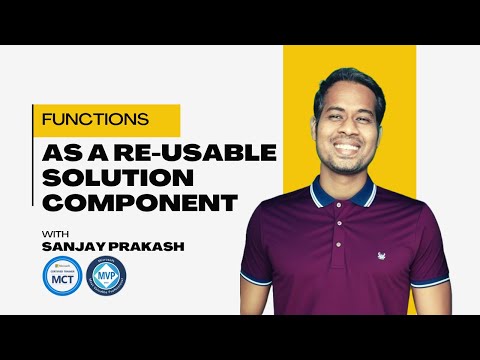
Power Platform
Mar 4, 2025 8:25 PM
Power Platform: Potential of Reusable Solution Components
by HubSite 365 about Softchief Learn
Learn how to take advantage of your business data with Microsoft Dynamics 365 & Power Platform & Cross Technologies. My name is Sanjaya Prakash Pradhan and I am a Microsoft Certified Trainer (MCT) and
Dynamics 365 Customer Engagement CRM, Reusable Solution Component, Power Platform
Key insights
- Reusable Functions in Power Platform allow developers to create server-side logic that can be used across multiple apps, enhancing efficiency and consistency.
- These functions utilize Power Fx, a low-code formula language, ensuring uniform business logic without duplicating code.
- Advantages:
- Consistency Across Applications: Centralized business logic minimizes errors and discrepancies.
- Enhanced Scalability: Updates are made centrally, simplifying maintenance as requirements evolve.
- Accelerated Development: Existing functions reduce implementation time for common functionalities.
- Empowered Citizen Developers: Intuitive syntax allows those with minimal coding experience to create functions.
- Implementing Reusable Functions:
- Enable Enhanced Component Properties: Activate this feature in the advanced settings of Power Apps Studio.
- Create a New Component: Access components screen, add a new component, and name it appropriately.
- Define Custom Properties: Set custom property type to 'Output' and data type to 'Date and time'.
- Add Parameters: Introduce parameters to accept input values for specific calculations or operations.
- Implement the Function Logic: Define the formula within the component based on input parameters.
- Utilize the Function Across Applications: Insert this function into any app within Power Platform for consistent behavior
Introduction to Reusable Functions in Power Platform
The advent of reusable functions in Microsoft’s Power Platform signifies a major leap forward for developers and organizations. This feature is designed to enhance efficiency and maintain consistency across applications. Essentially, it allows for the creation of server-side logic that can be utilized across multiple apps and solutions within Power Apps. Consequently, this promotes a more streamlined and scalable development process.Understanding Reusable Functions in Power Platform
Reusable functions in Power Platform empower developers to define server-side business logic using Power Fx, which is Microsoft’s low-code formula language. These functions execute specific commands within Microsoft Dataverse. Therefore, they ensure consistent behavior across various applications without the need to duplicate code. This approach not only reduces redundancy but also ensures that business logic remains uniform throughout the organization’s applications.Advantages of Implementing Reusable Functions
- Consistency Across Applications: By centralizing business logic, reusable functions ensure that all applications adhere to the same rules and processes. This minimizes discrepancies and potential errors.
- Enhanced Scalability: As business requirements evolve, reusable functions can be updated centrally. These changes then propagate across all applications that utilize them, simplifying maintenance and scalability.
- Accelerated Development: Developers can leverage existing functions, reducing the time required to implement common functionalities. This allows them to focus on unique aspects of each application.
- Empowered Citizen Developers: With Power Fx’s intuitive, Excel-like syntax, individuals with minimal coding experience can create and manage functions. This democratizes the development process and reduces reliance on professional developers.
Implementing Reusable Functions: The Basics
To create a reusable function in Power Apps, follow these steps:- Enable Enhanced Component Properties: Navigate to the advanced settings in Power Apps Studio and activate the ‘Enhanced component properties’ feature.
- Create a New Component: Access the components screen and add a new component, naming it appropriately (e.g., ‘DateFunctions’).
- Define Custom Properties: Add a new custom property to the component, setting its type to ‘Output’ and data type to ‘Date and time’.
- Add Parameters: Introduce parameters to the custom property to accept input values. For example, to create a function that calculates the end of the month, you might add a ‘StartDate’ parameter.
- Implement the Function Logic: Within the component, define the formula that performs the desired calculation or operation based on the input parameters.
- Utilize the Function Across Applications: Once defined, this function can be inserted into any app within the Power Platform environment, ensuring consistent logic and behavior.
Challenges and Considerations
While the implementation of reusable functions offers numerous benefits, it also presents certain challenges. One of the main challenges is ensuring that all developers within an organization are properly trained to utilize these functions effectively. Additionally, there is a need to maintain a balance between empowering citizen developers and ensuring that professional developers retain control over critical business logic. Moreover, organizations must consider the tradeoffs involved in centralizing business logic. Although it simplifies maintenance, it also means that any errors or issues in the logic can have widespread impacts across all applications. Therefore, thorough testing and validation procedures must be in place to mitigate potential risks.Conclusion
In conclusion, the introduction of reusable functions in Microsoft’s Power Platform is a game-changer for developers and organizations. By promoting consistency, scalability, and accelerated development, these functions offer a myriad of advantages. However, it is crucial to address the associated challenges and carefully consider the tradeoffs involved. With the right approach, organizations can harness the full potential of reusable functions to drive innovation and efficiency in their application development processes.
Keywords
Power Platform, Reusable Solution Component, Function as Component, Power Apps Solutions, Microsoft Power Platform, Low-Code Development, Business Automation Tools, Customizable Components
HubSite 365 Apps