
Download Free Power Apps Dashboard UI Template Now!
Elevate Your PowerApps with a FREE Project Dashboard UI Template 🚀 Grab Yours Now!
Key insights
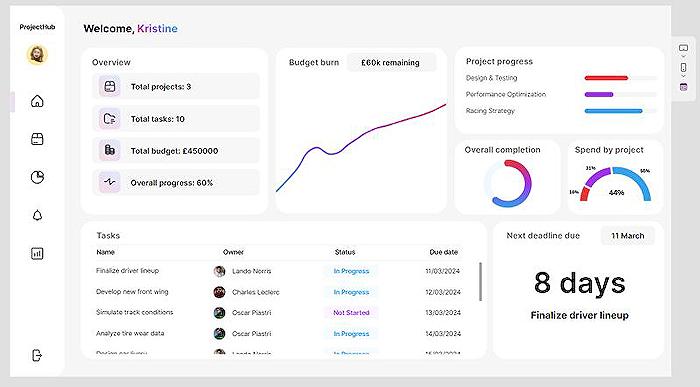
- Free Power Apps UI template provided as a starter or design inspiration.
- Features include a simple navigation menu, gradients, and charts using Quickchart.io.
- Template allows manipulation of data in collections in App.OnStart to affect dashboard aspects.
- Includes a link to the https://github.com/misskristine94/ProjectHub
- Encourages feedback for the provision of more templates like this.
Exploring the Power Apps UI Template Phenomenon
Power Apps has stirred up the software development community, offering an innovative platform for building apps without the need for extensive coding. The recent unveiling of a free Power Apps UI template has further sparked interest, providing a resourceful tool for both seasoned developers and novices alike. This template, easily accessible through the creator's GitHub, is more than just a layout; it's a full-fledged project dashboard packed with dynamic features such as gradient backgrounds, charts powered by Quickchart.io, and a simplified navigation menu. What sets this template apart is its adaptability—users can manipulate data collections to see real-time changes across the dashboard, enhancing both functionality and user experience. This initiative not only democratizes app development but also propels creative design forward, making it an invaluable asset for anyone looking to kickstart their next project or seeking inspiration in app design.
Read the full article FREE Power Apps UI template just for you - Project Dashboard
Expand Your Project's Horizons with Power Apps
Exploring the potential of Power Apps can significantly impact project management and design fields. This innovative platform allows users to create custom apps without needing extensive coding knowledge, making it an invaluable tool for businesses and individuals alike.
By utilizing templates, such as the featured project dashboard, users can kickstart their projects with a polished look and feel, all while saving time and resources. Furthermore, the ability to manipulate data within these templates offers a hands-on approach to understanding and enhancing dashboards, charts, and calculations related to the task at hand. The involvement of graphical elements and data management paves the way for a more interactive and visually appealing project interface. As more templates and resources become available, the versatility and applicability of similar platforms in various industries will undoubtedly expand, encouraging a more efficient and user-friendly approach to app development and project management.
People also ask
How do I create a Power Apps dashboard?
To initiate the creation of a new dashboard within Power Apps, commence by generating a new standard dashboard.
Where can I find Power Apps templates?
Accessing Power Apps templates involves editing the portal to launch it within Power Apps portals Studio. This can be done by selecting from the tool belt located on the left side of the interface. Upon accessing this area, you'll be presented with a variety of templates. Choose the desired template, which will then be opened in the code editor for further customization or use.
What are the different types of dashboards in Power Apps?
Power Apps offers two distinct dashboard categories: System Dashboards and My Dashboards. To elaborate, My Dashboards refers to personal dashboards that are exclusively visible to the creator. These dashboards offer the additional functionality of being shareable with other users, provided that the creator has the requisite sharing privileges linked to their security role. This arrangement ensures a flexible yet secure dashboard management system within Power Apps.
How do I add custom icons to Power Apps?
When aiming to integrate custom icons into Power Apps, consider utilizing imagery that signifies the application, such as a company logo. Following the selection of an appropriate icon, proceed to augment it with textual elements to enhance clarity and representation.
Keywords
Free Power Apps UI template, Power Apps Dashboard template, Power Apps Project Dashboard, Download Power Apps UI, Project Dashboard UI template, Custom Power Apps Dashboard, Power Apps templates free, Power Apps UI design templates