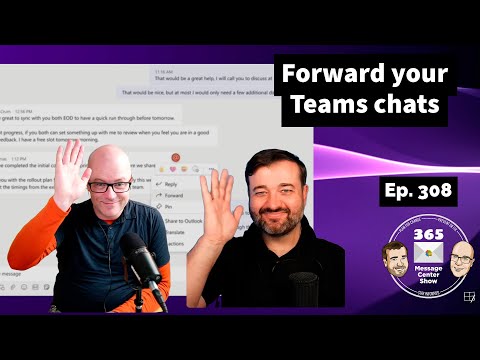
Guide on Forwarding your Microsoft Teams Chats
Explore Microsoft Teams chat forwarding, improved video views, new Copilot feature in Edge, and more updates.
Insightful Updates from the 365 Message Center Show
The YouTube video by "365 Message Center Show" presents useful intel about Microsoft's teamwork platform. Key features focused on include the capability to forward chats, new viewing arrangements in meetings, and several updated experiences.
- 0:00 Intro
- 3:20 Microsoft Teams: Automatically view up to 9 videos (3x3) in Teams meetings
- in Chrome and Edge - MC684869
- 7:10 Bing Chat sidebar experience in Edge renamed to Copilot in Edge with
- updated icon - MC684526
- 11:00 Microsoft Teams Forward Messages in Teams Chats - MC684532
- 17:39 Release of Preserve Declined Meetings in November - MC684218
- 26:33 Video inline playback on Highlighted content web part - MC684222
- 29:15 Private Team Discovery - MC683664
The video commences with an introduction, followed by a discussion regarding Microsoft's unique platform for seamless collaborations. Notably, users will soon be able to forward their chats to other conversation threads or meetings. This feature mirrors the ubiquitous email forwarding, enabling sharing messages beyond the original conversation. This newfound feature also calls for appropriate use and responsibility. Daniel and Darrell examine this development and its potential implications in depth.
Additional Intriguing Features
The hosts proceed to explore other fascinating aspects within Microsoft's teamwork software. This includes the automatic display of up to 9 videos (arranged 3x3) during online gatherings in Chrome and Edge browsers.
New changes are not solely confined within the platform. External tools like Bing Chat sidebar experience have undergone modifications; transitioning into Copilot in Edge alongside a revamped icon for a more elegant appearance.
The preservation of declined meetings is slated for a November release, a planned enhancement bound to boost scheduling flexibility.
The content-packed video concludes with updates about private team discovery and video inline playback on Highlighted content web part. Overall, the update covers various aspects designed to improve user experiences and foster productivity.
A Glimpse into the Future
With these updates casting a spotlight on Microsoft's continuous strive to optimize its functionality and user-friendly nature, we can expect a more inclusive and efficient collaborative environment, shaping the future of virtual teams and remote work.
- Introduction of chat forwarding
- Enhanced video layout in online meetings
- Copilot in Edge for an improved, integrated experience
- Scheduled November release of Preserve Declined Meetings
- Updates on Private Team Discovery and video inline playback
Remain informed and enhance your digital experience as we delve more into the intricacies of these features in subsequent updates.
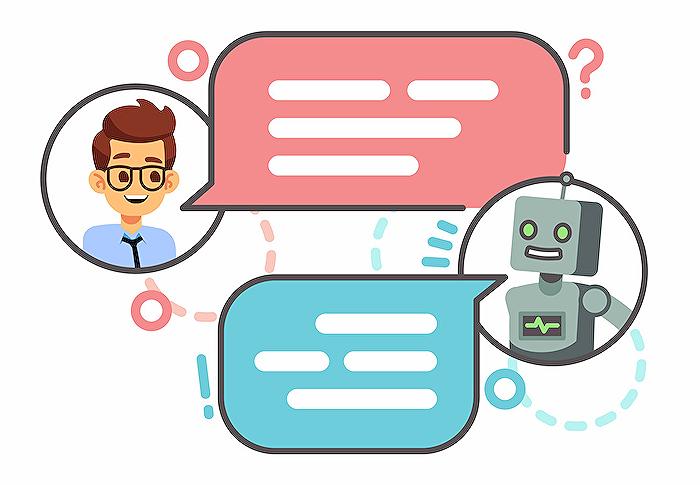
Keywords
Microsoft Teams chats, Forward Teams conversations, Teams chat forwarding, Microsoft chat redirection, Teams message forwarding, MS Teams chat transfer, Forward Microsoft Teams, Teams advanced chat, Microsoft Teams communication forwarding, Convey Microsoft Teams chats.