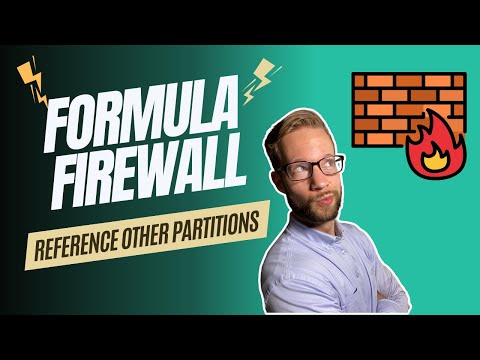
Formula Firewall: Referencing other Partitions in Power Query
Avoid Formula Firewall errors in Power Query with expert tips from BI Gorilla. Master M functions and syntax.
Key insights
- Formula Firewall errors are common and happen when merging data violates core rules.
- The specific Formula Firewall error discussed is triggered by referencing another partition while retrieving data.
- The video promotes a book titled "The Definitive Guide to Power Query M" for mastering Power Query M functions and syntax.
- BI Gorilla is the platform sharing this content, focusing on improving skills in Power BI and Excel.
- The content encourages viewers to subscribe to their channel for more Power BI and Excel tutorials.
About Formula Firewall Errors
Understanding Formula Firewall errors in Power BI and Excel can significantly enhance one's data manipulation and analysis capabilities. These errors occur due to the protective measures built into Power BI to prevent potentially harmful data operations. Specifically, when data from different sources is combined without adhering strictly to Power BI's safety guidelines, these errors arise. The factor that exacerbates the issue is referencing a different partition within the dataset while simultaneously pulling data from an external source.
In a bid to support learners and practitioners, resources like "The Definitive Guide to Power Query M" are invaluable. They not only delve into handling such errors but also cover a broad spectrum of functions and syntax within the M language, which forms the backbone of data operations in Power BI. This journey of mastering Power BI is made less daunting through platforms like BI Gorilla, which dedicate themselves to sharing insightful content tailored to both beginners and advanced users
In a recent YouTube video by BI Gorilla, a common challenge faced by many Power BI and Excel users is addressed: the Formula Firewall error. This frustration often arises when attempting to combine data across different partitions, violating some of the fundamental rules governing data handling. The video specifically delves into errors encountered while referencing another partition and simultaneously retrieving data from a source. Through this insightful tutorial, BI Gorilla aims to equip viewers with the knowledge to navigate and resolve such issues effectively.
Understanding Formula Firewall Errors
- Formula firewall errors result from specific rule violations when mixing data from various partitions.
- Two primary types of errors can occur, with one specifically highlighted in the discussed video.
- The tutorial provides a step-by-step guide on identifying and resolving these frustrating errors.
Resources for Mastery
BI Gorilla not only identifies the problem but also guides users toward resources for further reading and learning. The video mentions "The Definitive Guide to Power Query M" as a valuable resource for those looking to master M functions and syntax, aiming to enhance their Power BI and Excel skills. This approach encapsulates BI Gorilla's commitment to providing comprehensive learning tools to its audience.
About BI Gorilla
BI Gorilla has established a reputable online presence, offering a wide array of videos and articles centered around Power BI and Excel technologies. Through these resources, the channel seeks to help individuals improve their analytical skills and effectively tackle common technical challenges. The focus on educational content demonstrates BI Gorilla's dedication to contributing to a knowledgeable and skillful community.

## Questions and Answers about Microsoft 365
Keywords
Formula Firewall, Referencing Partitions, Power Query, Excel Data Management, Data Partition Reference, Advanced Excel Techniques, Query Optimization, Excel Security